Make Sure to Subscribe to Our Newsletter ✉️
Get the latest news and updates straight to your inbox.
Get the latest news and updates straight to your inbox.
Pretty Links is the most popular WordPress link management plugin. It enables you to add and manage your affiliate links.

Disclosure: Our content is reader-supported. This means we may receive a commission if you click some of our links. Learn More, why it's important and how you can support us.
Pretty Links is a WordPress plugin that allows you to create pretty, clean and short links for your blog posts, pages and affiliate links. You can also use it to cloak your affiliate links, so they look neater and more professional. You can also redirect your links to any page on your site or to any other site.
The free version of Pretty Links includes basic link management and redirection features. If you need more advanced features, there is a paid version of the Plugin available.

As an affiliate marketer, you may be wondering if you need pretty links. The short answer is that it depends on your operating system and how your affiliates are set up. If you’re using a system that allows for pretty links, then they can definitely be beneficial.
Pretty links are more visually appealing and can make it easier for people to click on them. If your ugly links are getting more clicks, then there’s no need to switch to pretty links. However, if you feel like your pretty links are not getting as much attention as you’d like, then it might be worth a try.
The free version of the Plugin is available in the WordPress plugins directory. You can directly install this Plugin from your WordPress dashboard by following these steps:
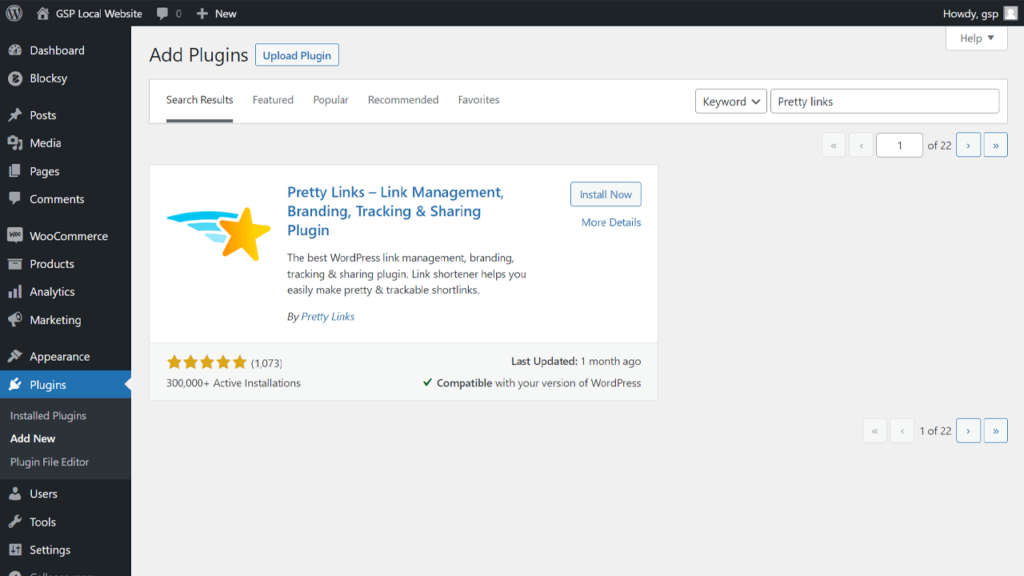
In your WordPress Admin, navigate to ‘Pretty Links’ -> ‘Upgrade,’ enter your licence key, and activate it.
Click the “Upgrade to Pro” button.
Pretty Links is a WordPress plugin that allows you to create “pretty” links for your website. These links can be used to redirect users to your affiliate’s website or to any other URL.
It also allows you to cloak your affiliate links so that they look more like “normal” links on your website.
To use Pretty Links, you first need to install the Plugin on your WordPress site. Once the Plugin is installed,
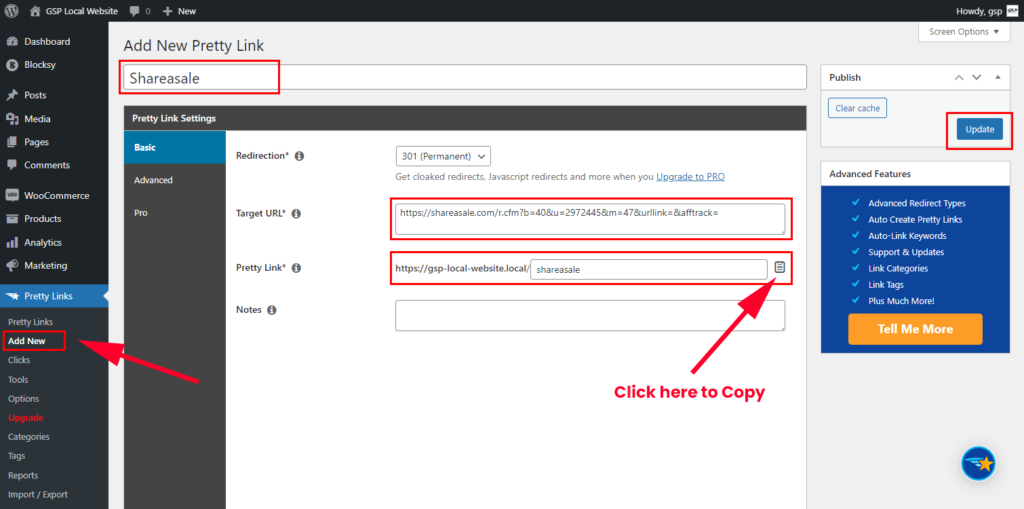
The most common redirection type is 301, which means that the user will be redirected to the target URL permanently. You can also choose to cloak your links, which means the affiliate link will be hidden and replaced with a shorter, “pretty” link.
You can use Pretty Links to create shorter URLs (called slugs) for your WordPress posts and pages. Cloaking your affiliate links with Pretty Links makes it easier for people to click on them. And also makes it more likely that people will remember your links.
The Advantages of Using an Affiliate Link Manager
Using affiliate links should be quick, simple, and free of the risk of losing your hard-earned money.
To understand the benefits of a link manager, we must first understand how affiliate links function in the traditional sense.
If you’ve never seen an affiliate link before, it looks somewhat like this:
www.affiliateprogram.com/productID=4352aff=gsp1234?
Or something along those lines. They appear long and unpleasant because they must handle a few more responsibilities than conventional links, notably tracking purchases.
The “aff” portion is the most important part of an affiliate link (at least the one we’re interested in right now).
The affiliate code is the section of the URL that your affiliate programme uses to track who is promoting what.
In a nutshell, how affiliate marketing works
When a visitor clicks on one of your blog’s affiliate links, your affiliate code is appended to the end of the URL, informing the browser that:
“Hey, if this visitor buys something, please credit me.” Please give the money and credit to my affiliate ID.”
Running an affiliate programme would be difficult without tracking, and affiliate IDs are the usual mechanism most businesses use to accomplish this.
There are a few additional complexities to affiliate marketing (tracking cookies, expiry windows, and so on), but we don’t need to get into that right now. Now that we’ve seen the structure of an affiliate link.
On their website, Pretty Links describes itself as a service that lets you:
All of your links may be “… shrink, cloaked, tracked, organised, shared, and tested on your own domain and server.”
What does this actually mean, despite the fact that it seems like it may address every issue with raw affiliate links that we just saw?
Consider a Pretty Link to be a key-value pair to simplify things. The Pretty Link (a URL you generate that can be anything) is the key.
And the Link URL value is the actual affiliate link target (supplied to you by your affiliate program).
As an example, suppose I have a blog called gamingconsole.com and want to recommend some fantastic gadgets to my readers.
An affiliate URL can look like this:
https://amazon.com/gaming-mouse-sku1652?custID=5608ref=?gamingconsole
or something along those lines. It’s unpleasant to recall, but we won’t have to do so for long.
The Pretty Link I make only needs to begin with my domain name and end with the keywords I want.
I’ll go with gamingconsole.com/gaming-mouse (important) and point it to the affiliate URL we saw earlier (this is the value).
When I type the Pretty Link into the browser, it will now redirect to its corresponding target URL – the Amazon one!
This is why Pretty Links refers to its services as “shrinking” and “cloaking” links.
You build a short, easy-to-remember Pretty Link that refers to a much longer, difficult-to-remember target URL. The Pretty Link also conceals your viewers’ final URL destination (or potential hackers).
We’ll go over Pretty Links’ tracking and organising features in greater detail later, but for now, you’re completely informed about how it works.
Let’s take a step back for a moment and consider why.
Pretty Links is not only simple to set up and use, but it addresses many of the problems of raw affiliate links that We discussed before.
It simply works. In my opinion, one of the few absolutely necessary tools for bloggers attempting to generate money through affiliate marketing.
Pretty Links link managers provide more than simply ease of use and simplicity. They may also streamline your entire affiliate marketing workflow, allowing you to earn more with less effort.
Pretty Links can make your life easier in the following ways:
This handy little programme is an all-in-one affiliate marketing powerhouse that is as simple to use as it is feature-rich.
Pretty Links Lite is already a great package.
You get all of the essential link generation and management tools to get started, and it will definitely make your life easier when it comes to affiliate marketing.
Nonetheless, the Pro version includes a large number of useful features that could help you take your affiliate marketing to the next level.
Is it, however, worth the money?
Pretty Links Pro costs roughly $99.50 per year, but with features like auto-generated links, extensive reporting, and link classification, the decision is simple: it’s definitely worth it.
Pretty Links will do more than just make your links seem nice. There are more functionalities that you should be aware of before purchasing this Plugin (if you want to upgrade to the Pro version from the free version).
Here is a quick rundown of the Plugin’s main features.
Pretty Links will assist you in cloaking your affiliate links, thereby hiding your affiliate ID. This is critical since affiliate commission stealing is a serious problem.
Pretty Links lets you perform redirects. There are many different redirections available, such as 301, 302, 307, Cloaked, Pretty Bar, and so on. It is critical to properly redirect your links to your affiliate partner websites.
You can also use the Plugin to add no-follow and sponsored properties to your affiliate links. Google standards now state that even affiliate links should have no-follow and sponsored properties applied to them. Google will penalise you if you do not comply.
Many brands can have affiliate connections on your website. Some of these brands could be from the same business. It would be easier for you to study your links if you could group them in several convenient ways.
For example, suppose you are marketing Web hosting providers. In that case, you can categorise all collaborating organisations’ affiliate links as Shared Hosting Links, Cloud Hosting Links, Managed WordPress Hosting Links, and so on.
If you are promoting software for photo editing, such as Photoshop, Affinity, and so on, you may manage those affiliate links within the Photo Editing Programs group and so on!
When working with multiple brands, link management is critical. Pretty Links lets you organise links into categories and tags.
This functionality will also allow you to search for and replace links easily. This is especially critical if you are participating in one-of-a-kind events such as Black Friday deals when the sale is only available for a limited period. You should proceed with replacing the expired links later.
Only the Pro version allows you to define expiration dates for links. This is critical for events such as Black Friday sales or Christmas sales, among others! Such sales do not last long. When the timer runs out, the links will cease working, and you may go ahead and replace them later.
Ask any successful affiliate, and you will learn that they all track and evaluate their affiliate links to determine which ones are working and which are not generating enough clicks and income.
Pretty Links allows you to track the success of your affiliate links, providing you with critical information to rework the links that are underperforming or not performing at all.
Once you’ve created a pretty link, choose an important keyword that you frequently utilise in your blog posts and hyperlink it with the pretty link. The plugin will then establish links to that term across your entire website without requiring you to manually visit each post and page to build the hyperlink. You can change the keyword at any moment.
Note: Some advanced functionality will be unavailable in the free version of the plugin. For example, the free iteration will contain only three redirect rules. You’ll need the Pro version for more redirection rules.
While Pretty Links is a great and useful tool, it isn’t without flaws, so consider the pros and cons before using it.
This Plugin includes extensive reference documentation that will assist you in learning all of the features of Pretty Links, so you won’t have to worry about setup and configuration. If you have any questions, Kindly email the support team or open a support ticket.
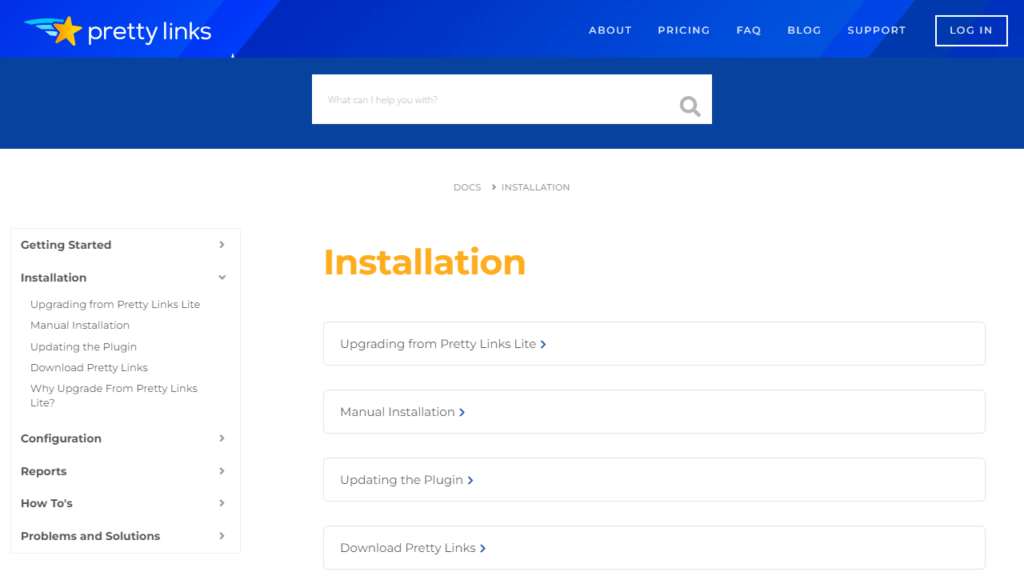
There are answers to frequently asked questions on the official website, and you may find the answer to your query there as well because there is a very good chance that your query matches one of those previously asked questions.
This Plugin’s installation is straightforward; simply click install and activate it to get started.
The plugin is free to download from the official theme directory. While the Plugin also Has a Free version, it’s important to note that you can purchase the Pretty Links Pro plugin, which adds further functionality to the Plugin. It is essential, and it can be a huge benefit if you promote many affiliate links on a site.
The Pro plugin provides yearly plans that are divided into Three different pricing Plans. All plans Include the same Advanced redirect types, Auto-create pretty links, Auto-link keywords and one year of support and updates.
The only difference is the number of sites you can install the Pro Version. The Pricing Plan is as follows:
Affiliate marketing is a simple concept in theory: promote products for businesses and earn money when you bring them additional sales. The tough part for bloggers (i.e. the ones doing the promoting) is managing a number of affiliate programmes and the links that go with them.
Pretty Links solves this problem! With strong yet simple features at its core, you’ll never have to worry about forgetting your affiliate links again.
It is easier to create, remember, and increase the impact of your affiliate links so you can focus on creating content that earns you money.
As a health and technology blogger, this service has saved me endless hours and incalculable frustration while juggling all of my many affiliate items (100+ and counting!).
I highly recommend checking out Pretty Links if you’re currently ripping out your hair and trying to keep track of your affiliate programmes.
With a 14-day money-back guarantee, you can try out the features risk-free and determine if Pretty Links is the best fit for your site.
Do you already use Pretty Links or another affiliate link management on your blog? I’d love to hear about your experience in the comments section below!
Yes, Pretty Links is available for free download from the WordPress.org directory. You can also upgrade it to the Pro version for more features.
Pretty Links is a plugin for WordPress only. As a result, it is only functional with WordPress.org and WordPress.com Business domains.
Video Editing, Web Designing & Motion Graphics Intro, etc...
Join our subscriber’s list to get the latest news, updates directly in your inbox.