Make Sure to Subscribe to Our Newsletter ✉️
Get the latest news and updates straight to your inbox.
Get the latest news and updates straight to your inbox.
Learn What is a WordPress theme, how to Choose a WordPress theme and how to use it on the WordPress site
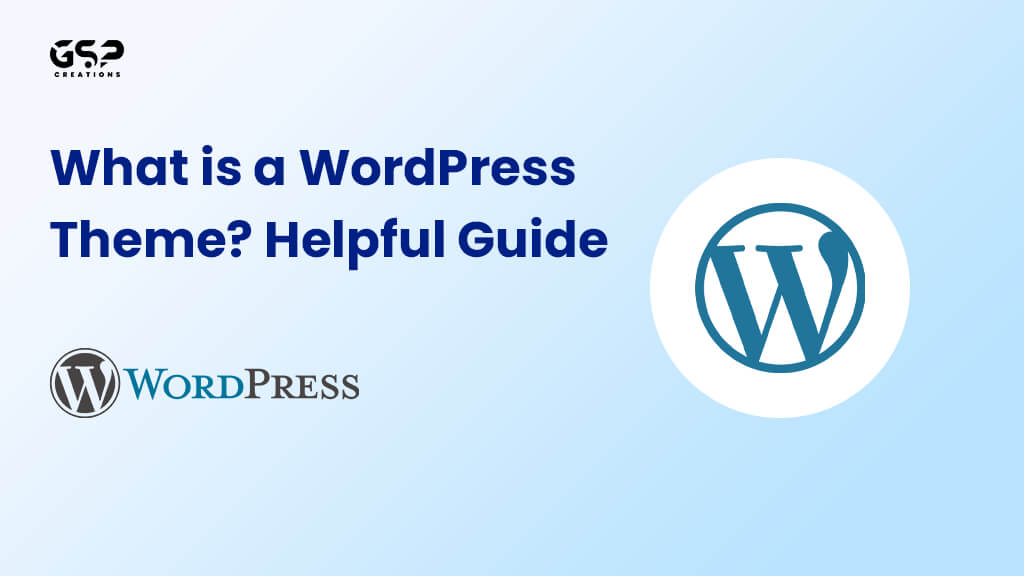
Disclosure: Our content is reader-supported. This means we may receive a commission if you click some of our links. Learn More, why it's important and how you can support us.
A WordPress theme is a collection of layouts, designs, code files, and stylesheets that change how a WordPress website appears on the front end without changing the core WordPress programme. Some WordPress themes include a page builder for easy editing and customization.
According to Built With, WordPress powers about 34 million websites. With so many sites developed on this open-source platform. You may be wondering how your WordPress site may stand out and reflect your distinct identity. That’s where WordPress themes come in.
WordPress themes allow you to personalize your website down to the fonts and colours. After you install a theme, you can change a variety of components, such as the width of the page, the items in the header, the branding, the layout, and more.
Some themes restrict your modifications, but most are fully adaptable. The good news is that there are many options available. So you can quickly move from one theme to another new theme without losing your content if you don’t like it.
WordPress themes enable website owners to create a website without having to write any code from scratch. Simply upload the theme’s file to your WordPress admin area after activating it from the WordPress directory or purchasing it from a third-party store.
A simple default theme is pre-installed on brand-new WordPress websites. Either use it or switch to another theme, either a premium theme or free. Free themes are also included in some WordPress hosting providers’ packages.
Remember that WordPress themes have their own style and purpose. Frequently, the design components could change much if you replace them. For instance, some might work well for sophisticated commercial websites, while others are ideal for straightforward portfolios.
Users can only activate one theme at a time by default. Install a plugin like Numerous Themes to activate multiple WordPress themes. A theme may not include essential functionality. Compared to WordPress plugins that add a particular feature to a website. Therefore, users won’t lose access to crucial features if they change their theme.
A parent theme is a whole theme that includes all necessary WordPress template files.
Meanwhile, a child theme inherits the parent theme’s essential functionality and appearance. It allows developers to modify it without affecting the parent theme.
WordPress theme developers will tell you in the description if a theme is a child theme and label it “This is a child theme of X” in the sidebar, as shown in the example below.
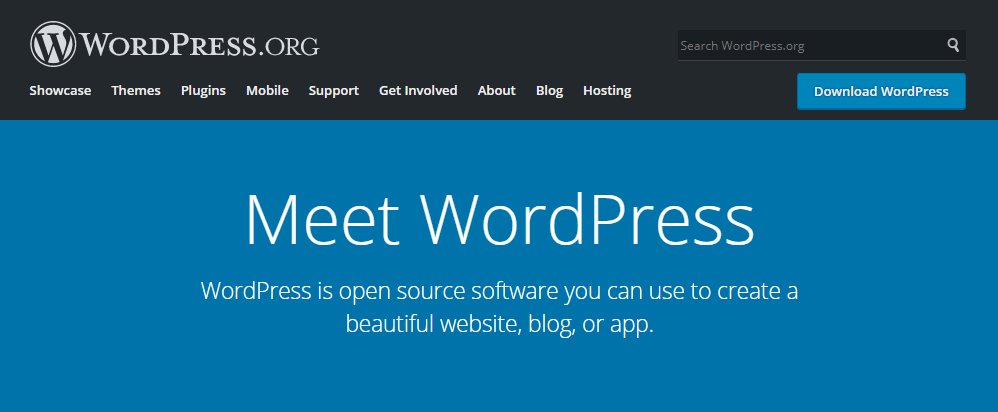
WordPress offers two different types of customization:
Themes and Plugin. Both are essential to a WordPress site. But they serve different purposes.
Themes control the design and appearance of your website. They include template files which determine the structure and layout of your website. As well as style sheets which apply colours, fonts, and other design details. You can find thousands of free and premium themes in the WordPress Theme Directory, or you can create your own custom theme.
Plugins are pieces of code that add functionality to your WordPress site. They can do anything from adding contact forms to integrating with social media sites. Like themes, you can find both free and premium plugins in the WordPress Plugin Directory. You can also create your own plugin, or hire someone else to do it for you.
While themes are primarily responsible for the look of your website, plugins are responsible for the functionality. However, there is some overlap between the two. For example, many themes come with built-in features like social media buttons and contact forms. And some plugins offer design features like custom post types and templates.
The best way to choose between a theme and a plugin is to think about what you want to achieve with your website.
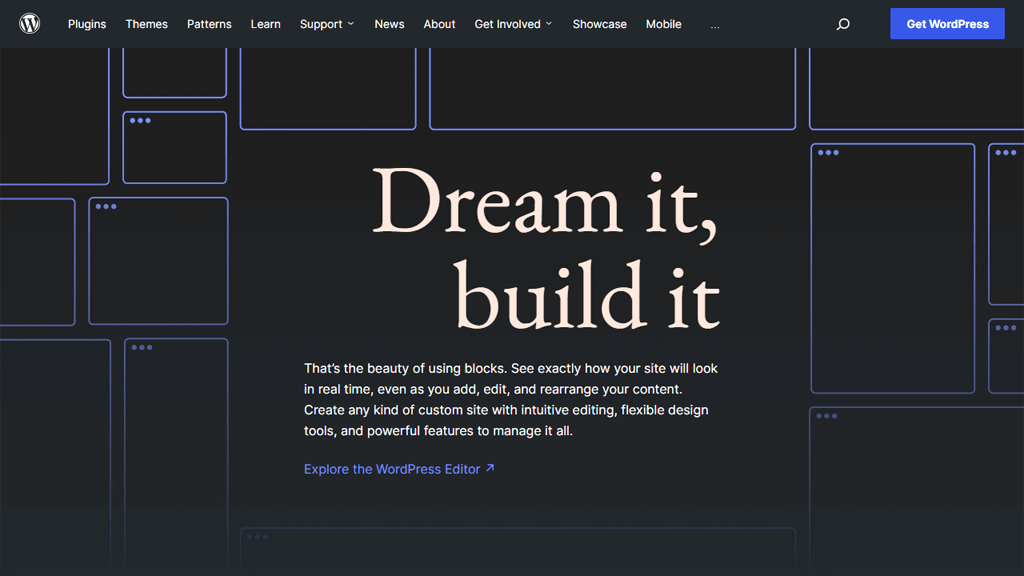
Here are some things to look for when choosing a WordPress theme:
Choosing a perfect WordPress theme requires the first decision. Whether the website will serve as a basic blog, a digital portfolio, or an online store.
They will require various features and designs. To attract customers, a photography portfolio could need a gallery layout and animations. But a minimalist design might work better for content-focused websites.
Make a list of the features you want to include on your website. Some characteristics to look for in a WordPress theme include:
Following that, make a list of your desired site design options, such as layout and editor styles. Many WordPress themes are changeable. But for a faster development process. We recommend selecting one that fits your brand image.
Checking out the demo sites of WordPress themes is an excellent idea. If you want to use free WordPress themes, go to the official directory and click on the Theme Homepage link. Then, select the View Demo Sites option. It should be noted that this button may have a different name on other websites.
Users may select a great theme for their brand. But want to further customization it to ensure that every page reflects their individuality.
Installing the WordPress theme, Go to Appearance -> Themes on the WordPress dashboard, and clicking Live Preview is one approach to test a theme’s customizability.
Advanced users can use the Theme Editor to change the WordPress theme files from the admin area. It will give them more thorough customization possibilities.
Visiting the theme’s website is also a great method to learn about the customizing possibilities available. Blocksy, for example, highlights its design features and outlines which are accessible for free and paid versions on its website.
A WordPress theme can have an impact on website performance. Such as stability and speed, which is important for search engine optimization (SEO).
As a result, avoid using a bloated theme. That is overburdened with features and codes. A feature-rich theme may be appealing, but it might cause a website to load slowly.
Be careful of themes that include a large number of bundled plugins and predefined templates. These can cause bloat. To avoid slowing down your WordPress site, make sure you can disable extra stuff.
Install the theme on your empty website to double-check the information. Use a performance test tool like GTmetrix or Pingdom Tools to check the page size. On their official websites, several themes also show their speed test results.
Considering that more than 90% of internet users access the internet through mobile devices globally. Google views mobile-friendliness as a crucial ranking criterion. In order to make your site attractive and usable on every user’s device, you must use a responsive theme.
Although many WordPress theme providers claim their themes are mobile-friendly. We suggest verifying the claims. To do this, go to Google’s Mobile-Friendly Test and copy and paste the URL of the theme’s sample site.
Use the Developer Tool in Chrome as an alternative. Simply perform right-click on the example website, pick “Inspect,” and then choose your chosen screen dimension or manually change it using the handles.
Themes contribute to a website’s visual impact. While plugins provide functionality. Find a theme that supports the plugins you require to prevent compatibility problems.
For further information, consult the theme description, and its official website, or get in touch with the creator.
Depending on the style of your website, some well-liked and practical plugins include:
Since there are many free options available. Using a premium theme is not required. When choosing one, take into account your needs and money as both sorts of themes have advantages and disadvantages.
For users who are just getting started, a free theme can be right.
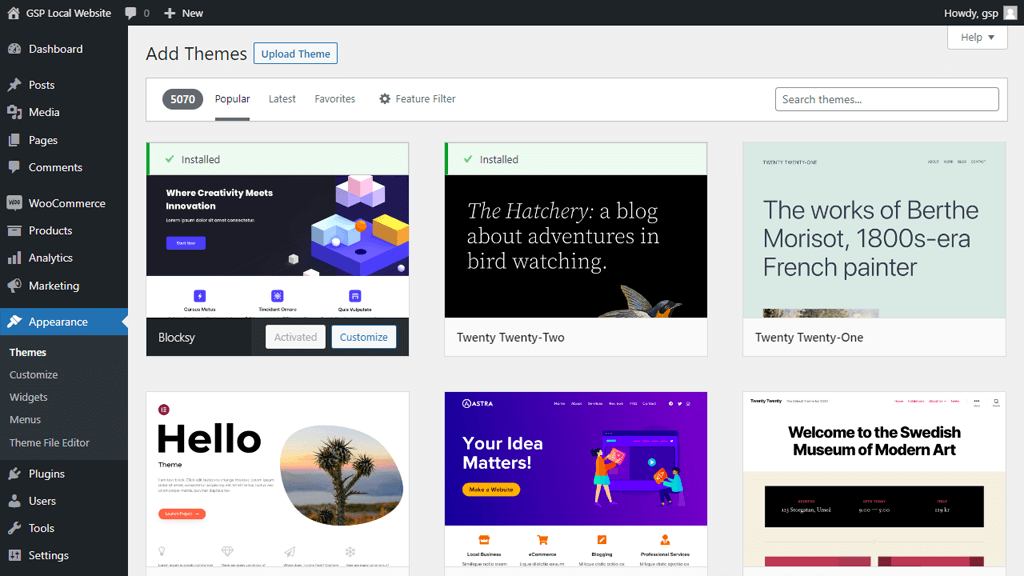
To be secure, if you use free themes, we advise sticking with the Official WordPress theme directory. It’s also crucial to see if the theme’s authors participate in the WordPress forum or offer documentation that can be used to customize the theme or solve issues.
While using a premium theme, an online store or larger business can fully benefit from its customization options and specialized assistance.
There are some Best WordPress Themes which is responsive and mobile-friendly. They are
A WordPress theme provides the fundamental framework for a website’s overall look and feel. Users can use a customizer through the WordPress dashboard or extra page builders to change individual components, such as layout and fonts.
WordPress themes influence the layout of your entire website. Whereas templates simply change the design of a single page.
There are numerous themes that address various demands, price ranges, and market segments. Free WordPress themes are typically simple to install but have fewer features, while premium themes cost more but have more features.
Discover the ideal theme for your website and begin the construction process immediately. Now that you know the basic idea behind a WordPress theme. Please feel free to ask any questions you may have in the comments area below. Good fortune.
Video Editing, Web Designing & Motion Graphics Intro, etc...
Join our subscriber’s list to get the latest news, updates directly in your inbox.