Make Sure to Subscribe to Our Newsletter ✉️
Get the latest news and updates straight to your inbox.
Get the latest news and updates straight to your inbox.
Grammarly is one of the Best tools for everyone writing blogs/articles, essays, resumes and also, it has more features like a plagiarism checker and more.
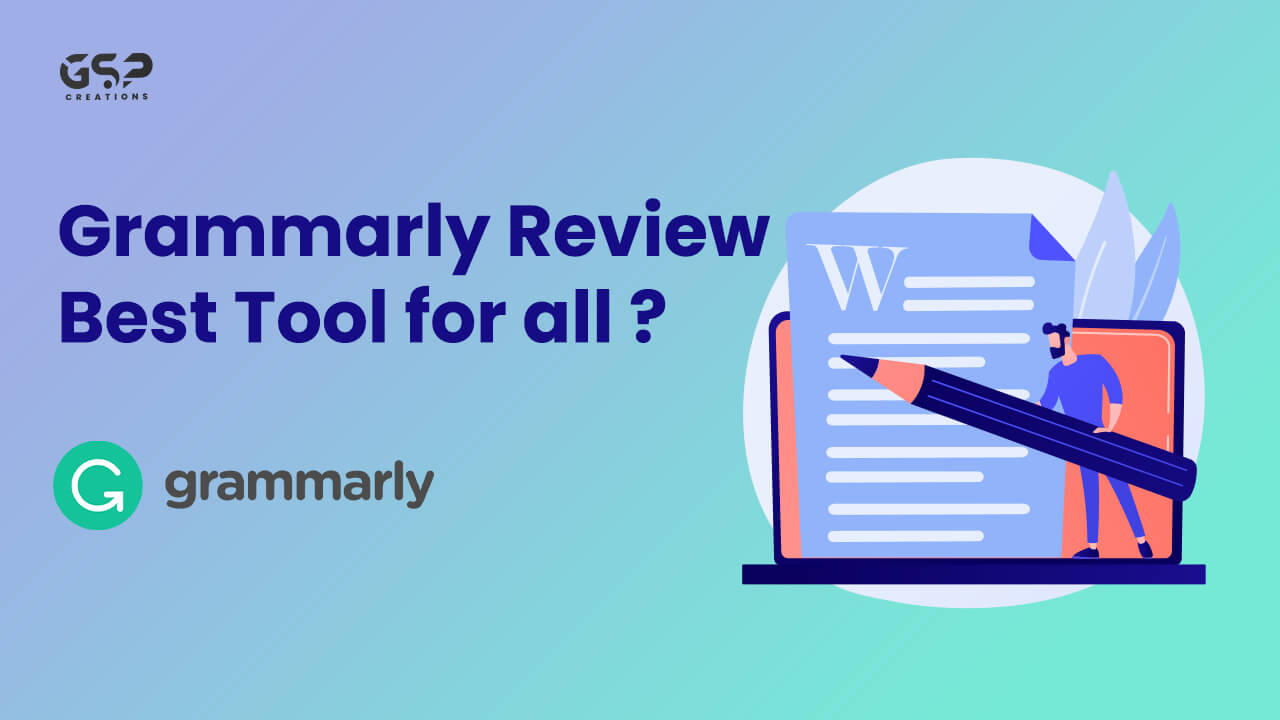
Disclosure: Our content is reader-supported. This means we may receive a commission if you click some of our links. Learn More, why it's important and how you can support us.
Grammarly’s artificial intelligence-powered applications help people communicate more effectively. Millions of people use this tool every day to ensure that their conversations, documents, and social media postings are clear, error-free, and compelling.
Grammarly’s powerful AI corrects your grammar mistakes, makes your writing more understandable, and helps you make the best first impression on your reader, depending on your audience and goals. Grammarly can also assess the tone of your communications, suggest synonyms to improve the readability and precision and check your documents for plagiarism. With this tool, you can be confident that your writing will always be of the most excellent quality.
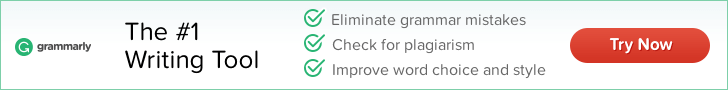
There are numerous ways to check your spelling, but what about the other elements that contribute to a vital piece of writing? Grammarly’s writing app ensures that whatever you type is correct, precise, and easy to read. The algorithms in Grammarly analyse potential flaws in the text and provide context-specific recommendations for grammar, spelling, and use, as well as wordiness, style, punctuation, and even plagiarism.
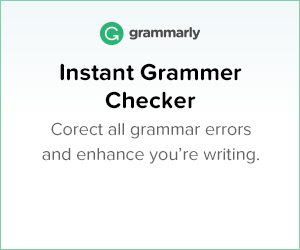
Yes, Grammarly has a free version also. In the free version, you will get Basic writing suggestions like Spelling, Grammar and Punctuation.
There are Free, Premium, and Business Plans available. In the premium plan, you’ll have access to cool features like sentence rewrites that focus on clarity, plagiarism detection, tone adjustments, formality level, word choice, fluency, and additional advanced suggestions. In Business Plan, you will get everything in the Premium plan and some features like a Style guide, snippets, Brand tones and more.
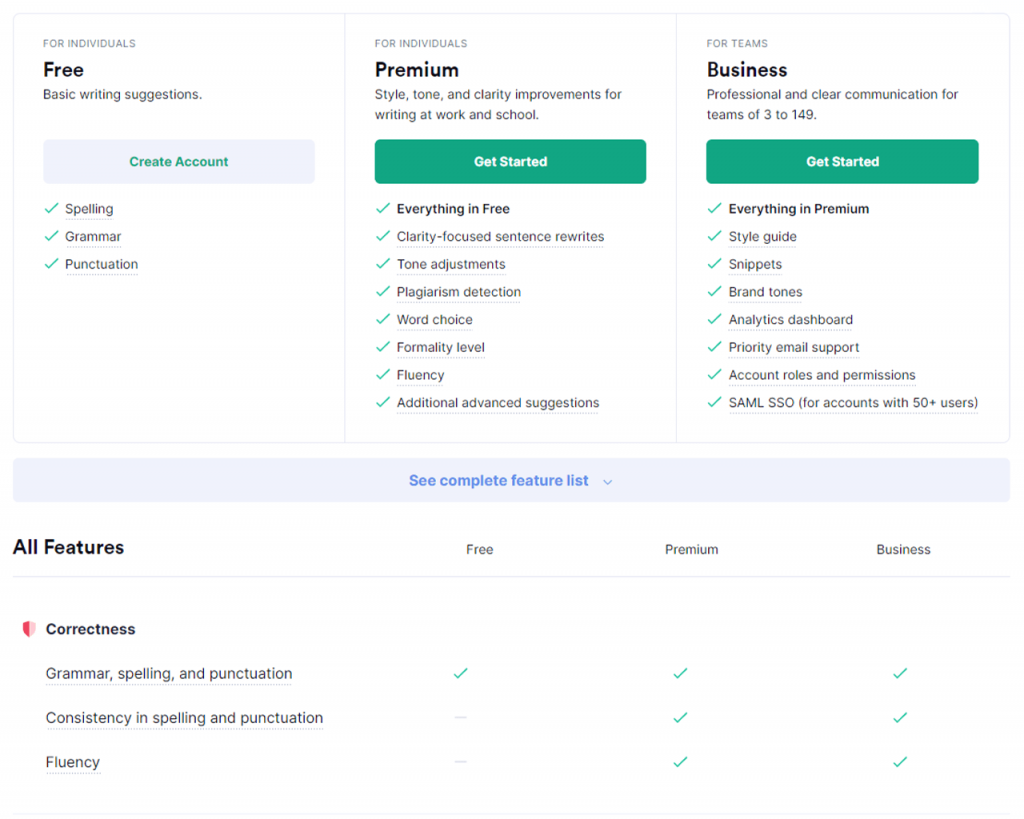
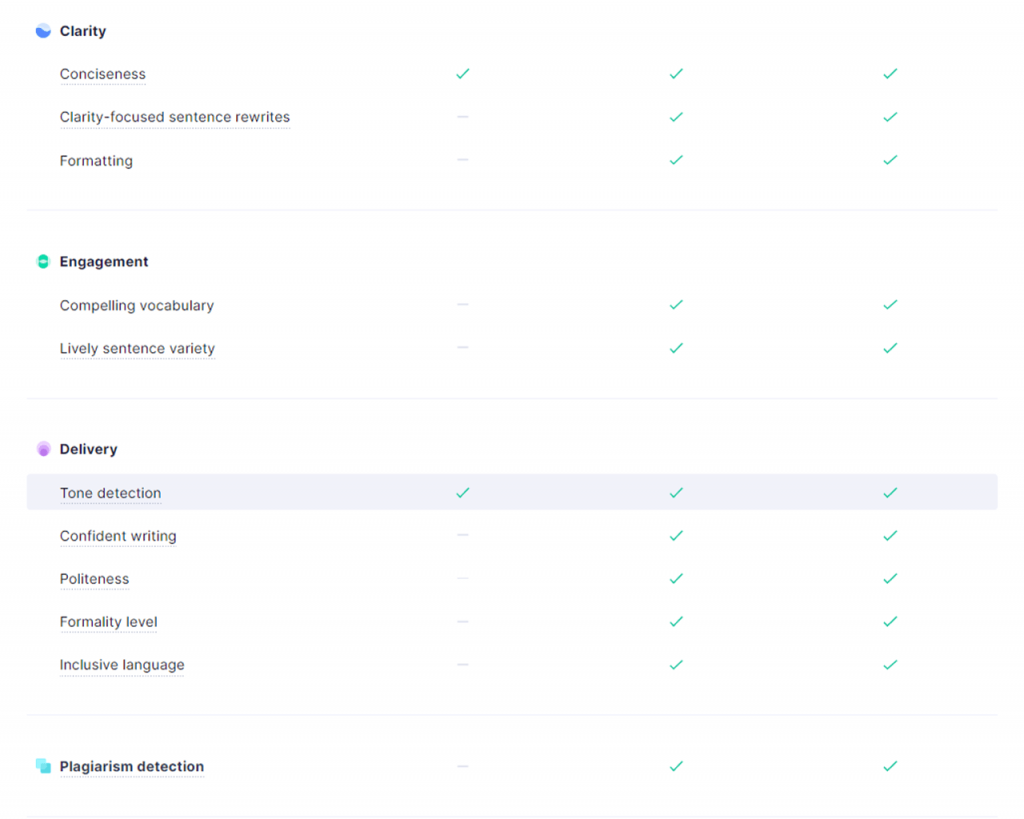
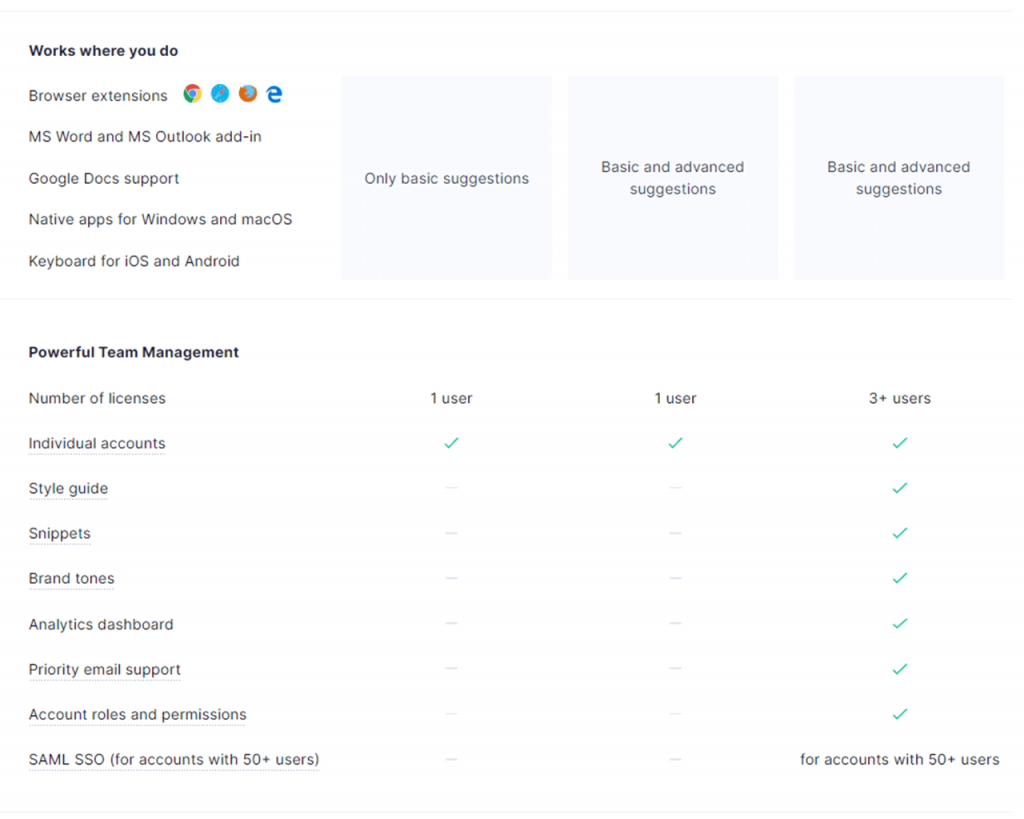
Grammarly now integrates with Microsoft Word and Outlook desktop apps only, not other than that. And also, You can use the Grammarly browser extension in chrome for writing blogs/articles for your websites. It also works with Gmail so that you can send your emails without any errors.
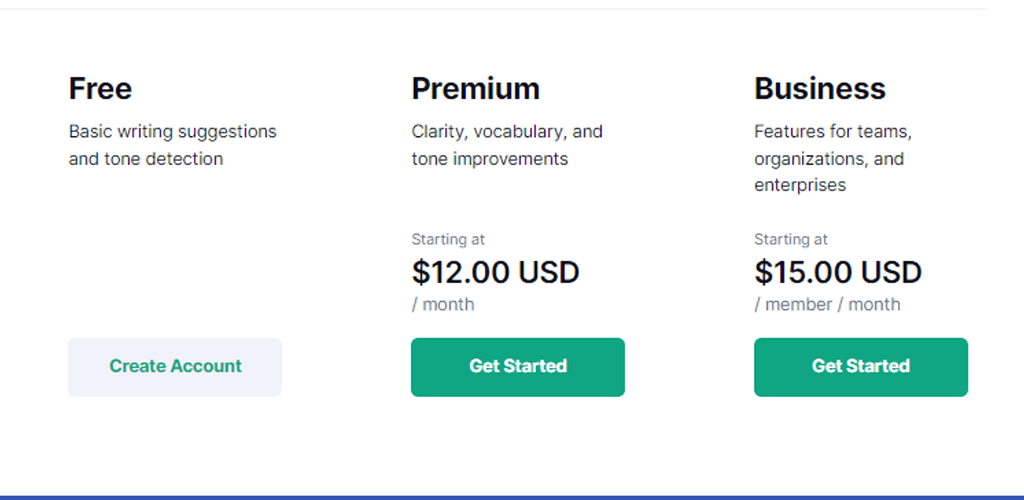
Yes, you should try the Grammarly premium version because it has more unique features, Especially the Plagiarism checker, which is more helpful when writing content or Posting Articles related to the topic already on the internet. It is handy and well worth the fee for bloggers and content marketers. The plagiarism alert Popups to edit the text wherever necessary to ensure that the reader is original and not an inadvertently copied text from their research sources. This detector may also interest college students concerned about citing too many sources from their extensive research. It compares your entire piece of content to billions of other pages on the internet.
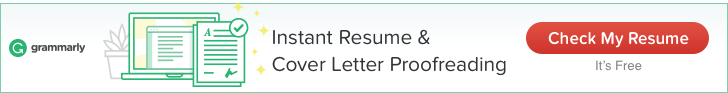

Create good content for your website blogs & articles without any grammatical mistakes
It’s just amazing; when I started using it, I thought it would correct a few grammatical errors and give suggestions. But Grammarly is more than that what I thought. You can quickly improve your writing skills and develop your blog/articles more unique from others. You should try the Premium version of Grammarly for more cool features, as I mentioned. It will give you a good experience if you are a content writer, blogger, or student. If you are a student, go and check Grammarly’s Blog for more Tips and Tricks.
Video Editing, Web Designing & Motion Graphics Intro, etc...
Join our subscriber’s list to get the latest news, updates directly in your inbox.