Make Sure to Subscribe to Our Newsletter ✉️
Get the latest news and updates straight to your inbox.
Get the latest news and updates straight to your inbox.
Discover if Hostinger is the right web host for you in our 2025 Hostinger review. We evaluate its features, performance, and pricing to see if it's worth the hype!

Disclosure: Our content is reader-supported. This means we may receive a commission if you click some of our links. Learn More, why it's important and how you can support us.
As we delve into 2025, Hostinger continues to make waves in the web hosting industry. This comprehensive Hostinger review explores whether Hostinger’s website builder and hosting services live up to the hype. We’ll examine its features, ease of use, and value for money, helping you decide if Hostinger is the right choice for your online presence in 2025.
Hostinger website builder has evolved significantly since its inception, becoming a powerful tool for creating stunning websites, showcasing how Hostinger uses innovative technology. In 2025, it offers an intuitive drag-and-drop interface, allowing users to craft professional-looking sites without coding knowledge, which is a feature that highlights why Hostinger is a great option. The builder’s responsiveness ensures that websites look great on all devices, from desktops to smartphones.
One of the standout features of Hostinger’s website builder is its extensive template library, catering to various industries and design preferences. These templates are fully customizable, giving users the flexibility to create unique websites that align with their brand identity and features of Hostinger that enhance user experience. Additionally, Hostinger provides seamless integration with popular third-party tools and plugins, enhancing the functionality of websites built on their platform.
In 2025, Hostinger has embraced artificial intelligence to revolutionize the website creation process. The AI website builder offers intelligent suggestions for layout, color schemes, and content placement based on your industry and target audience. This feature significantly reduces the time and effort required to build a professional website, making it an attractive option for beginners and experienced users alike.
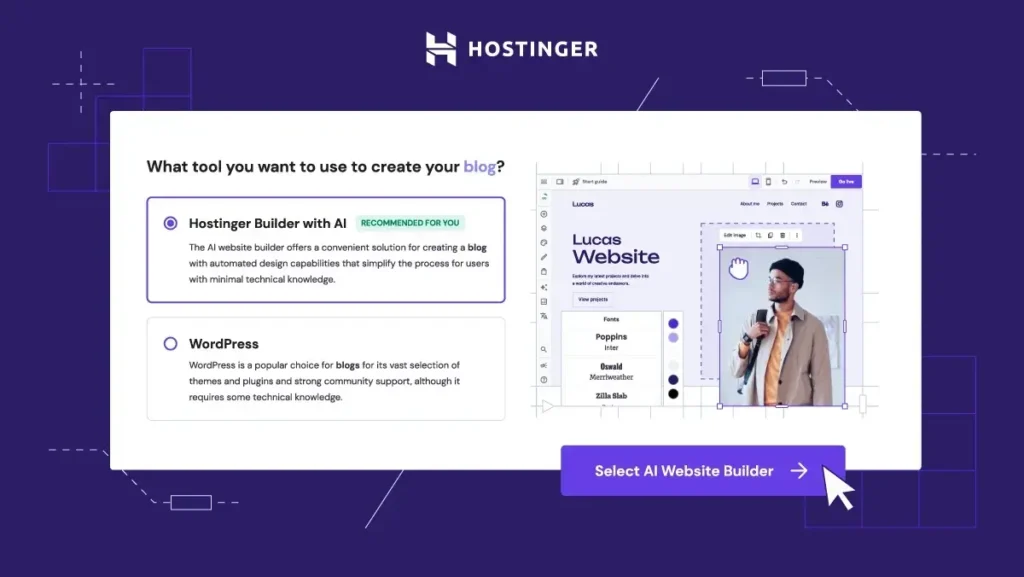
Hostinger’s AI-powered features extend beyond website design. The platform now offers advanced SEO recommendations, automatically optimizing your content for search engines. It also includes an AI-driven content generator, helping users create engaging blog posts and product descriptions. These innovative tools set Hostinger apart from many competitors, providing a comprehensive solution for website creation and management.
When compared to other web hosting providers in 2025, Hostinger stands out for its exceptional balance of affordability and performance. The company has consistently invested in cutting-edge server technology, resulting in impressive website speed and uptime, which is a key feature of Hostinger. Hostinger’s data centers are strategically located worldwide, ensuring optimal performance for visitors from different geographic regions.
Unlike some competitors, Hostinger offers a free domain name with most of its hosting plans, adding value for users and making it clear that Hostinger is the best choice for many. The company’s commitment to sustainability is also noteworthy, with eco-friendly initiatives that appeal to environmentally conscious consumers. While some providers may offer more advanced features for enterprise-level clients, Hostinger’s focus on small to medium-sized businesses and individuals makes it a top choice in its target market.
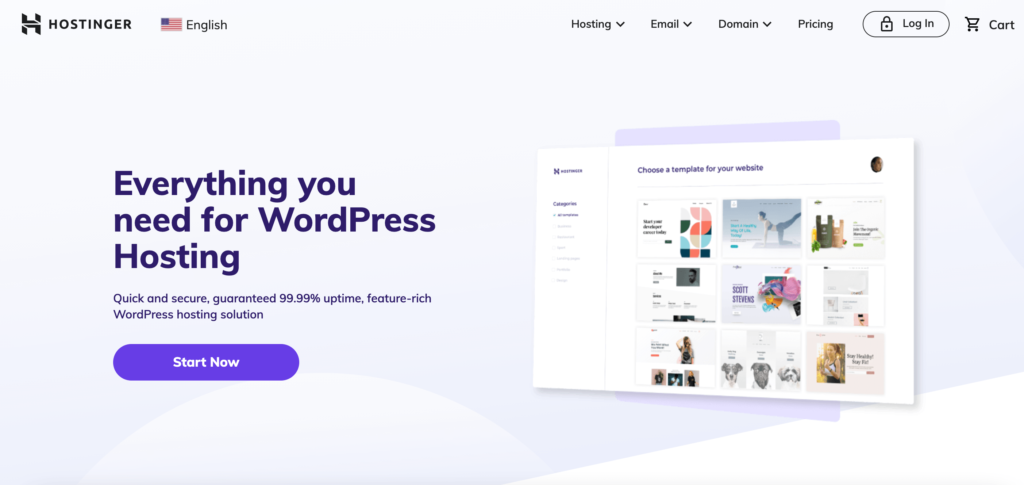
Step 1:
You’ll need to go to the Hostinger Website, choose which plan you need for your site, and click Add to Cart. I would suggest you select Premium Web Hosting because you’ll get a Free domain For one year.
While choosing the hosting period, choose maximum time because it will save your money and no need to renew every year. Now you can see, “You’re eligible for a free domain!” Choose your Domain and add your payment information to finish the purchase.
Step 2:
Now log in to your Hostinger account and choose your server location. Some locations have not been shown, But you can change the server location after you complete the process. So, if you need any help changing the server, contact the Hostinger support team.
Step 3:
Now, you have to install WordPress on your site. Go to your Hostinger panel, select Auto Installer, select WordPress, and fill in the username and password for admin access. Don’t forget to Turn on the SSL for your site.
Creating a website with Hostinger website builder is a straightforward process in 2025. Users begin by selecting a template that aligns with their vision. The intuitive drag-and-drop interface allows for easy customization of layout, colours, and fonts. Adding content is simple, with options to include text, images, videos, and interactive elements. Hostinger’s AI assistant provides suggestions throughout the process, helping users make informed design decisions.
Once the design is complete, users can easily integrate essential features like contact forms, social media buttons, and e-commerce functionality. Hostinger’s website builder also includes built-in SEO tools, guiding users through optimizing their site for search engines. Before publishing, the platform offers a preview mode to ensure the website looks perfect across all devices, a feature that Hostinger would highlight in its marketing. With just a few clicks, the site can go live, making the entire process accessible even to those with no prior web design experience.
Hostinger’s user interface and dashboard have been refined over the years, resulting in a clean and intuitive experience in 2025. The dashboard provides a comprehensive overview of all hosting services, domain management, and website analytics. Users can easily access various tools and settings, including email configuration, database management, and security features. The layout is logical and well-organized, making it simple for both novices and experienced webmasters to navigate.
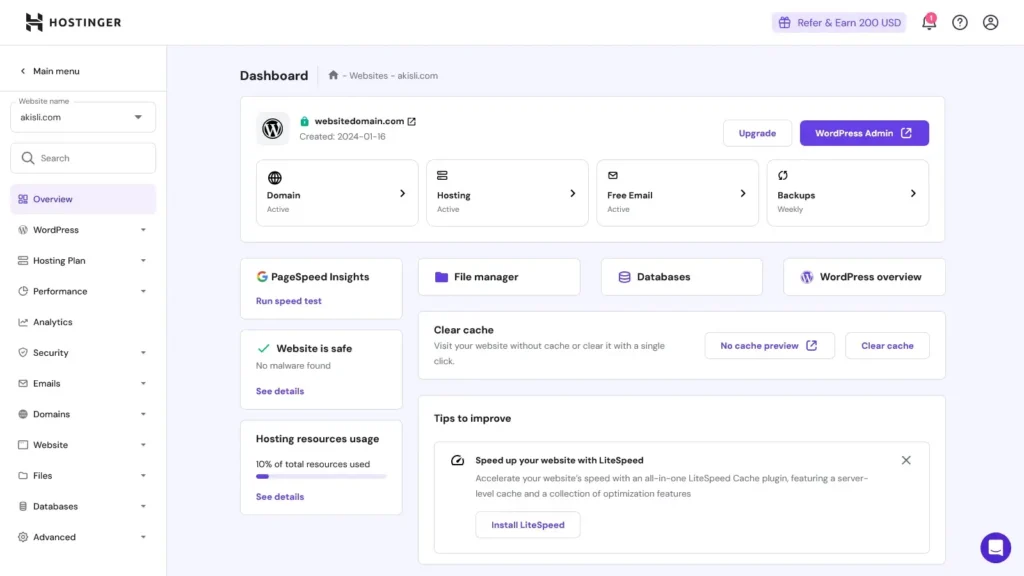
One of the standout features of Hostinger’s dashboard is its customizable widgets, allowing users to prioritize the information most relevant to them. The interface also includes a helpful onboarding process for new users, guiding them through essential setup steps. With integrated tutorials and a knowledge base accessible directly from the dashboard, Hostinger ensures that users have the resources they need at their fingertips, enhancing the overall user experience and ease of use.
In 2025, Hostinger offers robust e-commerce capabilities, making it easy to create and manage an online store. The platform provides a dedicated e-commerce website builder with features tailored for online retail. Users can choose from a variety of professionally designed templates optimized for conversion. The builder includes essential e-commerce elements such as product catalogs, shopping carts, and secure checkout processes.
Hostinger’s e-commerce solution integrates seamlessly with popular payment gateways, including PayPal and Google Pay, ensuring smooth transactions for customers worldwide. The platform also offers inventory management tools, order tracking, and customer relationship management features. For those looking to expand their reach, Hostinger provides multi-language support and currency conversion options, enabling businesses to cater to a global audience. With its user-friendly interface and comprehensive e-commerce tools, Hostinger makes it possible for entrepreneurs to launch and grow their online stores with ease.
One of Hostinger’s most significant strengths in 2025 is its exceptional website speed. The company utilizes state-of-the-art server technology and a global network of data centers to ensure rapid page load times. This focus on speed enhances user experience and positively impacts search engine rankings. Additionally, Hostinger’s commitment to security is evident in its implementation of advanced firewalls, DDoS protection, and regular security audits, providing peace of mind for website owners.
Affordability remains a key advantage for Hostinger in 2025. The company offers competitive pricing across its range of hosting plans, making it an attractive option for individuals and small businesses, especially in the 2025 review. Despite the low costs, Hostinger doesn’t compromise on quality, providing features like free SSL certificates, daily backups, and a user-friendly control panel. The inclusion of a free domain name with most plans adds to the overall value proposition, making Hostinger a cost-effective choice for those looking to establish an online presence without breaking the bank.
Hostinger offers an easy website migration service tailored to your chosen method at no cost.
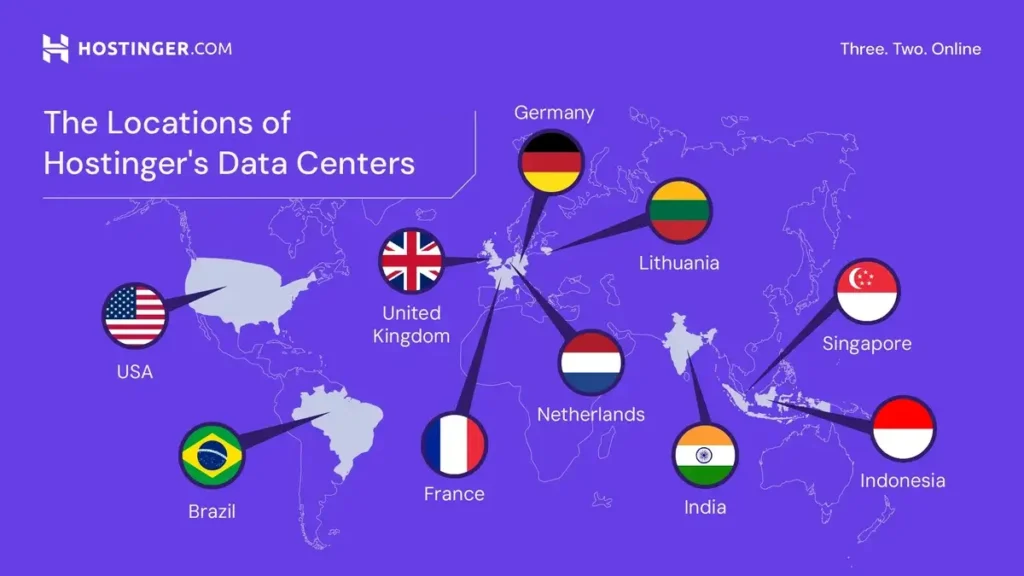
While Hostinger excels in many areas, it’s not without its limitations. One notable drawback is the lack of traditional phone support, which some users may find inconvenient. Although Hostinger offers 24/7 live chat and email support, the absence of direct phone communication can be a deterrent for those who prefer verbal assistance. Additionally, while Hostinger plans are generally feature-rich, some advanced users may find that certain high-end features available with premium hosts are not offered.
Another potential downside is that Hostinger’s lowest-tier plans have some restrictions on resources and features. For instance, the entry-level shared hosting plan may have limitations on the number of websites, databases, or email accounts. While this is common in the industry, users with growing needs may find themselves needing to upgrade sooner than expected. It’s also worth noting that while Hostinger’s uptime is generally good, it may not match the 99.99% uptime guarantees offered by some premium competitors.
Hostinger has made significant strides in optimizing its platform for WordPress, making it an excellent choice for WordPress sites in 2025. The company offers specialized WordPress hosting plans that come pre-configured with the latest version of WordPress, ensuring a smooth and quick setup process. These plans include features like automatic WordPress updates, one-click installation, and WordPress-specific caching, all of which contribute to improved performance and security for WordPress sites.
One of Hostinger’s standout features for WordPress users is its custom-built WordPress acceleration plugin, which enhances website speed and performance, making it easier to install WordPress efficiently. The platform also provides a user-friendly WordPress management interface, making it easy to manage multiple WordPress sites from a single dashboard. While Hostinger may not offer some of the more advanced WordPress-specific features found in premium managed WordPress hosts, its combination of affordability, performance, and ease of use makes it a strong contender for most WordPress users, from bloggers to small business owners.
Hostinger’s customer support system in 2025 centers around its 24/7 live chat service, which has become increasingly efficient and responsive. This real-time support option allows users to get quick answers to their queries without the need for phone calls or lengthy email exchanges. The live chat interface is user-friendly, with options to attach screenshots or files, making it easier for customers to explain complex issues. Hostinger has also implemented an AI-powered chatbot that can handle basic inquiries, freeing up human agents to focus on more complex problems, ensuring that Hostinger support remains efficient.
In addition to live chat, Hostinger provides comprehensive email support and an extensive knowledge base. The knowledge base is well-organized and regularly updated, covering a wide range of topics from basic setup to advanced troubleshooting. For those who prefer self-help options, Hostinger offers video tutorials and step-by-step guides. While the lack of phone support may be a drawback for some, Hostinger’s multi-channel approach to customer support ensures that users can find assistance through their preferred method, whether it’s instant chat, detailed articles, or visual guides.
Hostinger has made significant improvements in its response times and quality of assistance by 2025. The average wait time for live chat support has been reduced to under a minute, with most queries being addressed within 15 minutes. This rapid response is particularly beneficial for users experiencing urgent issues with their websites. The quality of assistance has also seen a marked improvement, with support agents demonstrating a high level of technical knowledge and problem-solving skills.
The company has invested in ongoing training for its support staff, ensuring they are up-to-date with the latest technologies and best practices in web hosting. This dedication to quality is reflected in the high satisfaction rates reported by users. Hostinger’s support team is known for going above and beyond, often providing step-by-step guidance and follow-up checks to ensure issues are fully resolved. While the support quality may vary slightly depending on the complexity of the issue, overall, Hostinger’s customer support in 2025 is highly regarded in the industry.
In 2025, Hostinger continues to offer a range of hosting options to cater to different needs and budgets. Their shared hosting plans remain popular for small to medium-sized websites, providing an affordable entry point for many users. These plans offer varying levels of resources, from basic packages suitable for personal blogs to more robust options capable of handling moderate traffic. Hostinger’s shared hosting stands out for its use of advanced caching technologies and optimized server configurations, ensuring good performance even on shared infrastructure.
For users requiring more power and control, Hostinger’s VPS (Virtual Private Server) hosting options provide a significant step up. These plans offer dedicated resources, enhanced security, and greater customization options. In 2025, Hostinger’s VPS plans utilize cutting-edge virtualization technology, providing near-bare-metal performance that showcases why Hostinger is one of the leaders in the industry. The company offers both managed and unmanaged VPS options, catering to users with different levels of technical expertise. With features like full root access, choice of operating systems, and scalable resources, Hostinger’s VPS hosting is well-suited for growing businesses and resource-intensive applications, making it an appealing choice in the 2025 review.
Hostinger has expanded its domain registration services significantly by 2025, offering a wide range of domain extensions to suit various needs. The company provides competitive pricing for popular TLDs (Top-Level Domains) like .com, .net, and .org, as well as an extensive selection of country-specific and niche domain extensions. Hostinger’s domain management interface is user-friendly, allowing easy configuration of DNS settings, domain transfers, and privacy protection options.
One of the key advantages of Hostinger’s domain services is the inclusion of a free domain name with most of its hosting plans. This offer typically applies to the first year of service and covers popular domain extensions, which is part of why Hostinger is one of the most competitive options available. For those looking to secure multiple domains, Hostinger offers bulk registration options and volume discounts. The platform also provides domain privacy protection services, helping users shield their personal information from public WHOIS databases. With its comprehensive domain services, Hostinger positions itself as a one-stop shop for both hosting and domain needs in 2025.
In 2025, Hostinger continues to prioritize website security by offering free SSL certificates with all its hosting plans. These SSL certificates, powered by Let’s Encrypt, ensure that data transmitted between websites and their visitors is encrypted, boosting security and helping to improve search engine rankings, which is a feature of Hostinger that users appreciate. The process of installing and renewing these certificates is automated, making it hassle-free for users to maintain secure connections for their websites.
Beyond SSL certificates, Hostinger includes several other valuable features in its hosting packages. These typically include a free email account, allowing users to create professional email addresses using their domain name. Many plans also offer automated daily or weekly backups, providing peace of mind in case of data loss, which is a crucial feature of Hostinger. Additionally, Hostinger provides access to a website builder tool, making it easy for users to create professional-looking websites without coding skills. These inclusions, combined with competitive pricing, enhance the overall value proposition of Hostinger’s hosting services in 2025.
When comparing Hostinger’s pricing to its competitors in 2025, it consistently emerges as one of the most affordable options in the market. Hostinger’s entry-level shared hosting plans are particularly competitive, offering a robust set of features at a fraction of the cost of many other providers. Even their more advanced plans, including VPS and cloud hosting options, are priced attractively compared to similar offerings from other hosts, which reinforces that Hostinger is a great choice. This competitive pricing doesn’t come at the expense of quality, as Hostinger maintains high standards in terms of performance and reliability.
One area where Hostinger provides exceptional value is in its long-term pricing structure. While many hosts offer significant discounts for the first term followed by higher renewal rates, Hostinger’s renewal prices remain relatively stable and affordable. This transparency in pricing is appreciated by users planning for long-term hosting needs, especially since Hostinger doesn’t offer hidden fees. Additionally, the inclusion of features like a free domain name, SSL certificate, and website builder in many plans adds to the overall value proposition, making Hostinger an attractive choice for budget-conscious individuals and businesses alike in 2025.
Hostinger offers a range of hosting solutions designed to meet various needs, including Shared Hosting, Cloud Hosting, and VPS Hosting. Each plan comes with essential features like free SSL certificates, SSD storage, and LiteSpeed Cache for enhanced website performance.
All pricing plans listed below include a 48-month term with an additional 2 months free. Similarly, all VPS hosting pricing plans mentioned below are based on a 24-month term.
Hostinger’s shared hosting options are perfect for beginners and small businesses. Each plan includes a free SSL certificate and SSD storage for faster load times.
Hostinger’s cloud hosting plans offer the power of cloud resources combined with shared hosting benefits.
For users needing more speed and resources, Hostinger provides eight VPS plans that include dedicated IP addresses and full root access.
These plans cater to various user needs, from personal blogs to business websites requiring robust performance and reliability.
Hostinger is known for its regular promotional offers and discounts, a trend that continues in the 2025 review for Hostinger support. The company frequently offers special deals, particularly for new customers signing up for longer-term plans. These promotions can include significant discounts on the first term of hosting, sometimes reaching up to 75% off the regular price. Hostinger also runs seasonal sales and special events throughout the year, providing opportunities for substantial savings on various hosting packages and domain registrations.
In addition to general promotions, Hostinger provides coupon codes that users can apply during checkout for additional discounts. These coupons are often available through affiliate partners or can be found on deal websites. Hostinger also offers a referral program, allowing existing customers to earn credits or discounts by referring new users to the platform. For those looking to maximize their savings, it’s worth checking Hostinger’s official website and authorized affiliate sites regularly for the latest deals and coupon codes before making a purchase.
Hostinger’s 30-day money-back guarantee remains a key feature of its service offering in 2025, providing customers with a risk-free opportunity to try out their hosting services. This policy applies to most of Hostinger’s hosting plans, allowing users to request a full refund within the first 30 days if they are not satisfied with the service. It’s important to note that this guarantee typically covers hosting fees but may not include additional services such as domain registration fees, which are often non-refundable due to the nature of domain registrations.
The process for claiming a refund under this guarantee is straightforward. Users can initiate the request through their account dashboard or by contacting Hostinger’s customer support team. Hostinger generally processes these refunds quickly, often within a few business days. This money-back guarantee demonstrates Hostinger’s confidence in its services and provides peace of mind for new customers who might be hesitant about committing to a hosting provider. It’s a valuable feature that allows users to thoroughly test Hostinger’s platform and ensure it meets their needs before making a long-term commitment.
When comparing Hostinger to GoDaddy in 2025, several key factors come into play. Hostinger generally offers more affordable pricing, especially for shared hosting plans, making it an attractive option for budget-conscious users and small businesses. In terms of performance, Hostinger often edges out GoDaddy with faster loading times and more consistent uptime. Hostinger’s user interface is typically considered more intuitive and user-friendly, particularly for beginners, while GoDaddy’s interface can be more complex but offers more advanced features for experienced users.
GoDaddy, being a larger and more established company, offers a wider range of products and services beyond hosting, including a more extensive domain registration system. However, Hostinger’s focus on hosting often translates to more specialized and optimized hosting services. In terms of customer support, both companies offer 24/7 assistance, but Hostinger’s support is generally praised for being more knowledgeable and efficient. Ultimately, the choice between Hostinger and GoDaddy in 2025 depends on individual needs – Hostinger is often better for those prioritizing affordability and ease of use, while GoDaddy might be preferable for users needing a broader range of services or more advanced features.
While Hostinger is a strong contender in the web hosting and website builder market in 2025, it’s worth considering other top alternatives. Wix remains a popular choice for its user-friendly drag-and-drop website builder and extensive template library. It offers more design flexibility than Hostinger but can be more expensive, especially when considering Hostinger’s free promotional options and features of Hostinger that provide great value. Bluehost is another notable competitor, particularly for WordPress users, offering seamless WordPress integration and strong performance, though it’s typically pricier than Hostinger.
For those prioritizing performance and scalability, SiteGround is worth considering. It offers excellent speed and uptime, advanced security features, and top-notch customer support, albeit at a higher price point than Hostinger. Squarespace continues to be a go-to option for users seeking visually stunning templates and an all-in-one platform for website building and e-commerce, but like Hostinger, it has its own unique offerings. While these alternatives may offer specific advantages in certain areas, Hostinger’s combination of affordability, performance, and user-friendliness makes it a compelling choice for many users in 2025.
While Hostinger offers numerous benefits, it’s important to consider potential drawbacks as well. One area where some users may find Hostinger lacking is in advanced features for highly complex websites. While the hosting provider caters well to beginners and intermediate users, power users or those with very specific technical requirements might find the options somewhat limited compared to some enterprise-level hosting solutions.
Another point of contention for some users is the pricing structure. While Hostinger’s initial rates are very competitive, the renewal prices can be significantly higher. This practice is common in the hosting industry, but it’s worth noting for those planning long-term hosting arrangements. Additionally, some users have reported occasional fluctuations in customer support response times, particularly during peak hours or for more complex issues.
A: The in-depth Hostinger review for 2025 reveals that Hostinger is a good choice for many users. It offers affordable plans, user-friendly interfaces, and reliable performance. However, Hostinger isn’t perfect and has some cons to consider, such as limited advanced features on lower-tier plans.
A: Hostinger is known for its user-friendly interface. Many users report that their journey with Hostinger has been smooth, with an intuitive website builder and easy-to-navigate control panel. This makes it a good option for beginners and those who prefer a straightforward hosting experience.
A: While Hostinger is great for many users, some cons include: limited storage on basic plans, lack of advanced features on lower-tier plans, and occasional slow customer support response times. It’s important to consider these factors when deciding if Hostinger is right for your needs.
A: Yes, you can check out my Hostinger video review for a comprehensive visual guide. The video covers various aspects of the platform, including its features, pricing, and performance, giving you a better understanding of what to expect in 2025.
A: Hostinger offers a range of plans to suit different needs. These typically include shared hosting, WordPress hosting, cloud hosting, and VPS plans. Each plan comes with varying features and resources, so it’s important to choose one that aligns with your website requirements.
A: Hostinger boasts reliable server performance with impressive uptime. The Hostinger server infrastructure is continually upgraded to ensure speed and stability. However, as with any hosting provider, occasional issues may occur, but Hostinger’s technical team is usually quick to resolve them.
A: Yes, Hostinger is also embracing AI technology. The Hostinger AI tools include features like AI-powered website builders, content generators, and optimization suggestions. These tools aim to make website creation and management more efficient and accessible for users of all skill levels.
A: Yes, Hostinger offers a 30-day money-back guarantee on most of its hosting plans. This means that if you’re not satisfied with your Hostinger account within the first month, you can request a refund, making it a low-risk option to try out their services.
A: Hostinger provides a free website migration service for most hosting plans. This can be a significant advantage if you’re moving from another hosting provider. The migration process is typically smooth and handled by Hostinger’s technical team, ensuring your website transitions without issues.
A: Many users report using Hostinger for over 5 years with satisfaction. The company’s continuous improvements and competitive pricing make it a viable long-term solution. However, as your website grows, you may need to upgrade to higher-tier plans to access more resources and features.
Video Editing, Web Designing & Motion Graphics Intro, etc...
Join our subscriber’s list to get the latest news, updates directly in your inbox.