Make Sure to Subscribe to Our Newsletter ✉️
Get the latest news and updates straight to your inbox.
Get the latest news and updates straight to your inbox.
Dokan is one of the Best WordPress eCommerce solutions to build & manage your dream multi vendor marketplace.

Disclosure: Our content is reader-supported. This means we may receive a commission if you click some of our links. Learn More, why it's important and how you can support us.
Dokan is a WordPress plugin that uses WooCommerce to assist you in setting up an online store or marketplace. You may make a marketplace with many vendors using this Plugin, allowing different shop owners to upload and sell their products. Dokan’s ability to house all the features and tools required to operate a marketplace under one roof makes it great. To construct a multivendor store using only WooCommerce, you would have to invest a limitless amount of time and money in searching for various extensions and plugins to accomplish even the most basic functionality.

Dokan, which is powered by WooCommerce, is the greatest frontend multivendor marketplace on WordPress. It enables you to quickly create a marketplace that is comparable to marketplaces like Amazon, Shopify, eBay, and Magento. Dokan is the quickest method to launch an online store and earn commissions with a variety of products, including digital, physical, and variable goods.

Dokan enables you to build any kind of marketplace, including service-based marketplaces, digital marketplaces, and traditional marketplaces. WeDevs created the Plugin, which has over 1.85 million users as of right now. Let’s look at the plugin implementation process.
The free version of the Plugin is available in the WordPress plugins directory. You can directly install this Plugin from your WordPress dashboard by following these steps:
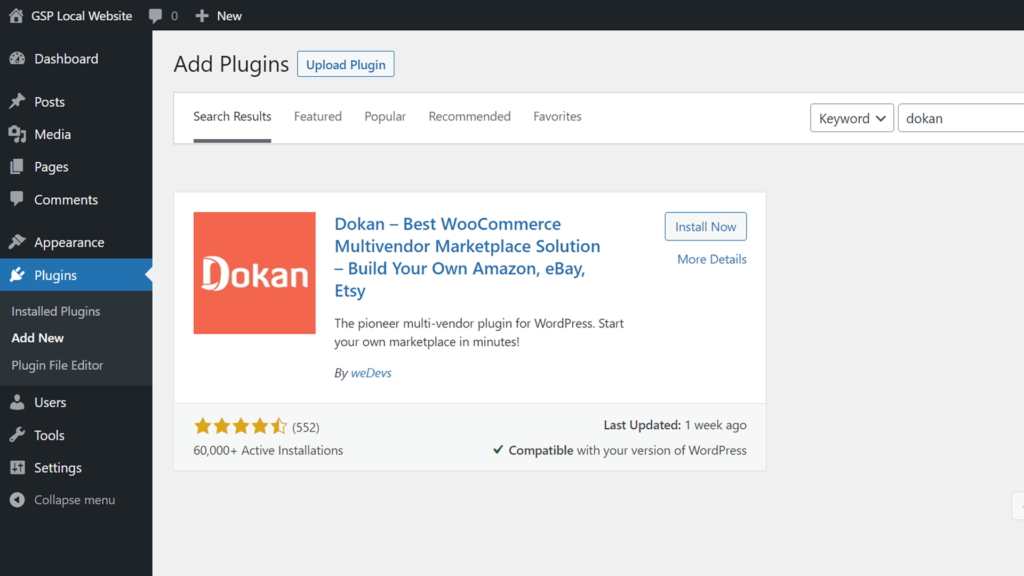
To install the Pro Version on your WordPress Website,
Dokan includes a comprehensive range of capabilities that can make it simple for you to set up and manage your multivendor website. Let’s now explore Dokan’s main attributes that set it apart as one of the top multivendor plugins.
Frontend Dashboard
Dokan offers you a feature-rich and adaptable frontend dashboard for managing client and vendor information. It can be used by vendors to control the inventory of their goods, sales, withdrawals, order management, coupons, and more.
Independent Stores
Dokan ensures that every dealer receives a unique, adaptable storefront. This implies that suppliers would have complete discretion over how their stores may be customized.
In-built Reporting
Dokan has a built-in thorough reporting system, which is another important feature. It is a thorough reporting system that enables merchants to view a detailed report on retail sales. Additionally, it provides a thorough analysis of their store’s performance.
Coupon Management
Vendors may now create and manage their coupons directly from their dashboard thanks to a coupon management system. You may even specify the restrictions and expiration dates for the coupons here.
Easy Withdraw Option
Dokan provides its suppliers with a simple withdrawal procedure. They only have to ask for the money directly from the frontend dashboard. You can configure this system to determine the minimum withdrawal limit, the payment channel, and other parameters.
Shipping Management
Each seller can control and specify their shipping preferences thanks to Dokan’s all-inclusive shipment management solution. For the merchants to choose multiple delivery zones, it also provides zone-wise shipping.
Vendor Store Setting
Each vendor can customize their store settings using Dokan’s frontend dashboard. The retailers can alter their stores to reflect their brand and goods however they see fit.
Dokan is a significant multivendor plugin, which is something we’ve known for a long time. It offers you everything you require to build the marketplace of your dreams. When using Dokan alone, though, it can occasionally feel extremely daunting. Therefore, in such circumstances, you require solid backing and paperwork to ensure that your issues are resolved.
If you use Free version, you should visit the Plugin’s support forum on WordPress.org. You can look at various issues that other users have brought up while using it here. In a similar vein, you can start a new subject or respond to one that has already been started.
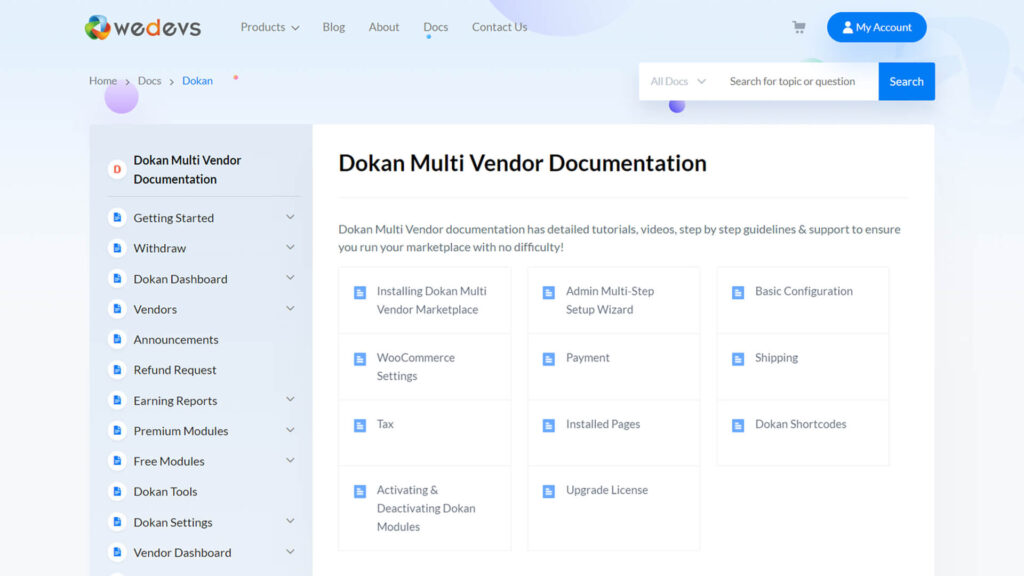
However, you may always look to the documentation for support if you have any issues with it. The majority of your worries are addressed in their list of frequently asked questions. You may also join their Facebook group and peruse their user discussion thread to check if your problem has a solution.
The Dokan plugin is free to download from the official theme directory. While the Plugin also Has a Free version, it’s important to note that you can purchase the Dokan Pro plugin, which adds further functionality to the Plugin. It is essential, and it can be a huge benefit if you need more assistance developing a site or simply want more customizable options at your fingertips.
The Pro plugin provides yearly and lifetime plans that are divided into Four pricing Plans. All plans Include the same Pro Features; the only difference is the number of sites you can install the Premium Version and the integration features on each pricing plan.
The Pricing Plan is as follows:
Starter Plan
Professional Plan
Enterprise Plan
Business Plan
The Dokan plugin is a viable option to consider if you’re seeking a full range of services that will enable you to transform your website into a fully functional vendor marketplace. It has a straightforward interface that is simple to use, and the entire setup takes approximately an hour. A frontend vendor dashboard, order management, interaction with well-liked website builder plugins like Elementor, and a tonne of customization choices are just a few of the beautiful features it offers.
Additionally, the Plugin provides a 14-day money-back guarantee and a lifetime plan. Even though the Plugin is quite pricey, consider that a lot of research and development went into it. The Starter plan is essentially useless because there is no Stripe connectivity, which is the more significant problem with the price.
When weighing the advantages and cons, keep in mind that the Plugin might occasionally be glitchy, and the support is slow. The Dokan plugin provides pretty much all you need for a multivendor website and more if you’re an experienced WordPress user or have a developer on your team.
Video Editing, Web Designing & Motion Graphics Intro, etc...
Join our subscriber’s list to get the latest news, updates directly in your inbox.