Make Sure to Subscribe to Our Newsletter ✉️
Get the latest news and updates straight to your inbox.
Get the latest news and updates straight to your inbox.
Learn What is WordPress Website and whether it is the best Content Management system (CMS)?
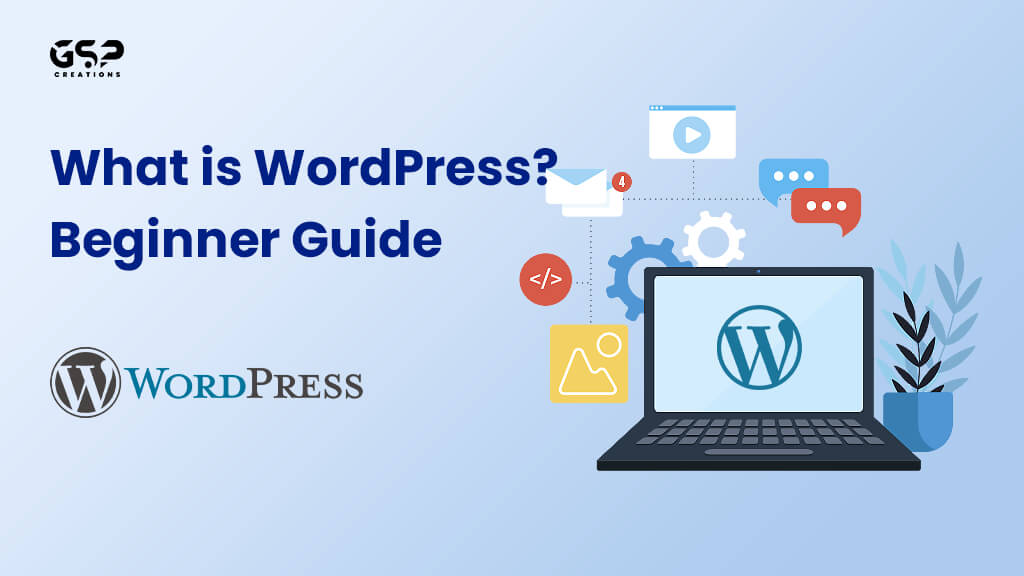
Disclosure: Our content is reader-supported. This means we may receive a commission if you click some of our links. Learn More, why it's important and how you can support us.
WordPress is a free and open-source platform for building websites. On a more technical level, WordPress is a PHP-based open-source content management system (CMS) that uses a MySQL database. WordPress is the most user-friendly and powerful blogging and website builder available today.
WordPress is a fantastic website platform for different types of websites. WordPress is a versatile CMS that can be used for everything from blogging to e-commerce to business and portfolio websites. WordPress is an excellent choice for both large and small websites because it was designed with usability and flexibility.
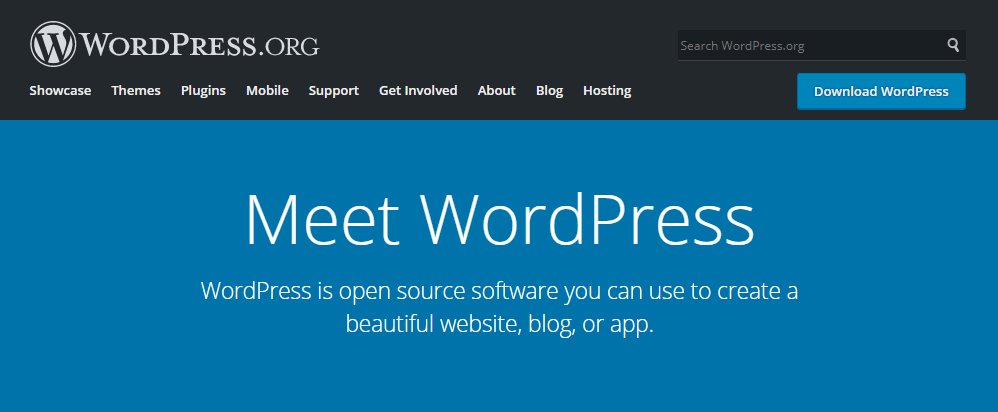
A content management system (CMS) provides users with an easy-to-use interface for adding and editing content on a website. The content on a WordPress site, from the text to the visual elements, is created and optimized using the CMS. This single piece of software serves as the heart of a website, giving users the tools they need to update the look of their digital content without any technical knowledge.
CMS software empowers you to create your Website in the same easy way. No more waiting for programmers to update your pages or fix a minor error; you can now publish and change the contents of your pages yourself. This method saves you time and money while giving you complete control over your site.
WordPress was previously primarily used to create blogs. Today, the software has advanced features. You can create any type of Website you want.
For example, personal or professional blogs, professional portfolios, business websites, e-commerce stores, and membership sites.
You should know a few things if you’re starting with WordPress. First and foremost, you must understand the distinction between WordPress.com and WordPress.org.
WordPress.com is a hosted publishing service that manages your WordPress installation for you. It frees up your time to entirely upgrade and market your Website.
It is free to sign up for WordPress.com and create your own Website; however, to use your domain name and remove advertising, you must upgrade to the $4 per month personal plan.
Upgrading to the premium plan for $8 per month enables additional capabilities such as advanced design customization and Google Ads integration.
While you can host WordPress yourself for a few dollars per month, I believe that WordPress.com is a more cost-effective alternative for beginning WordPress users who do not want to be responsible for keeping their Website online.
However, keep in mind that the hosted version of WordPress is less flexible and needs you to pay more to access features. They are available for free in the self-hosted version. That is why, in the long run, the majority of WordPress.com users choose the self-hosted version of WordPress.
Despite this, I believe WordPress.com is an excellent starting point for individuals new to website development.
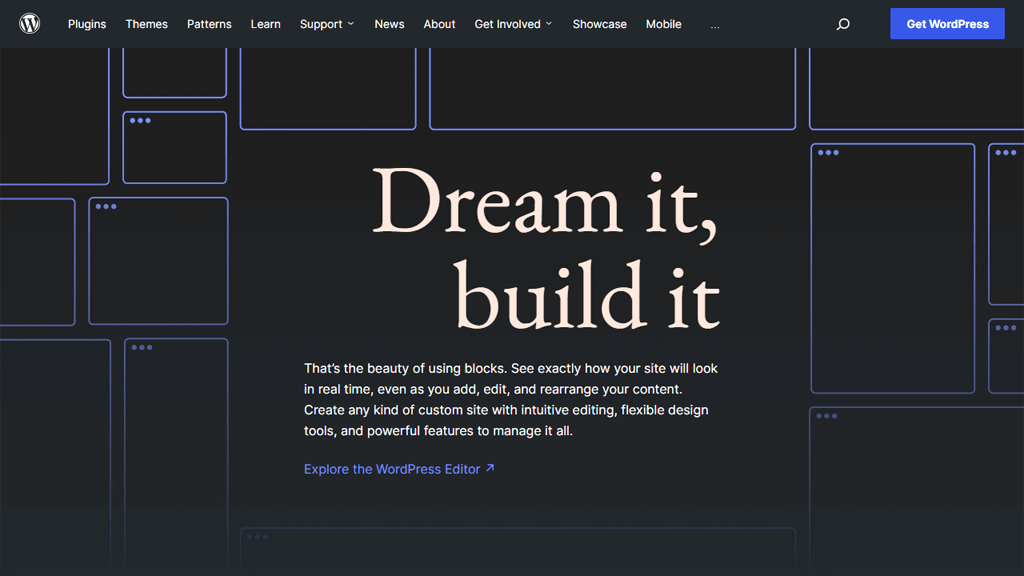
On another side, WordPress.org’s self-hosted version is more popular since it is generally more versatile. Because there are no constraints on how you can use the self-hosted version of WordPress. You can also design your Website as appropriate while maintaining complete control over your content.
As the name implies, the self-hosted version of WordPress requires you to acquire a website hosting package. Website Hosting from Hostinger (our review + discount) or Managed WordPress hosting like WP Engine or Cloudways (our review) for your Website to be accessible 24 hours a day, seven days a week.
The self-hosted version of WordPress required the website owner to handle the majority of administrative tasks. You had to manage updates for WordPress as well as your installed WordPress themes and plugins in addition to installing WordPress. You also had to keep your Website’s backups secure to prevent hackers from infiltrating it.
WordPress.org and WordPress.com have thousands of free WordPress themes to help you build the perfect Website. WordPress includes a templating engine that instantly lets you change your Website’s look and feel. It has the ability to modify your Website entirely.
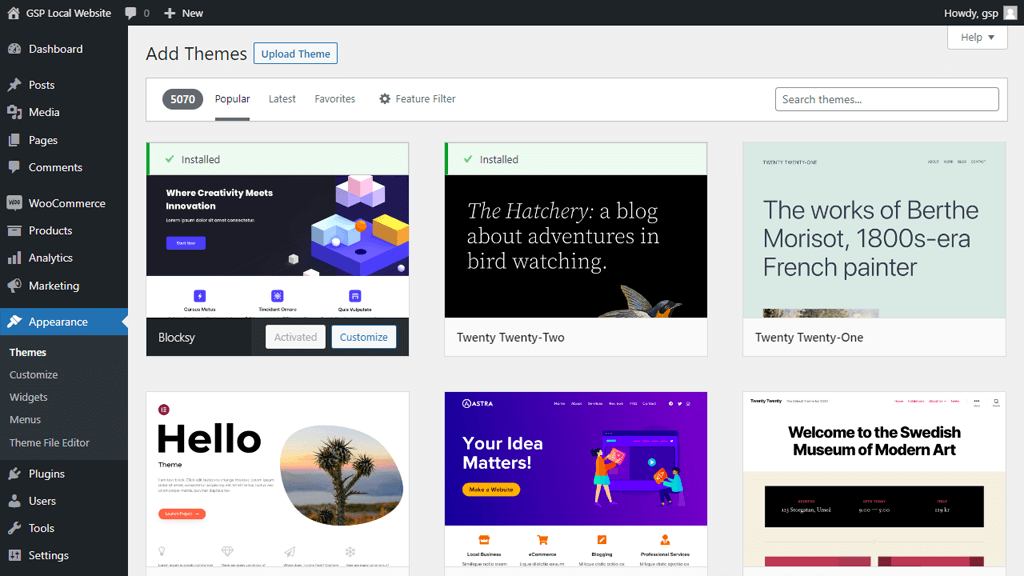
A free theme will get you started, but if you have $30 to $70 to spend, you should consider investing in a premium theme. Premium themes have higher design quality and offer a more sophisticated user experience with more options and functionality.
You’ll discover thousands of premium WordPress themes in ThemeForest’s theme directory.
A WordPress plugin is a collection of extra code that you may add to your Website to provide new features, functionality, or integrations. Plugins are exactly what they sound like: little pieces of software that you install in your WordPress installation to extend its capabilities.
WordPress currently offers 51,000+ Plugins to expand the functions or add new features to your WordPress site. These add-ons range from handy plugins that safeguard your site from spam to creating a forum and monitoring visitor statistics. They are simple to add. Select the functions you want to use without knowing a single line of code.
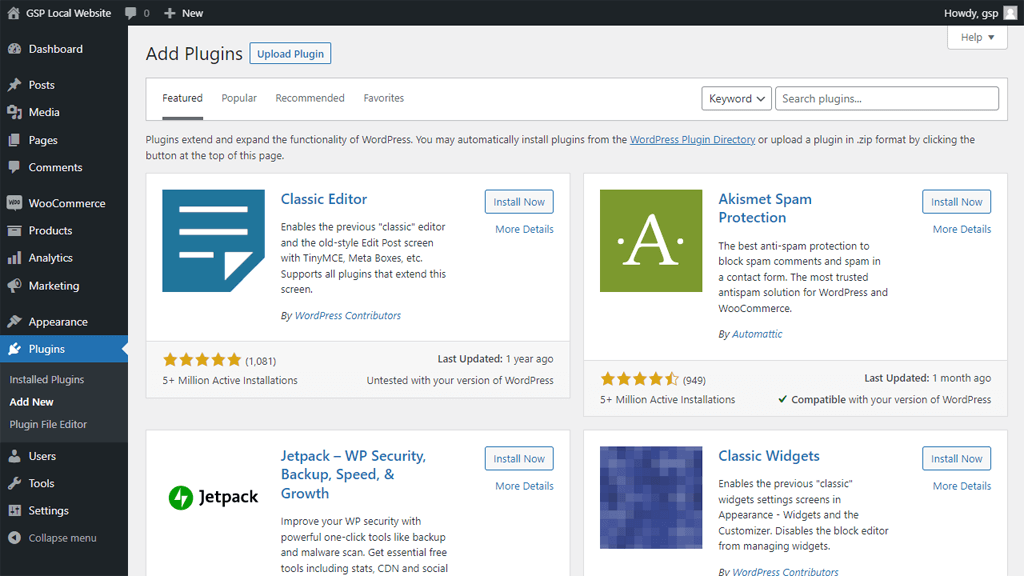
Plugins can be added to your WordPress dashboard using the Plugins menu. Using the built-in search function, you may locate a free plugin in the WordPress.org directory. It can also be packaged as zip files, which you can submit to your WordPress dashboard via the Plugins menu uploader.
WordPress is used by many prominent blogs, news outlets, music sites, Fortune 500 corporations, and celebrities, including Disney, Airbnb, Microsoft Blogs, Sony Music, and even Whitehouse.gov website.
Go to the WordPress site showcase if you’ve ever wondered who is using WordPress. You’ll be blown away by the number of well-known sites and renowned people who use WordPress to run their websites.
Since WordPress was founded in 2003 by Mike Little and Matt Mullenweg when they modified B2/cafelog, a little-known blogging platform. Little and Mullenweg aimed to create a more robust blogging platform based on the original B2 code foundation but with more powerful features and consistent development. WordPress is the end outcome. WordPress began as a blogging platform and quickly evolved into a comprehensive content management system (CMS) capable of handling a wide range of websites.
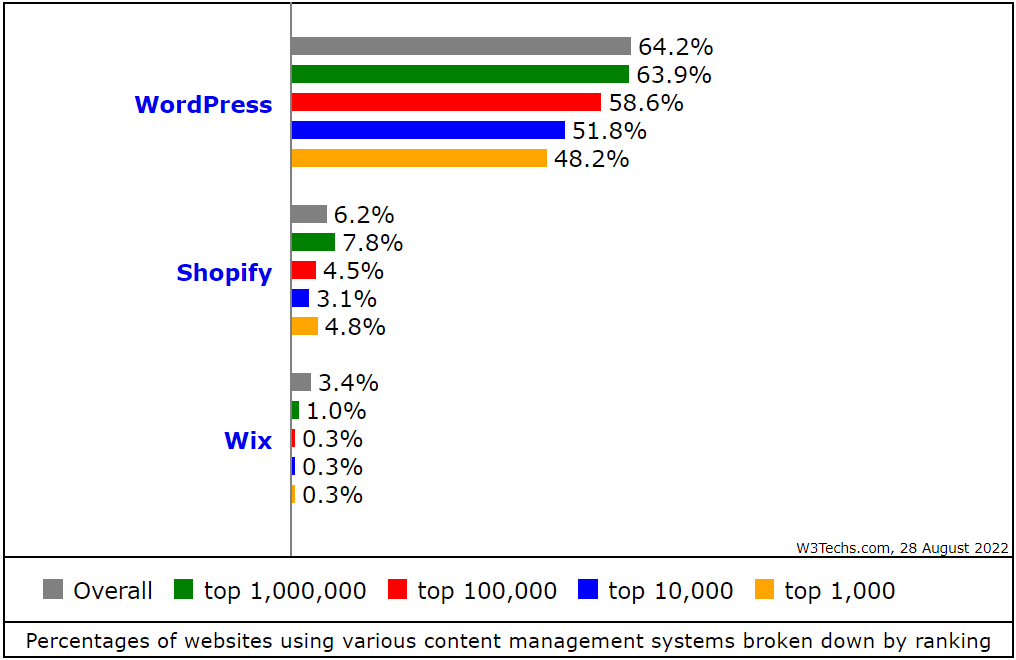
At the time of August 28, WordPress is the largest content management system of using by 64.2% of websites. Also, WordPress is used by 63.9% of all websites with content management systems that are in the top 1,000,000, according to w3techs.com.
WordPress is a popular blogging and business platform. In fact, WordPress powers more than 64.2% of all websites on the internet. Here are a handful of the reasons WordPress is so popular:
WordPress is a free and open platform. This means that anyone with access to the source code can modify and redistribute the software. It is intended for users to contribute suggestions to help improve the site. There is an open-source community that contributes to the improvement of WordPress.
WordPress is entirely free to use. The software is completely free. To make your Website available online, however, you will need to pay a third-party hosting company.
WordPress does not require a degree. It is designed for non-technical users. The user interface is simple and straightforward. Simply download a theme to add a fresh design to your Website. If you need to add a new function, such as a contact form, you simply install a plugin. Web development activities that used to take hours to accomplish can now be completed in minutes.
Simply creating a WordPress website is insufficient. You want people to discover and visit your Website through search engine optimization. You can improve your ranks using meta description templates and internal linking advice from SEO tools like Rankmath SEO and Yoast SEO.
Businesses are concerned about security. With the frequency of data breaches increasing year after year, you want to know that your data (and your customers’ data) will be safe. While no website platform is completely secure, WordPress security is always improving, thanks to a dedicated security team of core developers and users. The majority of WordPress security concerns are caused by user error rather than by the platform itself.WordPress is one of the safest and most secure CMS platforms as long as plugins are kept up to date and passwords are kept secure. The platform includes various security features, such as logging out idle users and enabling two-factor authentication.
If you own a WordPress website, you may also participate in the larger WordPress community by attending local WordPress Meetups, WordCamps, and other events. The WordPress community is extremely friendly, helpful, and innovative.
WordPress plugins can be used to extend the basic WordPress programme. WordPress plugins are pieces of software that you may install on your Website to enhance its functionality (such as e-commerce, SEO, backups, contact forms and more). The WordPress.org plugin catalogue contains thousands of free WordPress plugins.
WordPress themes are responsible for your Website’s style and layout. You may change the entire look of your Website with the touch of a button by installing a new theme. More complex WordPress themes are more akin to WordPress page builders, allowing you to have even more control over your layouts.
WordPress has an outstanding feature set as a website development platform and CMS. Here are just a few of WordPress’s features.
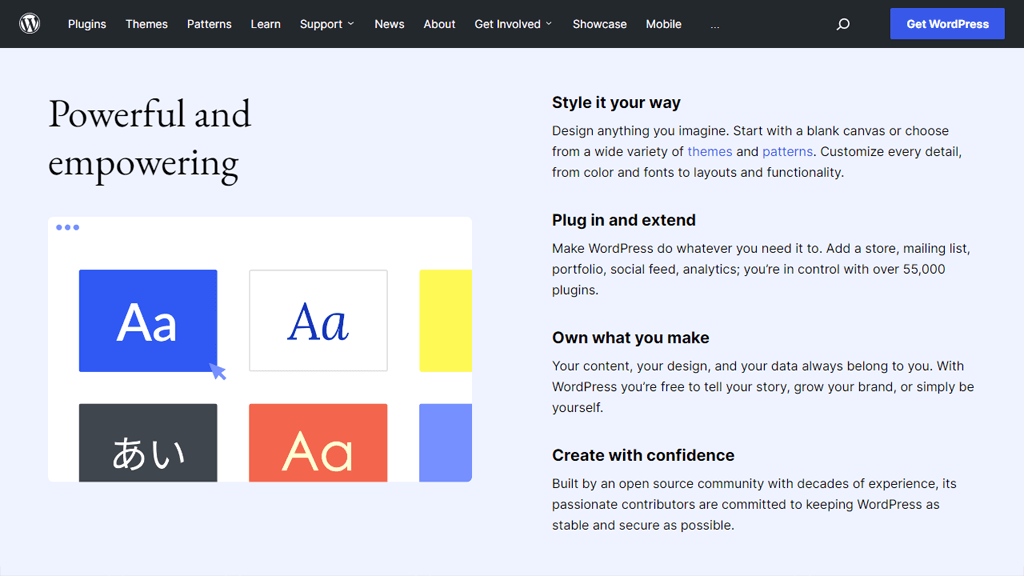
Search Engine Optimization (SEO) begins on a technical level, and WordPress provides an excellent code basis for SEO. SEO allows standard search engines like Google and Bing to find your Website’s content.
WordPress is lightweight website software that continuously aims to eliminate code “bloat” that slows down a website’s loading speed. The majority of WordPress themes are now mobile-friendly or responsive by default.
WordPress has an in-built media library where you can upload and embed media files like photographs or movies into your pages or posts. You can even make simple changes to your photos within WordPress.
If You are going to create a New WordPress Website, Here are some articles that will help you get started
And also, Check out this list of Free and Premium WordPress Resources For your Website.
So Now you’ll find that WordPress Platform is one of the best CMS platforms where you can post your Website Content, Blogs and even create your Business, E-commerce website too. WordPress Developers are constantly working on WordPress to improve the functionality of a website and its performance. Platform Like WordPress has a lot of benefits for your Website or blog. Making a WordPress site is not easy, but We’ll help you build a website for you. Contact us. I’ll say WordPress is a great software for Bloggers and Businesses.
Video Editing, Web Designing & Motion Graphics Intro, etc...
Join our subscriber’s list to get the latest news, updates directly in your inbox.