Make Sure to Subscribe to Our Newsletter ✉️
Get the latest news and updates straight to your inbox.
Get the latest news and updates straight to your inbox.
Learn What is a WordPress Plugin, how to Choose a WordPress Plugins and how to use it on the WordPress site

Disclosure: Our content is reader-supported. This means we may receive a commission if you click some of our links. Learn More, why it's important and how you can support us.
A WordPress plugin is a piece of software that a developer creates to add functionality to a WordPress Website. Plugins can make a Website do almost anything. The WordPress community has created a directory of thousands of free plugins that anyone can install on their site. If you can think of something you want your WordPress site to do, chances are there’s a plugin for it. Using plugins is one of the best things about WordPress. They make it possible for anyone, regardless of coding skills, to create a powerful website.
Plugins allow you to add or extend the features of your WordPress site without affecting the core WordPress code.
WordPress plugins function similarly. The WordPress plugin catalogue has over 59,000 plugins that can be downloaded. Whatever your site’s requirements are, there is almost certainly a plugin to meet them.
While there are many free WordPress plugins available. There are also premium and paid options. Free plugins provide basic functionality, whereas premium plugins provide additional value such as enhanced features and specialised developer support.
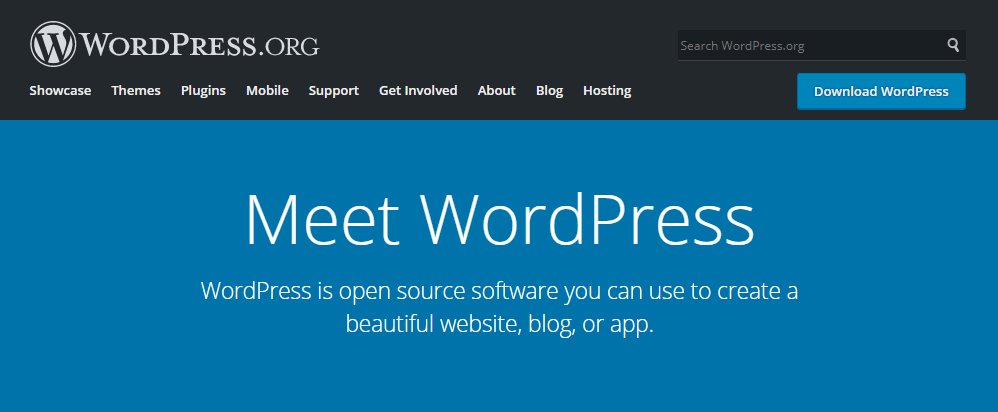
There are many different types of WordPress plugins available. Some of the most popular types include
Website Optimization plugin
Pingdom reports that 34% of visitors abandon websites that take more than three seconds to load. This is why it is critical to keep your website optimised.
Website optimization plugins are designed to fix up your site’s code and database, significantly improving performance.
Contact Forms Plugins
A contact form allows your website visitors to contact you fast and easily without having to search the site for your email address or other communication channels. This can dramatically improve your website’s user experience.
If your chosen WordPress theme does not include such a form, there are numerous contact form plugins for WordPress sites. Their features include a variety of customization and management choices that will give you complete control over your forms.
Caching Plugins
Caching plugins provide static copies of web pages that are displayed to visitors. This technique decreases the amount of data transmitted between the browser, the WordPress database, and the server, considerably improving site speed.
Many website optimization plugins feature caching functions, however other plugins are solely dedicated to caching.
Security Plugins
Website-level security is just as vital as secure WordPress hosting. Insecure websites are prone to data theft, viruses, and financial loss.
WordPress site attacks are so widespread that Wordfence, a prominent security plugin, reported 4.3 billion attempted attacks in 2020 alone.
WordPress security plugins are meant to prevent these incoming assaults. Many of them have features such as active monitoring, firewalls, and malicious IP blacklisting.
SEO plugins
Search Engine Optimization (SEO) is the process of improving a website and its content so that it ranks higher in search results. If you own an internet business, SEO is critical for increasing organic traffic and sales.
SEO might be difficult to grasp. Fortunately, an SEO plugin can assist you in implementing its best practices. For example, an SEO plugin focusing on blog content can assess and provide recommendations directly from your post editor.
If you’re looking for WordPress plugins, there are a few places you can look. The WordPress Plugin Directory is a great place to start, as it has both free and paid plugins. You can also find premium plugins, which are usually paid but offer more features than free plugins. Finally, if you’re looking for a specific plugin, you can search for it online or contact the Plugin developer directly.
Installing a plugin on a WordPress site is simple. First, you need to download the plugin file from the developer’s website or the WordPress plugin directory. Next, you need to upload the plugin file to your WordPress website. Finally, you need to activate the plugin from the Plugins page in your WordPress admin panel.
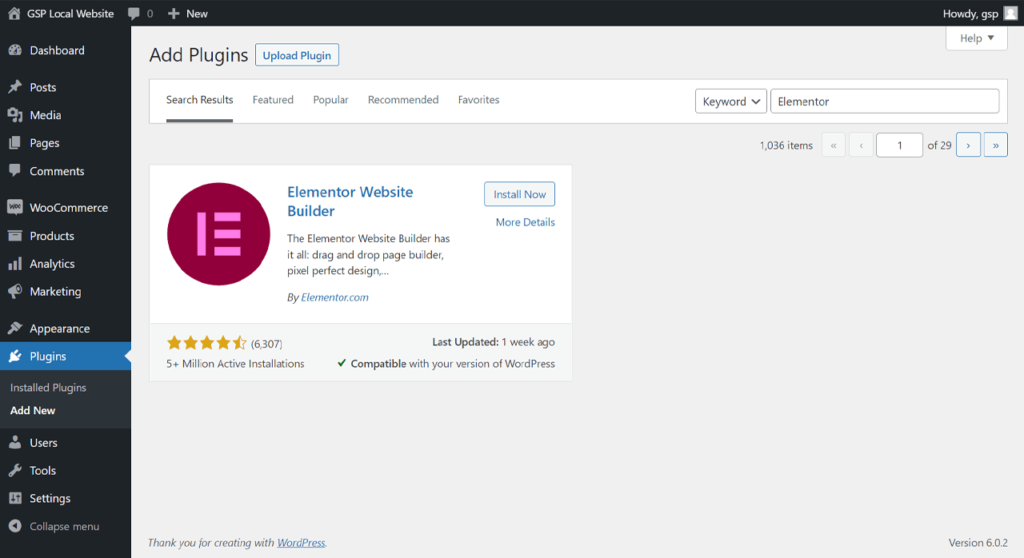
Once a plugin is activated, it will start working on your WordPress website automatically. However, some plugins may require you to configure them before they start working.
Plugins for WordPress that you have downloaded from other third-party sites can likewise be installed manually. You can upload, install, and activate plugins in a ZIP file using WordPress.
Be cautious, though, as many online cybercriminals use plugins to add malicious code to websites. Make sure the plugin provider is reliable before installing WordPress plugins.
Using WordPress plugins adds an additional impact on your site hosting resources. As a result, many individuals believe that installing too many plugins may cause their site to slow down.
However, the quality and effectiveness of a WordPress plugin have a greater impact on site speed than the number of plugins you install.
High-quality plugins are designed to be resource-efficient. Low-quality plugins, on the other hand, tend to consume resources that they do not require, which can have a detrimental influence on site performance.
You may install a number of high-quality plugins without any problems. Installing one or two low-quality plugins, on the other hand, will cause your load speeds to plummet dramatically. Use plugins that have been shown to work efficiently to maintain optimal site speed.
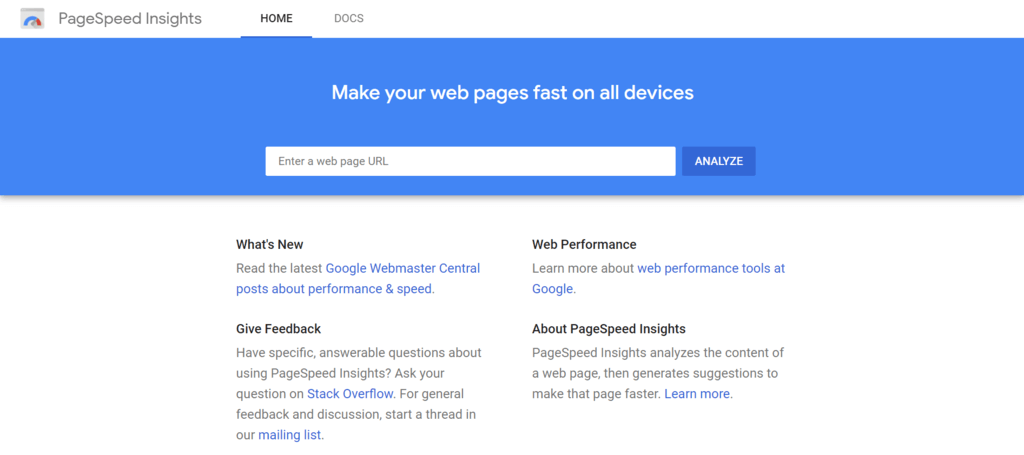
A good rule of thumb is to test your website’s speed after installing a new WordPress plugin. To see if there is a difference in site speed before and after installing plugins, use a tool like PageSpeed.
Be aware that problems unrelated to plugins might sometimes cause poor performance of a website.
Consider the web hosting that you employ. You can be using an entry-level hosting plan with bare-bones characteristics, or your supplier might not follow adequate optimization procedures.
A bloated theme is another common problem. Too many feature-rich and poorly coded themes can frequently make a website load slowly. It’s wise to choose a theme that is reasonably simple wherever possible.
Here is My Top personal list of the best Plugin that Every site needs.
Rank Math is WordPress SEO Plugin that helps achieve a high SEO ranking and standard for a website. Rank Math can help you determine what’s wrong with a keyword you’re trying to rank for in your website’s content. Rank Math focuses primarily on on-page SEO.
Check the Rank Math Review
WP Rocket is the best WordPress caching plugin and also a performance optimization plugin that helps websites load faster. It’s the World’s most powerful web performance Plugin. And also, it is one of the Best Plugins that will significantly improve your Google PageSpeed and Core Web scores.
Check the WP Rocket Review
UpdraftPlus is a Plugin for WordPress backup and restore. It has over three million active installations and is the most popular scheduled backup plugin.
Check the UpdraftPlus Review
Imagify is one of the Best Plugins Like to Optimize images, compress images without losing quality, convert WebP and speed up your site.
Wordfence is one of the best WordPress Security plugins to keep your website safe. It protects the website from harmful traffic by installing a firewall.
And also Check this blog for the Best WordPress Plugins for your Website.
One of the many benefits of having WordPress is its flexibility and the ability to add multiple paid and free plugins. That is why every WordPress beginner should understand what plugins are, how they work, and how to manage them.
We’ve covered all of the fundamentals of WordPress plugins in this article. After you’ve learnt what a WordPress plugin is, the next step is to locate the best plugins to help you reach the goals of your WordPress site. We also offer a large collection of WordPress guides to help you get the most out of your site.
Video Editing, Web Designing & Motion Graphics Intro, etc...
Join our subscriber’s list to get the latest news, updates directly in your inbox.