Make Sure to Subscribe to Our Newsletter ✉️
Get the latest news and updates straight to your inbox.
Get the latest news and updates straight to your inbox.
UpdraftPlus is one of the best free backup plugins for WordPress. It enables you to create backup schedules that run automatically.
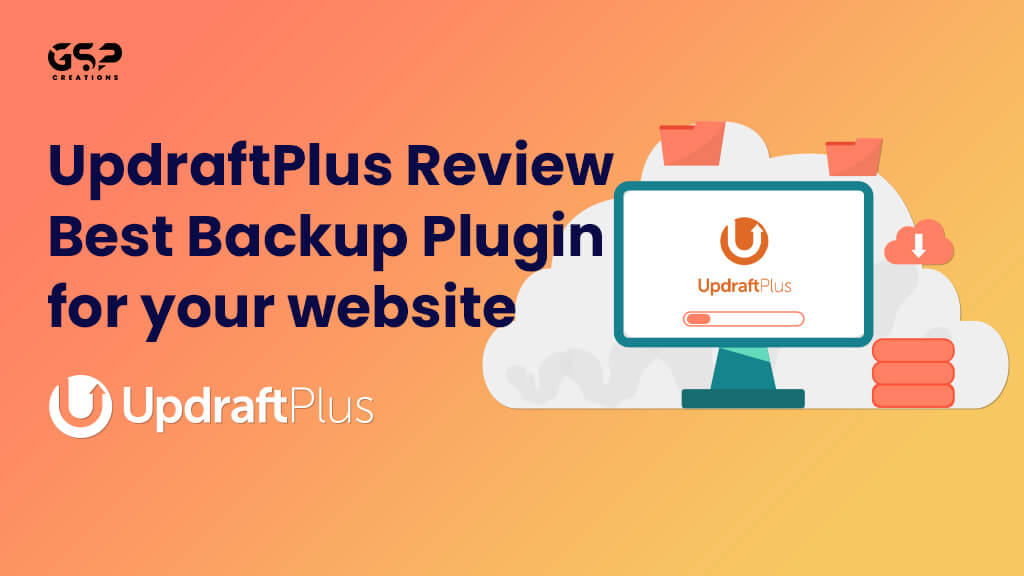
Disclosure: Our content is reader-supported. This means we may receive a commission if you click some of our links. Learn More, why it's important and how you can support us.
UpdraftPlus is one of the best backup plugins for WordPress. It has over three million active installations and is the most popular scheduled backup plugin. It enables you to create backup schedules that run automatically. It will also help you in restoring your WordPress site in the event of a crash. You can quickly Backup your files and databases to the cloud, and then restore them with a single click!
It’s important to back up your WordPress files and databases to a secure location on a regular basis if you’re a WordPress user. Making regular backups can be a time-saver in the event of data loss due to an accident, a malicious attack, or other problems. Even if your entire website is hacked, corrupted, or erased, you can quickly restore your files and databases this way.
You can easily back up and restore your entire WordPress website using a good WordPress backup plugin. For added security, you should be able to send your backup files to a secure remote location
The free version of UpdraftPlus is available in the WordPress plugins directory. You can directly install this plugin from your WordPress dashboard by following these steps:
Kindly note that you need to delete the free version of the UpdraftPlus Plugin to use the pro version. So, first, go to https://www.updraftplus.com and buy the Premium Version. After you’ve downloaded the plugin, follow the steps below to install UpdraftPlus Premium successfully.
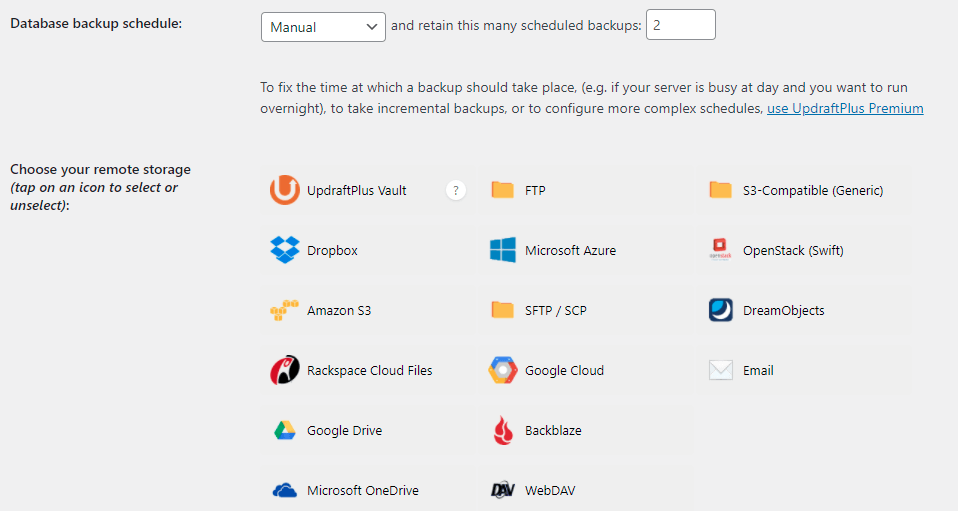
It is one of the Best Backup and Restores Plugin for WordPress. It enables you to create backup schedules that run automatically.
UpdraftPlus Premium offers annual subscriptions. You’ll be able to choose five different plans. With a one-year pricing plan, All Addons, 24/7 Support and updates are included.
Personal Plan $70/year
Business Plan $95/year
Agency Plan $145/year
Enterprise Plan $195/year
Gold Plan $399/year
UpdraftPlus is the best backup plugin in terms of capabilities, with plenty of remote storage and backup frequency options.
I’d want to declare it as the greatest based on my review. At first glance, it appears to be one of the most popular WordPress backup plugins. Similarly, its extensive reporting tools, including full data encryption, ensure that your backup data is protected.
One of the most effective ways to save your site’s database for future access is to use the backup process. It’s one of the necessary precautions we can take to protect our data and restore it in the event of a loss.
UpdraftPlus is the ideal option if you need a backup solution without sacrificing speed. It uses fewer server resources than the majority of its competitors because it is highly optimised for server speed.
Video Editing, Web Designing & Motion Graphics Intro, etc...
Join our subscriber’s list to get the latest news, updates directly in your inbox.