Make Sure to Subscribe to Our Newsletter ✉️
Get the latest news and updates straight to your inbox.
Get the latest news and updates straight to your inbox.
FluentCRM is a WordPress plugin that automates email marketing. It will allow you to handle your email campaigns, leads and more
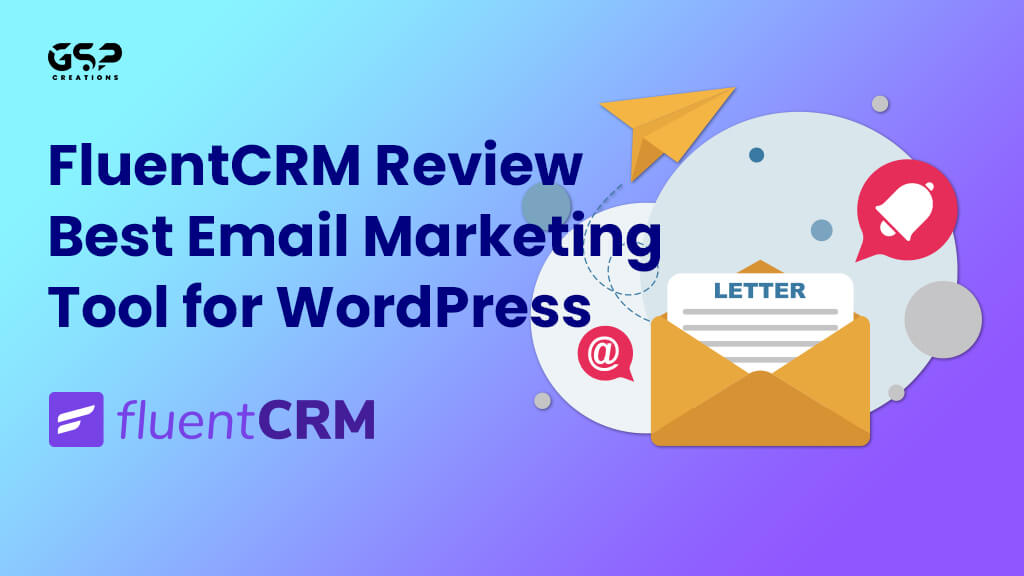
Disclosure: Our content is reader-supported. This means we may receive a commission if you click some of our links. Learn More, why it's important and how you can support us.
FluentCRM is a WordPress plugin that automates email marketing. It will allow you to handle your email campaigns, leads and customers, automatic email sequencing, learner and affiliate administration, user activity monitoring, and much more all in one place, without ever leaving your WordPress dashboard.
This Plugin offers a single purchase license solution that is affordable no matter how big or small the business. In contrast, all other plugins took the path to exclusive services locked behind paywalls.
FluentCRM revolutionised email automation by rendering a user-friendly interface and a plethora of real-world applications. The plugin can give any business a significant advantage, small businesses on the verge of expanding their email marketing efforts. This Plugin received a warm welcome from the WordPress community early on, with over 10,000 active installations.
The free version of FluentCRM is available in the WordPress plugins directory. You can directly install Fluent CRM from your WordPress dashboard by following these steps:
Kindly note that to use the pro version, the free version of FluentCRM must be activated. So, first, go to https://www.fluentcrm.com and buy the Pro Version. After you’ve downloaded the plugin, follow the steps below to install Fluent CRM Pro successfully.
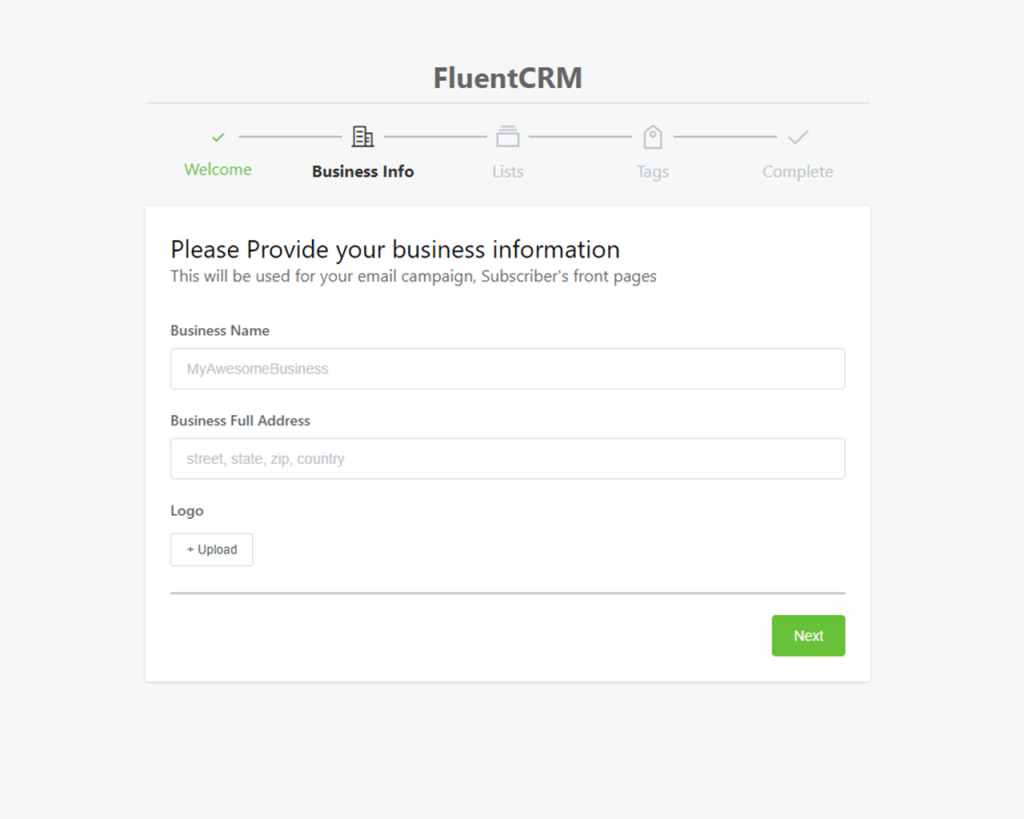
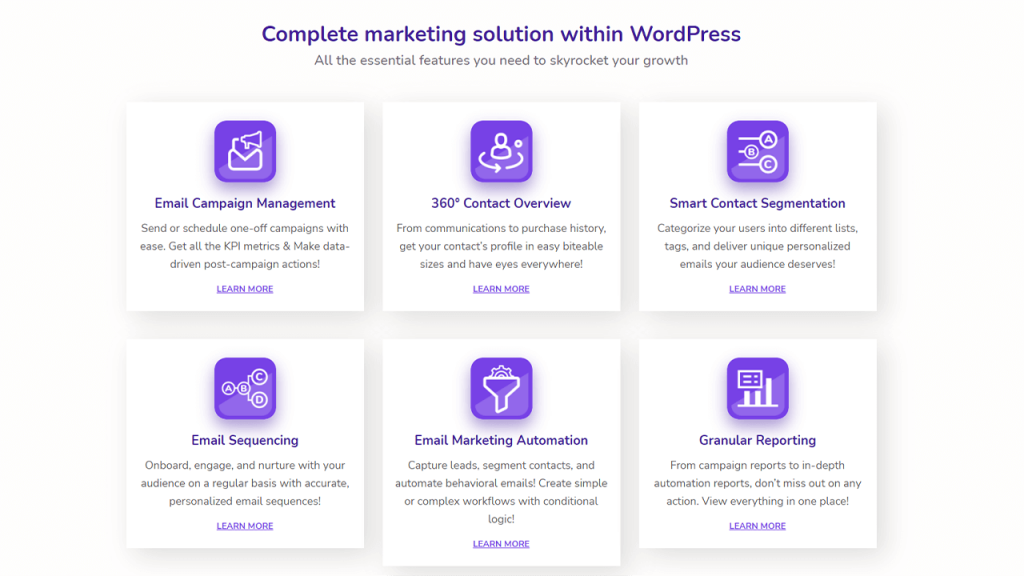
The FluentCRM dashboard is a welcome sight for any email marketer. Aside from being simple, the dashboard also displays some KPI ( key performance indicator ) metrics.
The Overview section shows the number of contacts, emails sent, and active campaigns. You also get quick links to help you navigate FluentCRM’s features. Most people consider it to have one of the cleanest dashboards of any email automation plugin.
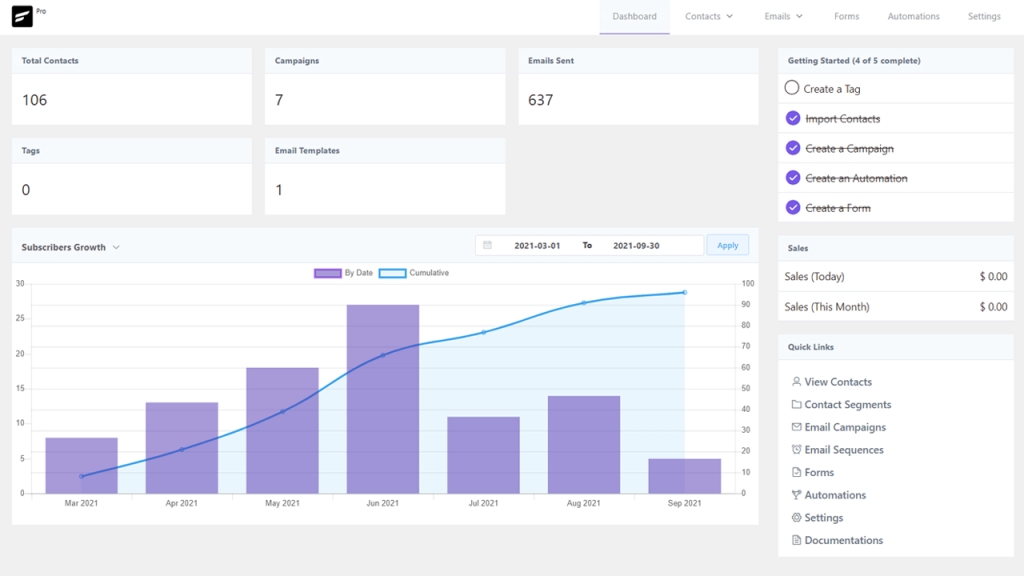
It is impossible to create funnels and sequencing for every new customer. As a result, It works well with its universal contact onboarding platform to help with the automated sequencing of newly registered customers or leads to address this issue. It eliminates the manual process and saves you a significant amount of time by sending the newsletter all at once. Furthermore, scheduling follow-ups to make your audience aware of your offerings while building trust would convert leads into customers.
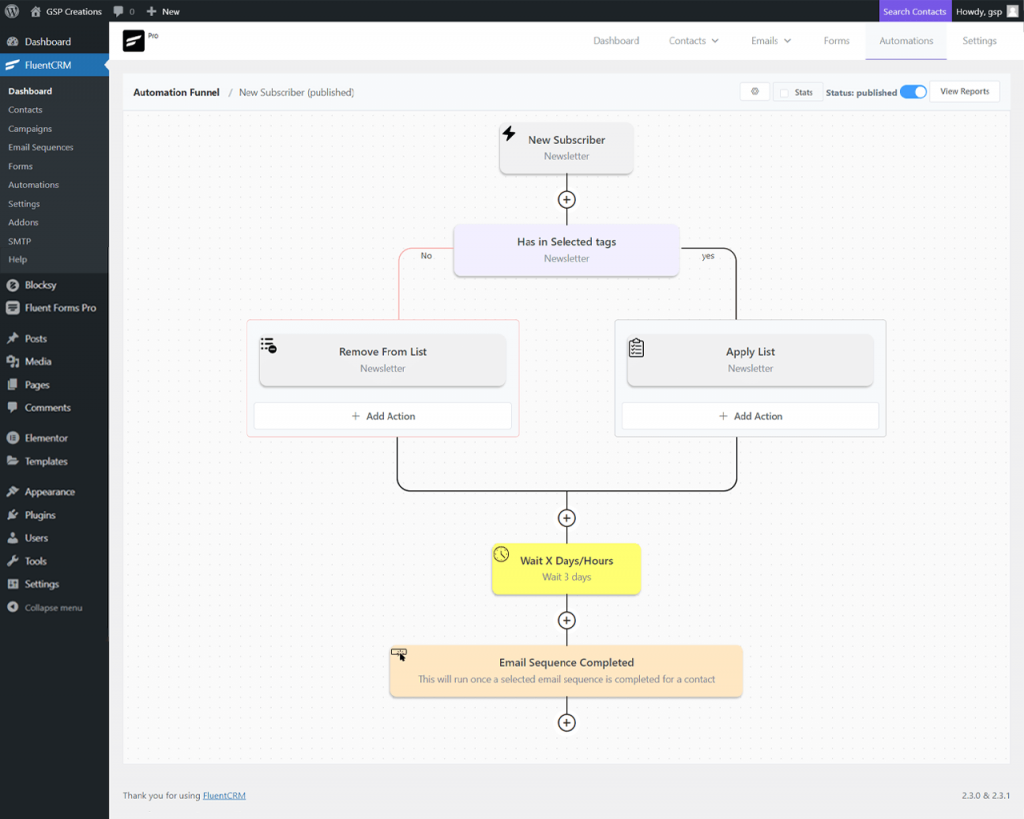
Furthermore, schedule the email or newsletter for a time when your potential customers are at home or are not stressed. Avoiding your customers’ working hours and sending emails during their leisure time, when they are most likely to be happy, will aid conversions. While taking care of old customers by informing them about your offerings regularly and updating them on any changes would also help increase sales.
To run the business with WordPress, we need a large number of complex plugins. It leads to some strange plugins for WordPress, such as WooCommerce CRM and real estate CRM plugins. Otherwise, third-party plugins like ActiveCampaign or MailChimp will need to be linked to your account. All of the above plugins, as well as many others, work seamlessly with Fluent CRM.
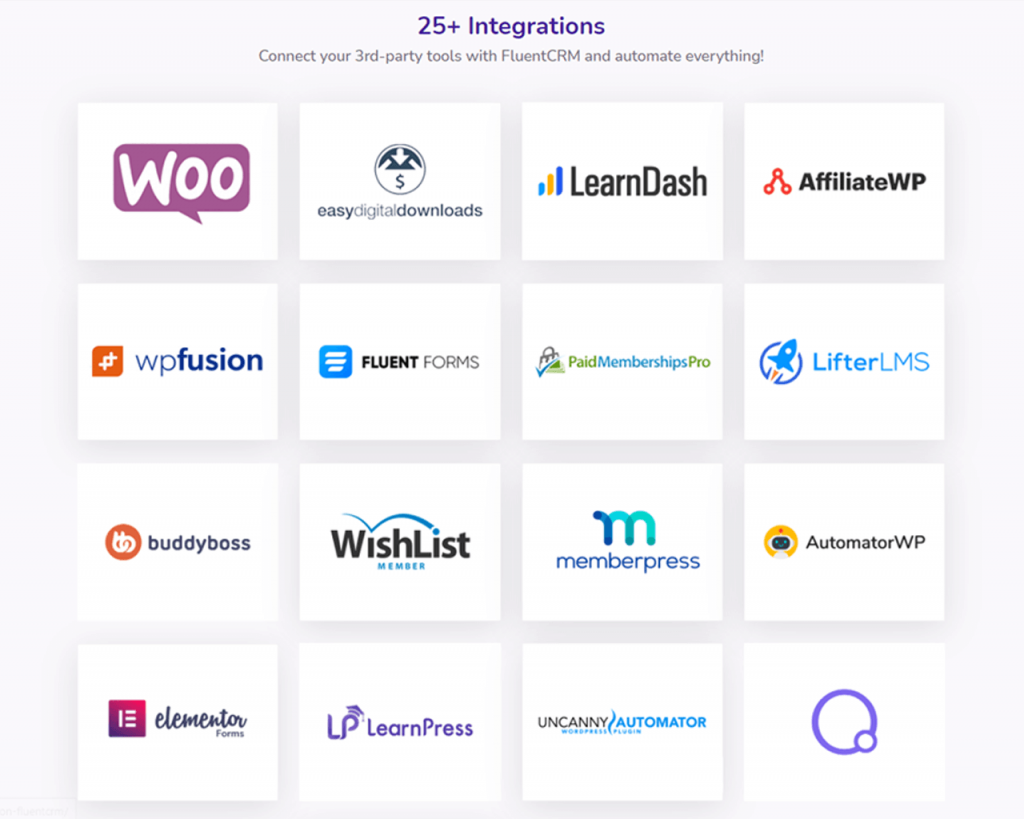
This flexible solution works in conjunction with various other WordPress plugins to improve the Customer Relationship Management experience. The list is extensive, and they’ve included some well-known Webhooks that work well with FluentCRM, such as Zapier, Pabbly, Integromat, and Integrately.
Email marketing generates an impressive ROI (Returns on Investment) in Online business nowadays, where internet business is popular. This FluentCRM feature allows you to run unlimited email campaigns at a larger scale, resulting in higher conversion rates.
It ensures the development of emails with the potential for improved conversion rates. It constructively personalises the emails, making them more professional and appealing to customers. This solution generates those emails using special Smart codes, emojis, media assets, and other elements, ensuring excellent conversion rates.
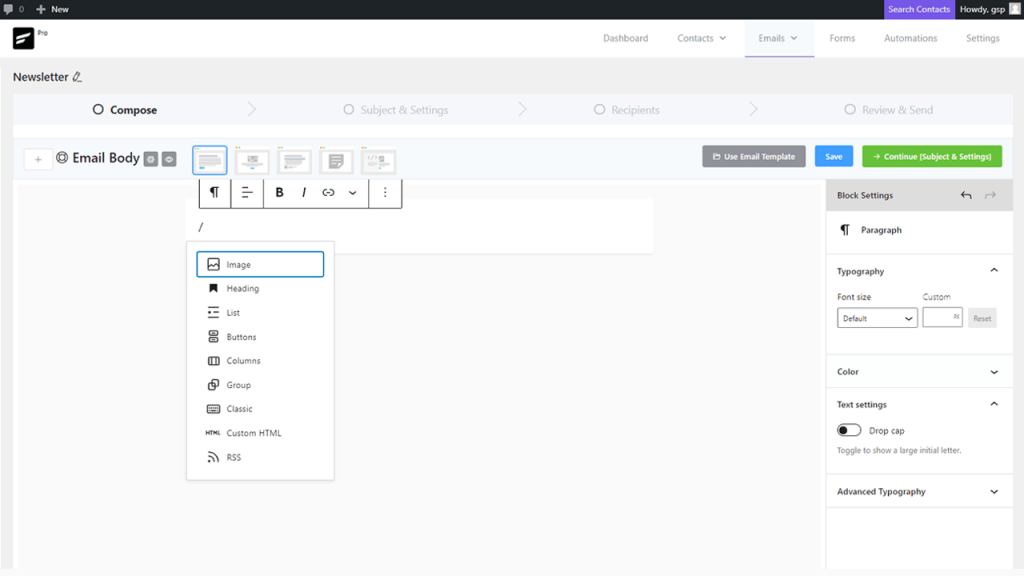
There’s no need to wait for the best time to launch a campaign. Fluent CRM’s scheduling tool features superior automation technologies, allowing you to plan out campaigns ahead of time.
Furthermore, if you want to know if that specific contact opened your email, FluentCRM offers the functionality to keep track of inactive and active leads, allowing you to streamline the Leads based on the individual status of the activity.
FluentCRM Pro offers only annual subscriptions. You’ll be able to choose three different plans. With a one-year pricing plan, you’ll get a 1 Year Plugin Update, 1 Year of Priority Support and All Features Included.
Single Site License $129
5 Site License $249
50 Site License $499
FluentCRM is an excellent tool for managing customer relationships without having to handle every detail yourself. You can send emails that are exactly to your business needs without having to write several separately. You can also send automated, scheduled emails with the automation feature.
In comparison to the rest of the plugin marketplace, Fluent CRM offers a distinct value proposition. Self-hosting email campaigns is a whole new level of control for WordPress-powered businesses, and this plugin makes it easy.
Overall, this is a great CRM plugin, especially if you want a simple user interface.
Video Editing, Web Designing & Motion Graphics Intro, etc...
Join our subscriber’s list to get the latest news, updates directly in your inbox.