Make Sure to Subscribe to Our Newsletter ✉️
Get the latest news and updates straight to your inbox.
Get the latest news and updates straight to your inbox.
Cloudways is one of the Best Managed Cloud Hosting providers for Everyone. They have the Best Performance, Security and good uptime.

Disclosure: Our content is reader-supported. This means we may receive a commission if you click some of our links. Learn More, why it's important and how you can support us.
Cloudways is a web hosting company situated in Malta that has been in operation since 2011. The firm focuses on offering excellent web hosting services to companies, developers, and individuals with the fundamental value of shared hosting made simple, quick, and convenient.
Cloudways’ cloud hosting solutions are focused on managed cloud hosting, managed WordPress hosting, and PHP app hosting (Drupal, Magento, Laravel, Prestashop, etc.). Cloudways does not offer shared web hosting.
Aside from a good cloud hosting environment, one clear strength of Cloudways is undoubtedly its affordability. The firm is less expensive than most other Managed Cloud Hosting providers, starting at $10 per month.

There are many web hosting options available, but selecting one that you will not regret later is challenging. Cloudways, one of the many providers, will definitely grab your curiosity with its innovative but straightforward approach to web hosting.
To begin, this Malta-based startup collaborates with five prominent cloud providers: DigitalOcean, Linode, Vultr, Amazon Web Services (AWS), and Google Cloud. These five companies provide the infrastructure, but you don’t need to set up a direct account with them because Cloudways will do it for you. Cloudways, as a managed hosting platform, will assist you in deploying your website in a matter of minutes with only a few clicks. It supports not only WordPress but also Joomla, Drupal, Larvel, Magento, PHP, and other open-source software.
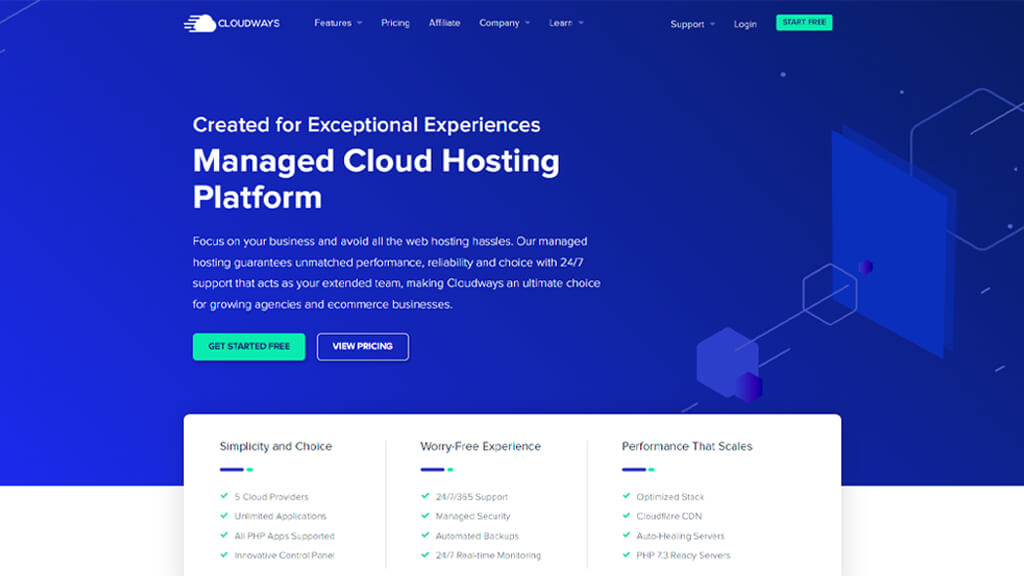
Cloudways’ variable pricing is another appealing feature. Cloudways runs on a “pay-as-you-go” model, making it a good solution for small-to-medium-sized organisations and users on a tight budget. Read on to learn more about Cloudways, a cloud-based hosting company.
You’ll need to go to the Cloudways Website, Click the Start Free button on the top right corner and after that, you need to signup on to the cloudways website and register your account.
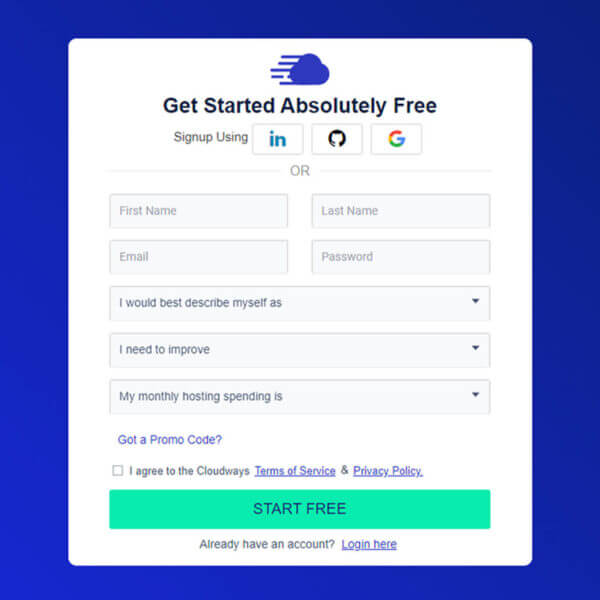
After registering your account, you need to choose the server on which your site is to be hosted. Cloudways doesn’t include the option for the Domain and email hosting, so you have to buy the Domain name from Namecheap or Hostinger.
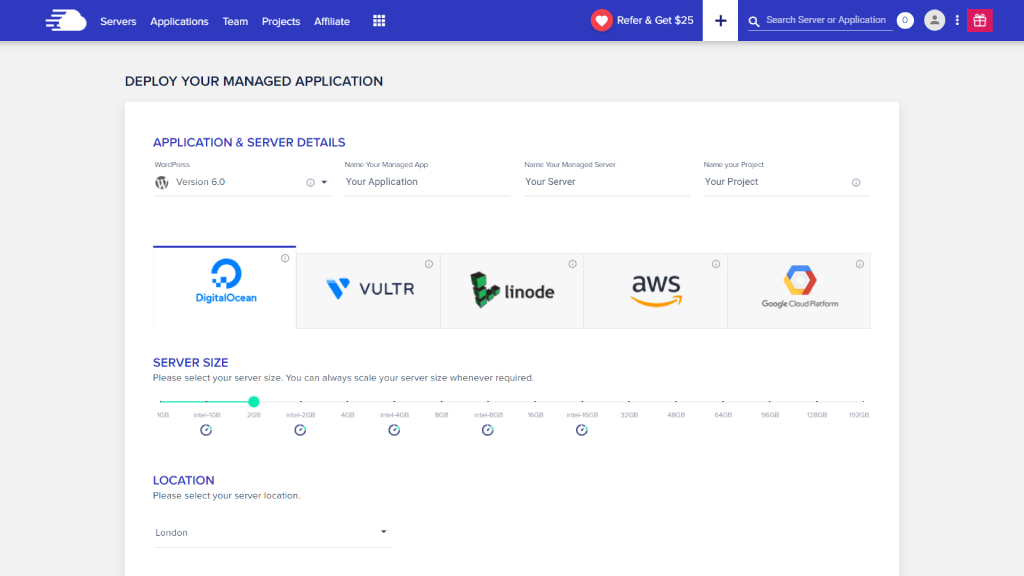
After Buying a Domain for your website, Now you have to link your Domain to the domain management system on the cloudways. Add your Domain under Applications → Domain Management. after that, you need to update the DNS Records on the domain registrar. Now you have to Add the free Let’s Encrypt SSL by going to the Applications → SSL Certificate. Now It’s done.
Cloudways reduces the time it takes for your website to load and improves its performance. Memcached, Varnish, Nginx, and Redis are all built-in sophisticated caches. The outcome of combining these caches is unrivalled website performance.
When you choose Cloudways, you can expect a high-speed experience. This is why. Because all of their servers are in a dedicated environment, you may boost server and app speed without worrying about hosting constraints.
Cloudways offers SSD-based hosting, which speeds up page loading times. To speed up your website and increase load time, all Cloudways servers are PHP 8.0 ready and use pre-configured PHP FPM.
If you have ever had a problem with your website? No worries, Cloudways servers have auto-healing capabilities that can automatically handle a variety of issues. If you have a Magento store, a built-in Full Page Cache will greatly increase the performance of your e-commerce site.
| Test | Average Loading Time |
|---|---|
| GTmetrix test | 140 ms |
| Pingdom test | 137 ms |
| PageSpeed Insights (Google) | 130 ms |
With just a few clicks, you can integrate CloudwaysCDN. This easy-to-use function provides top-of-the-line worldwide response times. As you can see from the speed test results, Cloudways performs very well. Because all Cloudways servers are HTTP/2 capable, communication between web servers and clients is always fast.
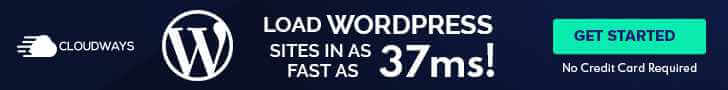
Cloudways isn’t the safest supplier when it comes to security. Despite this, it includes incredibly useful security features like automatic backups, firewalls, SSL certificates, two-factor authentication, and bot protection.
Cloud hosting guarantees high availability, and uptime is a feature that cannot be compromised. Cloudways offers live chat support 24 hours a day, seven days a week, to provide you with immediate assistance. You can also request a call, write an email, read the blog and knowledge base, and connect with Cloudways users on the Facebook Group. Cloudways also offers CloudWaysBot, which monitors the servers and sends out notifications whenever an upgrade or an issue occurs. We strongly advise newer cloud clients to pursue one of the enhanced support add-ons, which include advanced plugin or theme troubleshooting, server error handling, and a dedicated account manager.
It is one of the Best Managed Cloud Hosting providers for Everyone. They have the Best Performance and good uptime.
(Start Free Trial Now)
The cost of Cloudways is determined by the cloud hosting provider you select and the resources available on your server. The lowest choice is the $10 DigitalOcean entry-level server, which already provides good performance. It will be considerably cheaper if you use our Cloudways discount.
You do not have to pay for cloud hosting individually. The Cloudways price includes both the underlying cloud hosting rates as well as the Cloudways fees. Cloudways offers credit cards, Debit Cards (Visa, MasterCard, and American Express), and PayPal (only available to customers who have upgraded the account) as payment methods.
Cloudways provides you with a choice of 5 different cloud server providers.
All Plans Comes With
| 24/7/365 Support | Unlimited Application Installation | Optimized With Advanced Caches |
| Free SSL | Dedicated Firewalls | 24/7 Real-time Monitoring |
| Cloudflare Add-on | Automated Backups | Regular Security Patching |
| Free Migration | Staging Environment | Team Management |
| Free Object Cache Pro (2GB & above) | HTTP/2 Enabled Servers | SSH and SFTP Access |
Cloudways users love Digital Ocean because Cloudways Digital Ocean is their most affordable solution, starting at $10 per month and providing good performance. It has 8 Data Server Locations. Digital Ocean plans come with Two different plans Standard and Premium Plans. These are the Digital Ocean Plans.
Digital Ocean Standard Plans
| Server | RAM | Processor | Storage | Bandwidth | Monthly Price |
|---|---|---|---|---|---|
| DO1GB | 1GB | 1 Core | 25GB | 1TB | $10/mo |
| DO2GB | 2GB | 1 Core | 50GB | 2TB | $22/mo |
| DO4GB | 4GB | 2 Core | 80GB | 4TB | $42/mo |
| DO8GB | 8GB | 4 Core | 160GB | 5TB | $80/mo |
| DO16GB | 16GB | 6 Core | 320GB | 6TB | $135/mo |
| DO32GB | 32GB | 8 Core | 640GB | 7TB | $230/mo |
| DO48GB | 48GB | 12 Core | 960GB | 8TB | $315/mo |
| DO64GB | 64GB | 16 Core | 1280GB | 9TB | $395/mo |
| DO96GB | 96GB | 20 Core | 1920GB | 10TB | $555/mo |
| DO128GB | 128GB | 24 Core | 2560GB | 11TB | $715/mo |
| DO192GB | 192GB | 32 Core | 3840GB | 12TB | $1,035/mo |
Digital Ocean Premium Plans
| Server | RAM | Processor | Storage | Bandwidth | Monthly Price |
|---|---|---|---|---|---|
| DO1GB | 1GB | 1 Core | 25GB | 1TB | $10/mon |
| DO2GB | 2GB | 1 Core | 50GB | 2TB | $22/mon |
| DO4GB | 4GB | 2 Core | 80GB | 4TB | $42/mon |
| DO8GB | 8GB | 4 Core | 160GB | 5TB | $80/mon |
| DO16GB | 16GB | 6 Core | 320GB | 6TB | $135/mon |
Note: Offsite backup storage will be charged at $0.033/GB per server.
Vultr is the Best and Fastest Server compared to other servers. It’s the Most Recommended Server, and also It comes with two different plans Standard and High Frequency Plans. The plan starts at $11 per month, and also Vultr server has 19 Data Server Locations. These are the Vultr Plans.
Vultr Standard Plans
| Server | RAM | Processor | Storage | Bandwidth | Monthly Price |
|---|---|---|---|---|---|
| VULTR1GB | 1GB | 1 Core | 25GB | 1TB | $11/mo |
| VULTR2GB | 2GB | 1 Core | 55GB | 2TB | $23/mo |
| VULTR4GB | 4GB | 2 Core | 80GB | 3TB | $44/mo |
| VULTR8GB | 8GB | 4 Core | 160GB | 4TB | $40/mo |
| VULTR16GB | 16GB | 6 Core | 320GB | 5TB | $139/mo |
| VULTR32GB | 32GB | 8 Core | 640GB | 6TB | $225/mo |
| VULTR64GB | 64GB | 16 Core | 1280GB | 10TB | $385/mo |
Vultr High Frequency Plans
| Server | RAM | Processor | Storage | Bandwidth | Monthly Price |
|---|---|---|---|---|---|
| VULTR1GB | 1GB | 1 Core | 32GB | 1TB | $13/mo |
| VULTR2GB | 2GB | 1 Core | 64GB | 2TB | $26/mo |
| VULTR4GB | 4GB | 2 Core | 128GB | 3TB | $50/mo |
| VULTR8GB | 8GB | 4 Core | 256GB | 4TB | $100/mo |
| VULTR16GB | 16GB | 4 Core | 384GB | 5TB | $160/mo |
| VULTR32GB | 32GB | 8 Core | 512GB | 6TB | $260/mo |
| VULTR48GB | 48GB | 12 Core | 768GB | 8TB | $321/mo |
Note: Offsite backup storage will be charged at $0.033/GB per server.
Linode is also a good Server and has good performance. The plan starts at $12 per month, and the Linode server has 11 Data Server Locations. These are the Linode Plans.
| Server | RAM | Processor | Storage | Bandwidth | Monthly Price |
|---|---|---|---|---|---|
| Linode1GB | 1GB | 1 Core | 25GB | 1TB | $12/mo |
| Linode2GB | 2GB | 1 Core | 50GB | 2TB | $24/mo |
| Linode4GB | 4GB | 2 Core | 80GB | 4TB | $50/mo |
| Linode8GB | 8GB | 4 Core | 160GB | 5TB | $90/mo |
| Linode16GB | 16GB | 6 Core | 320GB | 8TB | $150/mo |
| Linode32GB | 32GB | 8 Core | 640GB | 16TB | $250/mo |
| Linode64GB | 48GB | 16 Core | 1280GB | 20TB | $470/mo |
| Linode96GB | 64GB | 20 Core | 1920GB | 20TB | $680/mo |
| Linode128GB | 96GB | 24 Core | 2560GB | 20TB | $860/mo |
| Linode192GB | 128GB | 32 Core | 3840GB | 20TB | $1,205/mo |
Note: Offsite backup storage will be charged at $0.033/GB per server.
AWS (Amazon Web Services) is one of the best servers, and many platforms using AWS for their web hosting (for example, Netflix and Amazon Prime)and AWS are a little pricey. The plan starts at $36.51 per month, and the Linode server has 20 Data Server Locations. These are the AWS Plans.
| Server | RAM | Processor | Storage | Bandwidth | Monthly Price |
|---|---|---|---|---|---|
| AWS Small | 2GB | 2vCPU | 20GB | 2GB | $36.51/mo |
| AWS Medium | 4GB | 2vCPU | 20GB | 2GB | $86.77/mo |
| AWS CO Large | 4GB | 2vCPU | 20GB | 2GB | $158.26 /mo |
| AWS Large | 8GB | 2vCPU | 20GB | 2GB | $176.26/mo |
| AWS CO XL | 8GB | 4vCPU | 20GB | 2GB | $252.73/mo |
| AWS XL | 16GB | 4vCPU | 20GB | 2GB | $274.33/mo |
| AWS CO 2XL | 16GB | 8vCPU | 20GB | 2GB | $395.02/mo |
| AWS 2XL | 32GB | 8vCPU | 20GB | 2GB | $428.70/mo |
| AWS CO 4XL | 32GB | 16vCPU | 20GB | 2GB | $641.82/mo |
| AWS 4XL | 64GB | 16vCPU | 20GB | 2GB | $705.18/mo |
| AWS CO 9XL | 72GB | 36vCPU | 20GB | 2GB | $1353.82/mo |
| AWS 8XL | 128GB | 32vCPU | 20GB | 2GB | $1358.14/mo |
| AWS CO 12XL | 96GB | 48vCPU | 20GB | 2GB | $1721.02/mo |
| AWS 12XL | 192GB | 48vCPU | 20GB | 2GB | $1911.10/mo |
| AWS CO 18XL | 144GB | 72vCPU | 20GB | 2GB | $2455.42/mo |
| AWS 16XL | 256GB | 64vCPU | 20GB | 2GB | $2464.06/mo |
| AWS CO 24XL | 192GB | 96vCPU | 20GB | 2GB | $3189.82/mo |
| AWS 24XL | 384GB | 96vCPU | 20GB | 2GB | $3569.98/mo |
Notes:
Google Cloud is one of the best servers and the price is also the same as high as AWS. The plan starts at $33.18 per month, and the Linode server has 18 Data Server Locations. These are the AWS Plans.
| Server | RAM | Processor | Storage | Bandwidth | Monthly Price |
|---|---|---|---|---|---|
| GCE Small | 1.70GB | 1vCPU | 20GB | 2GB | $33.18/mo |
| GCE n1-std-1 | 3.75GB | 1vCPU | 20GB | 2GB | $73.50/mo |
| GCE n1-std-2 | 7.5GB | 2vCPU | 20GB | 2GB | $138.52/mo |
| GCE HC4 | 4GB | 4vCPU | 20GB | 2GB | $187.48/mo |
| GCE n1-std-4 | 15GB | 4vCPU | 20GB | 2GB | $225.93/mo |
| GCE HC8 | 8GB | 8vCPU | 20GB | 2GB | $366.33/mo |
| GCE n1-std-8 | 30GB | 8vCPU | 20GB | 2GB | $412.70/mo |
| GCE HC16 | 16GB | 16vCPU | 20GB | 2GB | $563.43/mo |
| GCE n1-std-16 | 60GB | 16vCPU | 20GB | 2GB | $721.94/mo |
| GCE HC32 | 32GB | 32vCPU | 20GB | 2GB | $923.32/mo |
| GCE n1-std-32 | 120GB | 32vCPU | 20GB | 2GB | $1290.30/mo |
If you want to focus entirely on your business’s growth rather than worrying about server issues, Cloudways hosting is the best option. It is the best managed WordPress hosting that allows you to have a stress-free hosting experience and alter the performance of your sites. Because of its versatility, stability, and Support, I would recommend Cloudways Managed Cloud Hosting to WordPress users.
From this Cloudways review, it’s clear that it has a lot to offer. It’s a provider unlike any other, with a plethora of entertaining features and excellent server speed. But, at the end of the day, they aren’t using their own servers. It’s an excellent solution for small business owners or prominent bloggers who require robust hosting without the complexity. It’s also a perfect choice for freelancers and businesses that work with several people to design and develop websites.
You can pay for their services through two different methods. The first option is to use PayPal (only available to customers who have upgraded the account), while the second is to use a credit card or Debit card. They take Visa, MasterCard, and American Express.
No, Cloudways does not offer domain name registration.
Yes, you can test their service for free for 3 days Free Trial (no credit card required). But only you can test the Digital Ocean, Vultr and Linode.
Unlike other prepaid web hosting providers, Cloudways uses a post-billing billing system. Invoices are usually sent out in the first week of the month. However, you will be charged for services used in the previous month.
Yes, a CDN will cost you roughly $1 for 25GB of supplied data. Offline backup storage is also paid at a rate of $0.033 per GB. Email accounts (Cloudways Rackspace) start at $1 per month.
Video Editing, Web Designing & Motion Graphics Intro, etc...
Join our subscriber’s list to get the latest news, updates directly in your inbox.