Make Sure to Subscribe to Our Newsletter ✉️
Get the latest news and updates straight to your inbox.
Get the latest news and updates straight to your inbox.
Elementor is the Most popular Page Builder plugin with have drag and drop Builder. And also has more features and is easy to build your site.
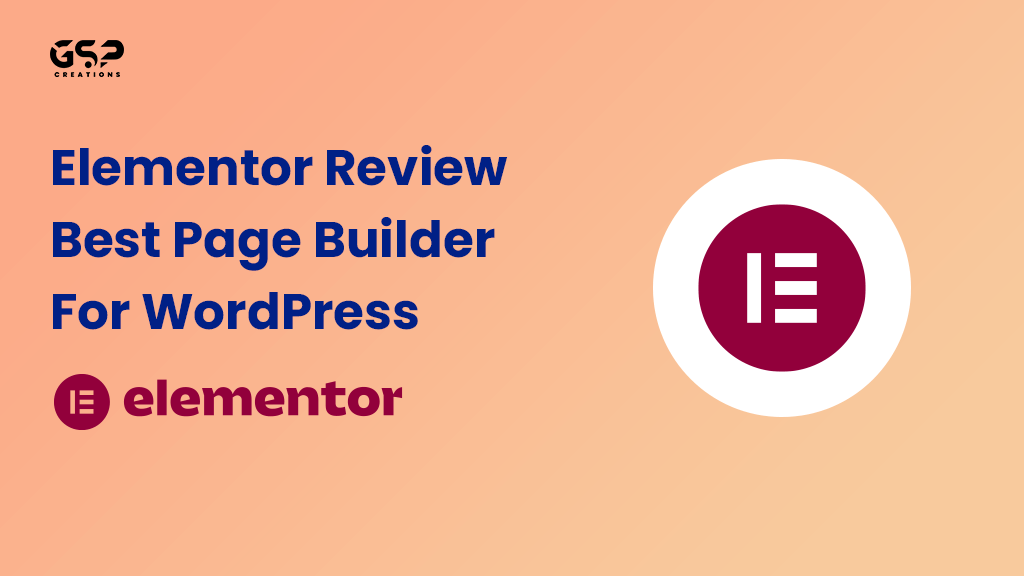
Disclosure: Our content is reader-supported. This means we may receive a commission if you click some of our links. Learn More, why it's important and how you can support us.
Elementor is the most popular WordPress website builder, allowing web designers to create professional, pixel-perfect websites using an intuitive visual builder. Without writing a single line of code, quickly construct great websites for your clients or your business with complete control over every aspect. The frontend builder technique allows you to see the changes you’re making to your Website as you edit, instead of blindly working your way through WordPress and hoping for the best, making even the free option an excellent companion for anyone trying to develop a site.
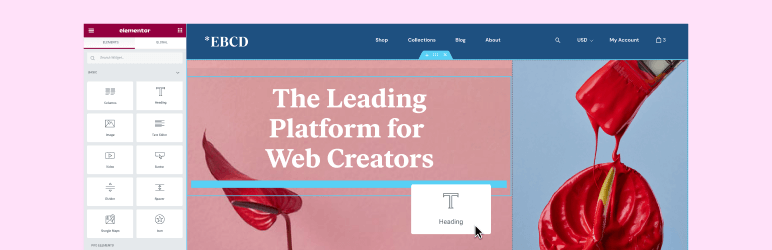
Elementor is one of the Best Plugins with have drag and drop Builder. And also it has more features and is easy to build your site. It has over 100+ pre-made page designs for various niches, as well as 300+ different blocks to use for your Website.
A group of web specialists created Elementor in 2016, and Since then, the number of Elementor users globally has risen to 2 million, including content writers, marketers, businesses, and developers. Now It’s active on 10M+ websites.
There are two versions of Elementor, Free and Premium. Unlike most other page builders’ free editions, Elementor’s free version includes enough sophisticated features to enable you to change your boring Website into a professional one.
So, if you’re getting started and don’t have the funds to spruce up your website, the Elementor free edition is an excellent choice. However, if you researching for more complex capabilities and an all-in-one solution for your website design needs, the Pro edition, which we’ll discuss later, may be more valuable.

The free version of Elementor is available in the WordPress plugins directory. You can directly install this plugin from your WordPress dashboard by following these steps:
For Installing the pro version of this plugin, you need to have the Free version of the Elementor plugin. First, go to the Elementor Site then buy the Pro version of the plugin. After you’ve downloaded the plugin, follow the steps below to install the Pro Version successfully.
Elementor allows you to see everything as you create your website. Instead of working on a website and guessing what the ultimate result will be, you may add features and view the updates as they happen. Every modification is precisely how it appears. This is a significant improvement over the regular WordPress editor, which nearly usually requires you to ‘Preview’ your page to see the results.
Some areas, such as headings, allow you to update the text immediately on the page, whereas text boxes must be filled out using the sidebar on the left.
Elementor comes with over 150 pre-designed SEO friendly pages, which can be extremely useful if you want a quick, professional, and already put together style. 40 of these are available in the free version, but they are difficult to find because they are scattered throughout the list. You can’t really miss the ones that require payment because they have a ‘Pro’ label on the top right of their thumbnail, but you have no choice but to scroll through the list to find the free ones.
With the widgets, it’s clearer: only the Basic 10 are free. As you might expect, the more interesting ones, such as Accordion, Social Icons, and Menu Anchor, are in the Pro section and require a yearly subscription.
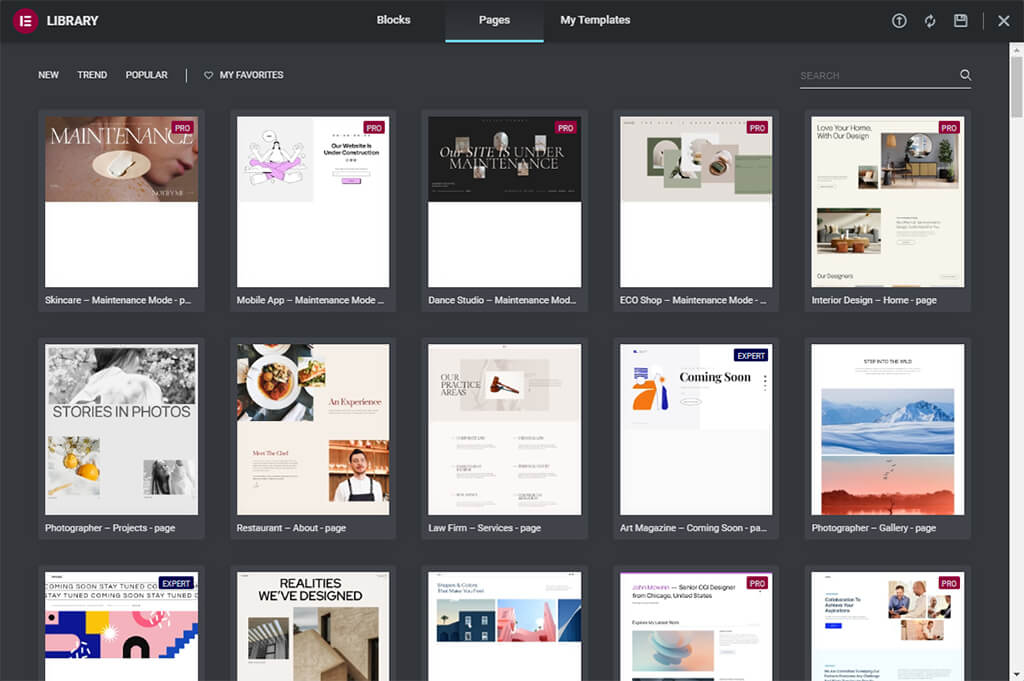
Elementor has a knowledge base that is Elementor Academy with a large number of articles and tutorials that explain some of the most often asked questions and assist you in resolving some of the most prevalent challenges.
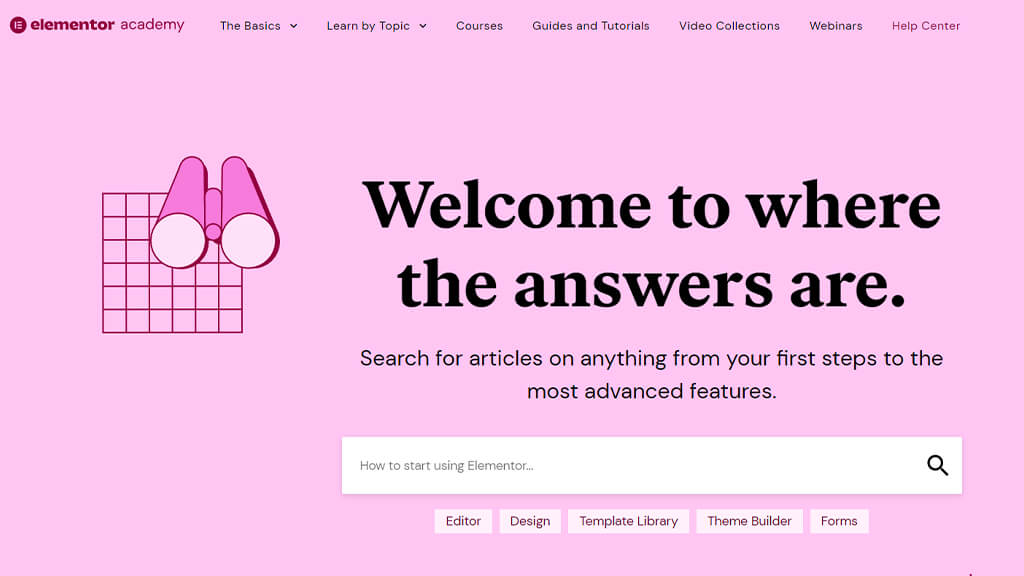
There is also a Facebook group and an active developer community where you may contribute to the development of Elementor. Elementor meetups are also organised by the developers, where you can meet other Elementor users.
In other words, there are numerous tutorials and instructions available to assist you in properly using Elementor. If you are a pro user, you will also get access to Premium Support, which will give you first priority in their support system. However, we discovered that the service is adequate, despite the fact that it takes some time for their support team to respond.
It is one of the Best Page Builder Plugins for WordPress, and it’s drag and drop builder that allows you to edit your website on the frontend
The Elementor plugin is free to download from the official theme directory. While the Plugin also Has a Free version, it’s important to note that you can purchase the Elementor Pro plugin, which adds further functionality to the plugin. It may not be required, but it can be a massive advantage if you need more help constructing a site or simply want more easy access customization options at your convenience.
The Pro plugin provides yearly plans that are divided into Five pricing Plans. All plans Included the same pro Features, and the only difference is the number of sites you can install the Pro Version, Premium Support, Website Kits and Elementor Expert Profile
The Pricing Plan is as follows:
Essential Plan
Expert Plan
Agency Plan
You also get all the benefits of Elementor Pro, including the drag & drop editor, all Pro widgets, features, kits and templates. PLUS, you get support for everything, from the Editor to Hosting, all in one place.
Elementor is one of the most popular WordPress website page builder, and it’s easy to see why. It is a useful tool for making your own professional website, thanks to its handy frontend page builder, live editor, and wide variety of pre-designed themes. Instead of blindly working your way through WordPress and hoping for the best, the frontend builder approach allows you to see the changes you’re making to your website as you edit, making even the free option an excellent companion for anyone trying to build a site.
Even in the free version, Elementor offers a number of features, making it one of the most feature-rich free page builder plugins. If you require more advanced features, you can upgrade your licence to Elementor Pro.
However, keep in mind that Elementor has several drawbacks. This includes a lack of a lifetime licence, an antiquated interface for beginners, and assistance that responds slowly to tickets. Finally, before upgrading your licence, I recommend trying the free version and carefully assessing the merits and cons.
Video Editing, Web Designing & Motion Graphics Intro, etc...
Join our subscriber’s list to get the latest news, updates directly in your inbox.