Make Sure to Subscribe to Our Newsletter ✉️
Get the latest news and updates straight to your inbox.
Get the latest news and updates straight to your inbox.
Learn how to make Neon Text Animation in After Effects. In this tutorial, you’ll learn how to use the Random Fade up and Compound Blur and more...

Disclosure: Our content is reader-supported. This means we may receive a commission if you click some of our links. Learn More, why it's important and how you can support us.
After Effects is a one of the Editing software, which is mainly using for creating Text and logo Intro Animations for your all kind of videos, it also used for creating 3D Text Intro also. If you want to learn animations or intro effects, I would recommend Adobe After Effects for all your projects. It also has a free trial version of it. let we start, how how to Create Neon Text Animation in After Effect.
It is one of the Effects & Presets available in premiere pro. It is used to fading up the text, and also we can decrease the opacity smoothness of the fading text animations.
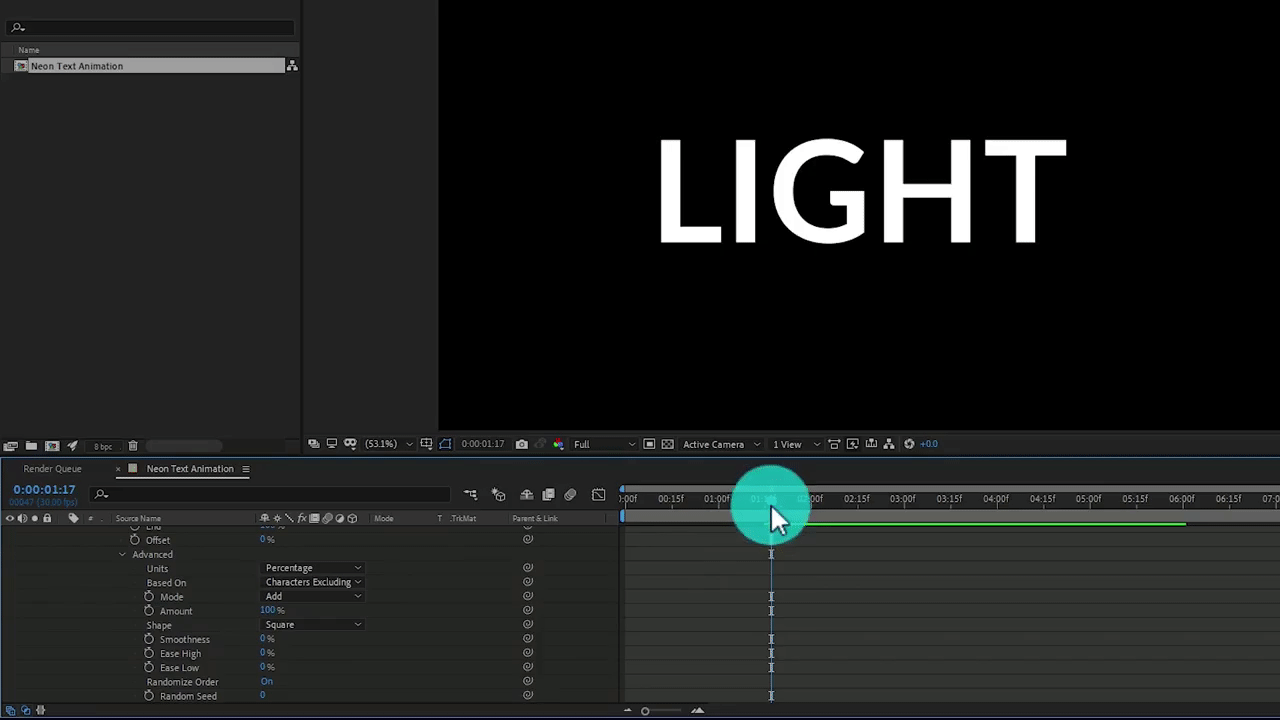
Using the Compound Blur Presets and 3D effects, we can create the Text Reflection effects. First, we need to duplicate the neon composition layer then apply the Compound layer effect on the duplicate layer. After that, Make the duplicate layer to 3D, then change the X-Axis value to 90° and align it below the neon text composition.
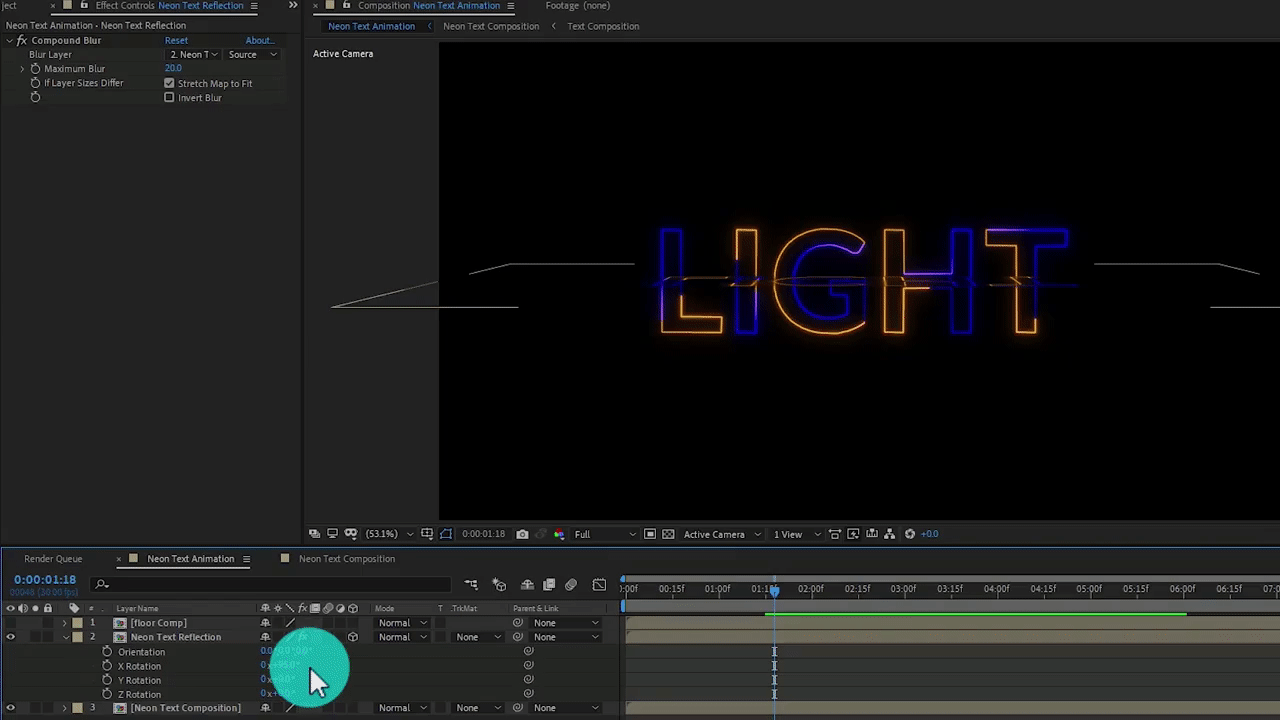
Here is the Full Tutorial video of how to create Neon Text Animation in After Effects. After Watch this video, don’t forget to Subscribe to our YouTube channel. Check our Blog for More Tutorials.
Video Editing, Web Designing & Motion Graphics Intro, etc...
Join our subscriber’s list to get the latest news, updates directly in your inbox.