Make Sure to Subscribe to Our Newsletter ✉️
Get the latest news and updates straight to your inbox.
Get the latest news and updates straight to your inbox.
Neve is a multipurpose theme that loads fast and AMP optimized multipurpose WordPress theme. It works great with all page builders.

Disclosure: Our content is reader-supported. This means we may receive a commission if you click some of our links. Learn More, why it's important and how you can support us.
Neve is a multipurpose theme that loads quickly and effortlessly. It’s ideal for blogs, small businesses, startups, agencies, firms, e-commerce shops (WooCommerce storefront), personal portfolio sites, and a wide range of projects. Neve is a completely AMP optimized and responsive theme that loads in seconds and adapts properly to any viewing device. While the Theme is lightweight and simple in style, it is very customizable and has highly SEO-optimised code, which results in top ranks in Google search results. Neve is fully compatible with Gutenberg and the most common page builders (Elementor, Brizy, Beaver Builder, Visual Composer, SiteOrigin, Divi). Neve is also WooCommerce compatible, responsive, RTL compatible, and translation ready.
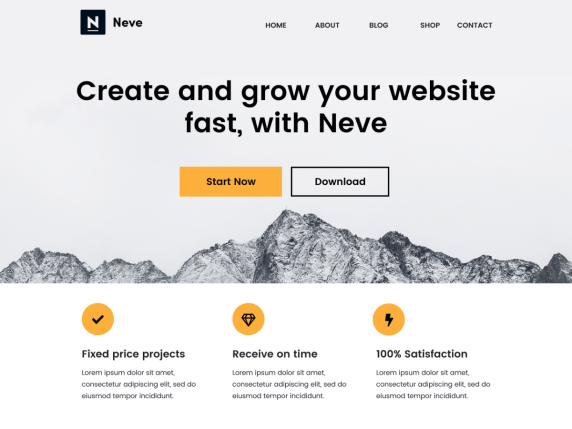
The free version of Neve Theme is available in the WordPress Themes directory (300,000+ active installations). You can directly install this Theme from your WordPress dashboard by following these steps:
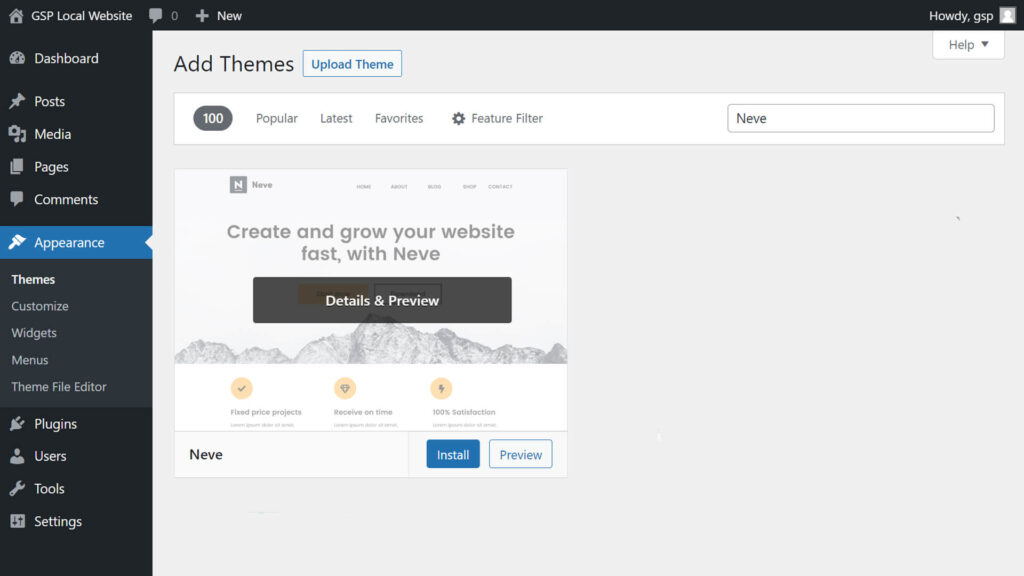
To install the Pro Addons on your WordPress Website,
The Neve premium version provides 400+ demo starter sites. Builders like Gutenberg, Brizy, Elementor, Beaver, Divi, and Thrive are compatible with these websites. Neve Pro is made to import any beginning site’s page template. A page can also be saved in the library as a template and used at a later time.
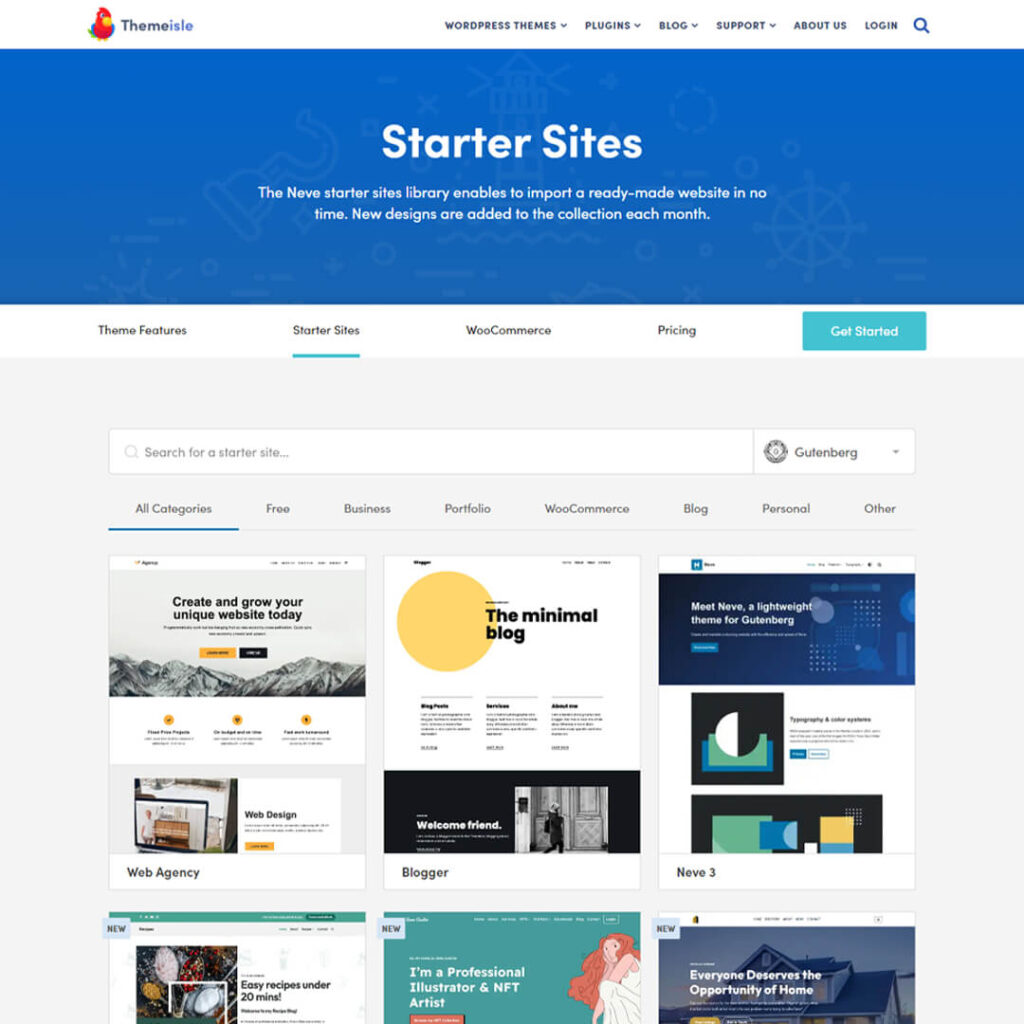
In comparison to the free version, the Neve Pro header booster has a lot of special features. Among other alternatives, the translucent, scrolling, and sticky headers are more appealing. The divider, social media icons, and contact components are also included for you to add to the menu. The header should then occasionally be styled with different bespoke layouts.
Neve Pro has a variety of footer layouts modification features, such as social media icons and payment options. You may also use up to two separators to split the various footer elements. The Neve theme pro is more overpowering since it has capabilities that you can’t obtain in the free version but are available in the footer booster.
You may switch the default publication orders for blog posts from ascending to descending or vice versa by using advanced blog post ordering. Additionally, a customized separator makes the website appear more structured by separating the author’s name, posting date, the number of comments, etc. Additionally, you may decorate the blog page by including the estimated reading time, author avatar, and read more buttons.
With Elementor Booster widgets like Flip Cards, Share Buttons, and Content Switcher widgets, the homepage layout is distinctively and thoroughly built. Furthermore, you can enliven the site display with amazing animations made with Elementor widgets. For creating an interactive display, typed headline widgets and Progress Circle widgets are also useful. Overall, you’ll receive more useful widgets to provide the site more style possibilities.
WooCommerce Boosters for your online store include Numeric pagination, layout toggle, fast view button, and more to help you create a strong and interesting eCommerce business store. It also offers features like a video section, two different image galleries, an image slider, and others to make the site more user-friendly. Additionally, WooCommerce booster provides a number of options for checkout and other pages that allow more design flexibility for an eCommerce business.
Neve is lightweight and ideally user-friendly. However, if you run into any difficulties when using it, you can always refer to the documentation for help. They have a list of frequently asked questions that covers practically all of your concerns.
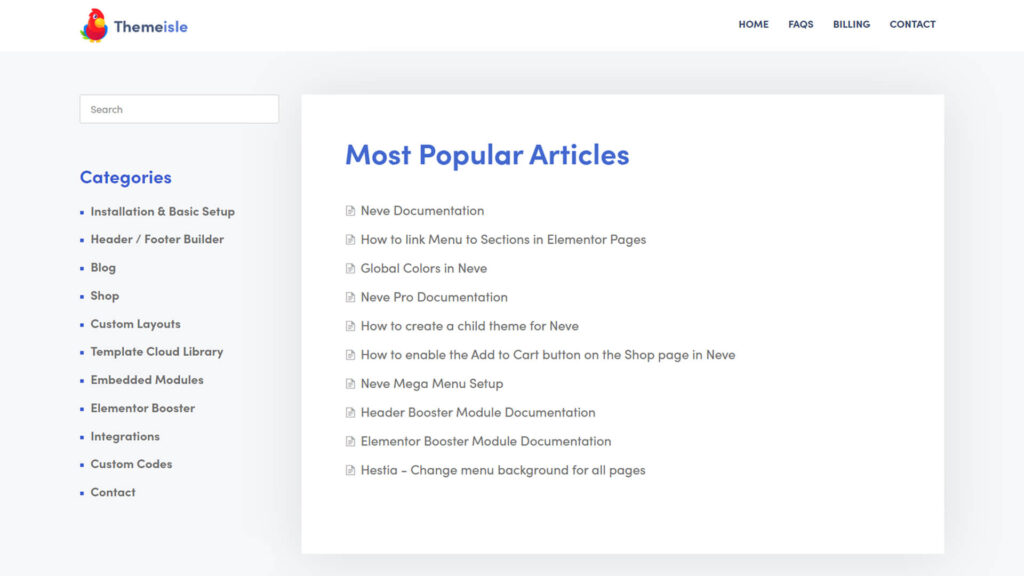
You can also join their Facebook group and look through their user discussion forum to see if your issue has a solution. If you are still unable to locate an answer, you can submit a support ticket to their team.
The Neve theme is free to download from the official theme directory. While the Theme also Has a Free version, it’s important to note that you can purchase the Neve Pro Addon plugin, which adds further functionality to the plugin. It isn’t essential, but it can be a huge benefit if you need more assistance developing a site or simply want more customizable options at your fingertips.
The Premium plugin provides yearly plans that are divided into Three pricing Plans. All plans Included the different Premium Features, including Header & Footer Booster, Blog and Woocommerce Booster includes in Business Plan and Agency Plan and the support, and also all plans include unlimited sites.
The Pricing Plan is as follows:
Personal Plan
Business Plan
Agency Plan
You can check here for the Full details of the pricing plans and the comparison of Free vs pro, and also the detailed comparison of all the Pricing Plans.
Overall, Neve is one of the new breeds of WordPress themes that focuses on providing a lightweight, adaptable base as well as connecting with WordPress page builders. Such as Elementor to handle the actual content of your pages (or even Gutenberg, which Neve does well with the Otter Blocks plugin from the same developer).
Neve is excellent if that’s the strategy you choose. It interacts seamlessly with page builders, is quick and light, and has a tonne of WordPress Customizer settings. The Optimole plugin from the same developer, which automatically optimizes the photos on your site, will help you speed it up even more. A user-friendly header/footer builder is one of its special features. Additionally, you will receive all those “Boosters” for your header, blog, and WooCommerce content if you buy the Pro Add-on plugin.
Video Editing, Web Designing & Motion Graphics Intro, etc...
Join our subscriber’s list to get the latest news, updates directly in your inbox.