Make Sure to Subscribe to Our Newsletter ✉️
Get the latest news and updates straight to your inbox.
Get the latest news and updates straight to your inbox.
Astra is one of the Most Popular WordPress themes that combines speed, style, and customizability for a user's website preferences.

Disclosure: Our content is reader-supported. This means we may receive a commission if you click some of our links. Learn More, why it's important and how you can support us.
Astra is one of the Most Popular WordPress themes that combines speed, style, and customizability for a user’s website preferences. Astra is a free WordPress theme created with beginners in mind. It is suitable for use on business websites, blogs, portfolios, biographies, WooCommerce storefronts, restaurants, and so on. Its user-friendly interface makes it simple to give your site the greatest look possible without having to write a single line of code.
It contains websites with Pre-built pages, which saves you time and allows you to focus on other aspects of your website. Demo designs can be easily customised without the use of code. Astra’s customization options are fantastic. You can customise your website by removing page titles, and sidebars, or changing the width of your page. The speed of this theme distinguishes it from other themes. Its speed is so light that it outperforms other themes on the market.

Brainstorm Force, a company that has been in the WordPress market for over ten years, created Astra. The best part about Astra is how light it is and how well it renders pages. With the basic WordPress data, it takes less than 50 KB of space and loads in less than 0.5 seconds.
It also integrates with major page builders like Elementor and Brizy, as well as a number of other popular plugins, making it an excellent choice for both beginners and web developers.
The free version of Astra Theme is available in the WordPress Themes directory (1+ million active installations). You can directly install this Theme from your WordPress dashboard by following these steps:
To install the Pro Addons on your WordPress Website,
Astra has a large pre-built website library. This not only saves you time but also provides you with an advantage when it comes to designing and creating a website.
There are two types of templates in the templates library: free templates and premium templates. Any of the free popular page builder plugins, such as Elementor, Brizy, and others, can be utilised with free templates. You can still import readymade websites that operate with Gutenberg, the built-in WordPress editor if you don’t want to install a page builder.
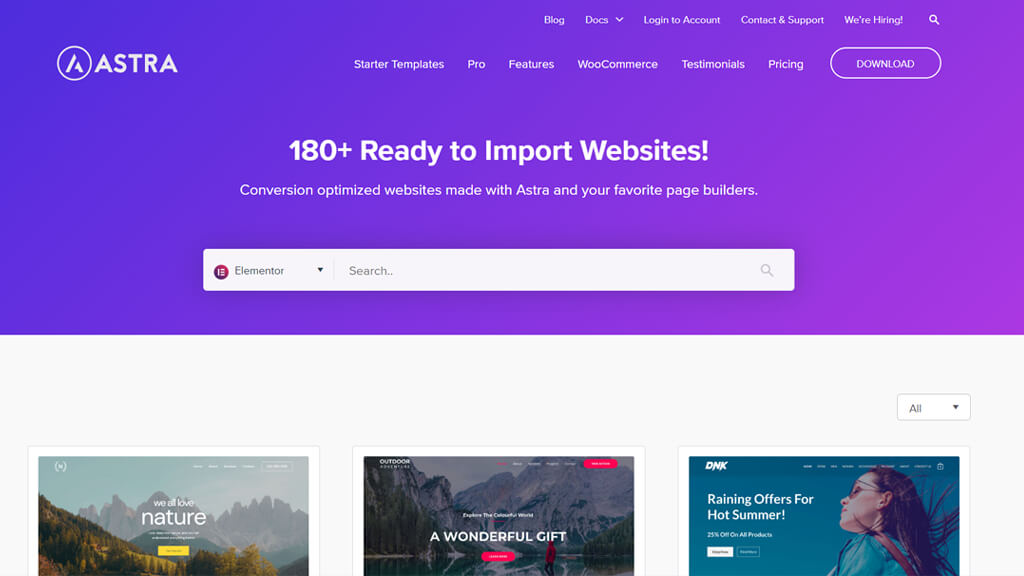
Agency premium templates are only available with the Essential Bundle or Growth Bundle licences of the Astra theme. To import a demo template library, you’ll need to install a free plugin called Starter Templates.
Page Builder Integration
This theme was designed to operate with Page Builder plugins, as previously stated. The theme works with Elementor, Gutenberg, Brizy, and Beaver Builder at the time of this review. In order to build full-width pages and bespoke page layouts, you can disable the page header and sidebar.
With Astra Pro, you receive access to over 40 additional features as well as expert assistance from the Astra theme’s creators.
The following are some of the features available in the pro version:
Astra is ideally user-friendly. However, if you run into any difficulties when using it, you can always refer to the documentation for help. They have a list of frequently asked questions that covers practically all of your concerns.
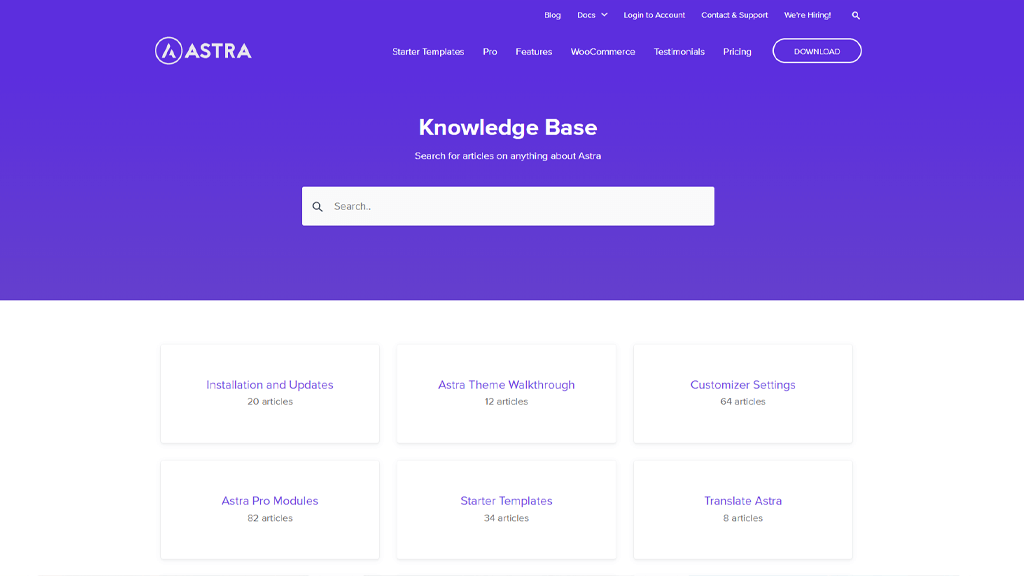
You can also join their Facebook group and look through their user discussion forum to see if your issue has a solution. If you are still unable to locate an answer, you can submit a support ticket to their team.
The Astra theme is free to download from the official theme directory. While the Theme also Has a Free version, it’s important to note that you can purchase the Astra Pro Addon plugin, which adds further functionality to the plugin. It isn’t essential, but it can be a huge benefit if you need more assistance developing a site or simply want more customizable options at your fingertips.
The Premium plugin provides yearly and lifetime plans that are divided into Three pricing Plans. All plans Included the different Premium Features including Page builder addons (Ultimate addons for Elementor and Beaver Builder), plugins from Brainstorm Force like WP Portfolio, Convert Pro, Schema Pro and the support but all plans include unlimited sites.
The Pricing Plan is as follows:
Astra Pro Plan
Essential Bundle Plan
Growth Bundle Plan
You can check here for the Full details of the pricing plans and the comparison of Free vs pro and also the detailed comparison of all the Pricing Plans.
Astra is an excellent choice for anyone searching for a user-friendly theme to help them create a visually attractive website. It has no discernible learning curve. In any case, you’ll love building your site with Astra, especially given its incredible speed and performance. The major drawback of the theme is the high lifetime fee.
Nonetheless, the theme is a fantastic choice for any type of website, so take a look. you can either utilise one of their demo sites using their free starting site plugin and change it before launching it, or you can start from scratch and develop your design. Check Blocksy Theme, Best Alternative for the Astra Theme.
Video Editing, Web Designing & Motion Graphics Intro, etc...
Join our subscriber’s list to get the latest news, updates directly in your inbox.