Make Sure to Subscribe to Our Newsletter ✉️
Get the latest news and updates straight to your inbox.
Get the latest news and updates straight to your inbox.
Stackable is a WordPress Gutenberg plugin with a huge number of ready-to-use designs, a large block collection, and new blocks for the editor.
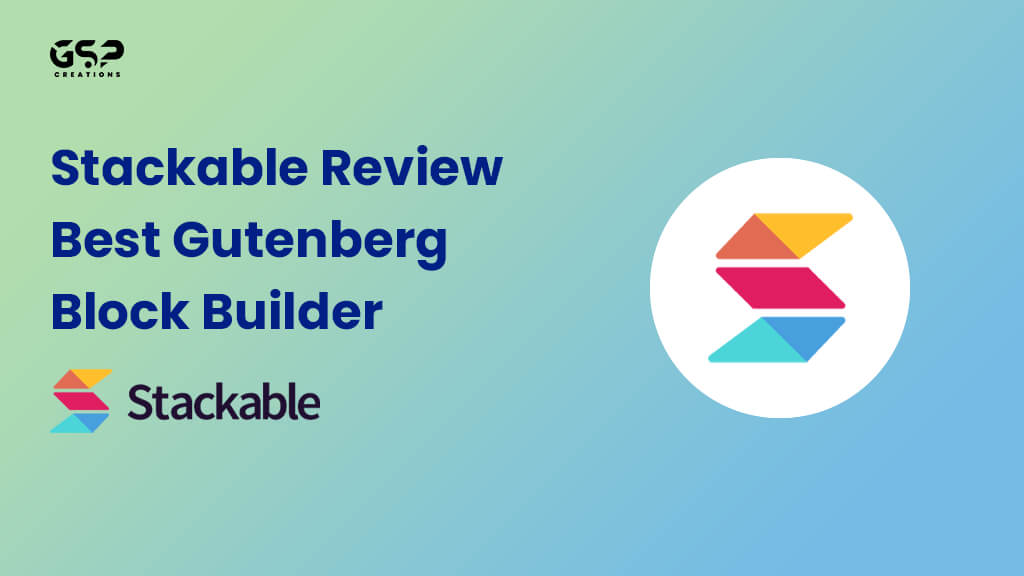
Disclosure: Our content is reader-supported. This means we may receive a commission if you click some of our links. Learn More, why it's important and how you can support us.
Stackable is a Gutenberg plugin for WordPress that adds a large number of new blocks to the editor. The blocks can then be used to expand your WordPress and are immediately ready to use.
Of course, the Gutenberg Editor comes with its own set of blocks that you can use to create almost any fundamental element for your website. However, you have a lot bigger selection with Stackable, which is a third-party plugin that adds even more extensive functionality.
The plugin, which was created by Gambit Technologies, Inc., also has a free version that you may use right away.
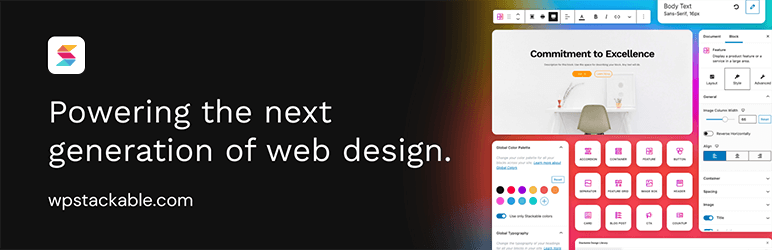
If you’re familiar with the Gutenberg Editor, you’re probably aware that you can utilise blocks to create new material. Images (Image Block), text (Paragraph Block), and other elements can be included.
Stackable now allows you to layer a variety of various sorts of blocks on top of the ones you already have. You’ll have a wider variety of blocks to choose from, and you’ll be able to quickly insert whatever you need without having to do anything manually.
Not only that, but the blocks you can use have a lot of variety in terms of design and usage. Not to mention that they are highly versatile, allowing you to utilise them for any page, theme, or department.
The Gambit team has a lot of expertise in producing page-building tools, so they recognised exactly what the editor needed in terms of extra capabilities. You’ll receive access to 23 new block types as soon as you install and activate the Stackable plugin. As previously said, they are all absolutely free to use.
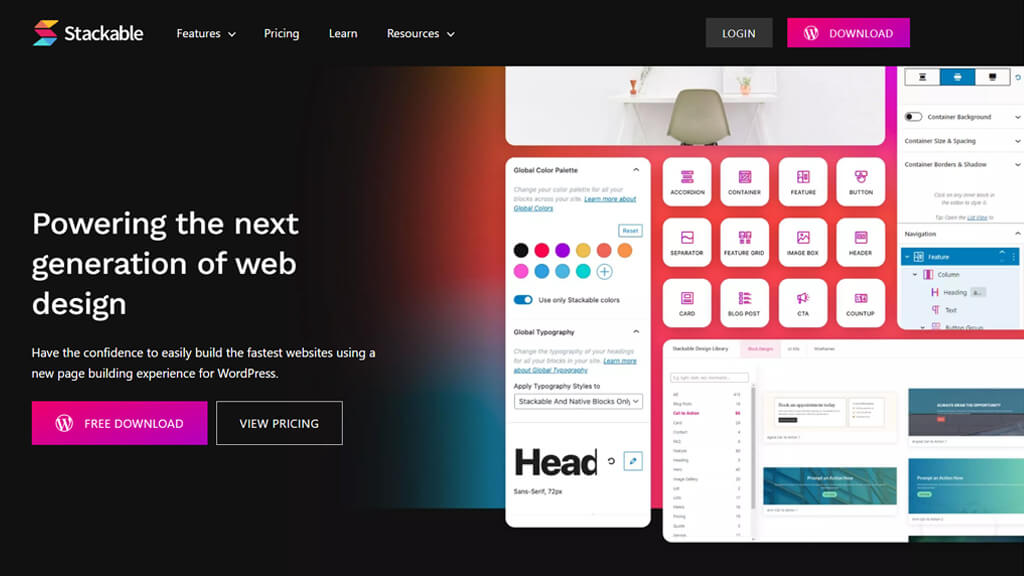
Stackable has the potential to greatly expand the capabilities of the Gutenberg Editor. More than that, it comes with almost every block you could possibly need to quickly organise the space for adding content and various website activities.
With these, you can quickly and easily improve the design and add new features to your website, giving it the look and feel you’ve always desired.
Furthermore, as previously noted, each of the blocks can be further changed in terms of style to match the look of your theme and not stick out from the rest of your website.
The free version of Stackable is available in the WordPress plugins directory. You can directly install this plugin from your WordPress dashboard by following these steps:
To install the Premium Version on your WordPress Website,
There are over 23 building blocks available in the stackable plugin for the Gutenberg editor, with more on the way. These blocks can be used to quickly and easily build different elements of your website.
To utilise these blocks, you don’t need to know how to code. Only after the plugin is installed will all of these blocks be accessible through WordPress. This is more than any other plugin’s additional blocks.
The premium Gutenberg stacking plugin for WordPress offers over 130 pre-designed design blocks for your website. Simply select one from the presets, and your website will be updated accordingly.
These pre-made designs are divided into categories depending on various themes and requirements for how you want your website to appear. Simply select the desired preset, modify the content to suit your needs, and you’re ready to go.
In addition to the Gutenberg editor, this plugin works with WordPress 5.0. It enables you to completely customize your website.
This applies to both the design and the content. Even if you use the default parts, you have the ability to change them to suit your needs and tastes. You can also change the existing presets to suit your needs or the aim of your website design.
You can always refer to the official documentation if you run into any problems when using Stackable. There, you’ll find a section related to the plugin’s installation, a section dedicated to troubleshooting, Details about prices and licences, a comprehensive list of frequently asked questions and as well as other options.
This documentation is also available in the Settings > Stackable, Documentation tab.
In the case of a technical issue, the plugin’s developers provide users with a list of often encountered issues, as well as strategies to fix them.
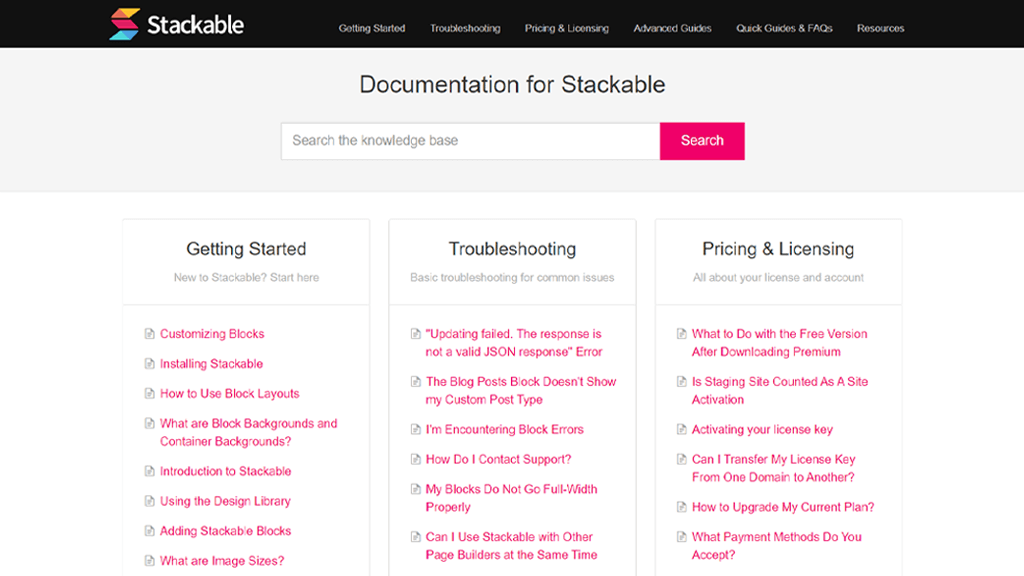
If you’re still having trouble, you can contact Stackable’s customer service or join their Facebook group for help.
In terms of support, the Stackable team can assist you if you submit your request using the Contact Us tab in Settings > Stackable or by email to support@wpstackable.com.

The Stackable plugin is free to download from the official theme directory. While the Plugin also Has a Free version, it’s important to note that you can purchase the Stackable Premium plugin, which adds further functionality to the plugin. It isn’t essential, but it can be a huge benefit if you need more assistance developing a site or simply want more customizable options at your fingertips.
The Premium plugin provides yearly and lifetime plans that are divided into Four pricing Plans. All plans Included the same premium Features, and the only difference is the number of sites and years you can install the Premium Version.
The Pricing Plan is as follows:
Personal Plan
Business Plan
Agency Plan
Agency Lifetime Plan
Stackable is available to anybody who requires or desires it. It’s the ideal all-in-one solution for improving your WordPress blockchain editor. It can provide complete design solutions, allowing you to concentrate on making your site look the way you want it to and filling it with content rather than on design.
Stackable, on the other hand, will undoubtedly be particularly handy for non-block editor page builders like Elementor or Brizy. These page builders also provide a variety of attractive themes, and combining Stackable with them can result in websites that are nothing short of a work of art, as well as fun to view and use for both you and your clients and visitors.
Video Editing, Web Designing & Motion Graphics Intro, etc...
Join our subscriber’s list to get the latest news, updates directly in your inbox.