Make Sure to Subscribe to Our Newsletter ✉️
Get the latest news and updates straight to your inbox.
Get the latest news and updates straight to your inbox.
CSS Hero is an advanced visual CSS editor for WordPress sites. It allows you to change your WordPress site without having to write any code

Disclosure: Our content is reader-supported. This means we may receive a commission if you click some of our links. Learn More, why it's important and how you can support us.
CSS Hero is an advanced visual CSS editor for WordPress sites. It uses a live preview mode and a simple graphical user interface to allow you to alter the look of your WordPress site. It is not necessary to know how to code CSS or HTML.
WordPress is used by a large number of people who aren’t web designers. These users are unfamiliar with CSS/HTML and are unable to change or customise the appearance of their website. They are stuck with their theme if they do not have the ability to modify something, no matter how minor or simple it is.
CSS Hero says that any WordPress user can Modify their website’s visual design without writing code or hiring a developer.

CSS Hero is a clever tool that allows you to change your WordPress site without having to write any code. After you’ve installed the plugin, you can alter the style of various items by simply pointing and clicking on them. Color, typography, background, border, margin, padding, and other style aspects of your website may all be controlled using the plugin.
To install the CSS Hero on your WordPress Website. First, you need to Purchase the Plugin from the CSS Hero Website After you’ve downloaded the plugin, follow the steps below to install the Plugin.
CSS Hero has a lot of cool features for users to enjoy. Let’s have a look at these features and how they can benefit you.
Simple User Interface
CSS Hero has a user-friendly interface that makes customising a website a breeze for anyone. You can alter the style of an element by simply clicking on it and selecting the desired style.
Responsive Devices Modes
There are separate device modes for both landscape and portrait views on mobile and tablet devices to assist you to make style changes. It is also possible to watch a live preview of your changes.
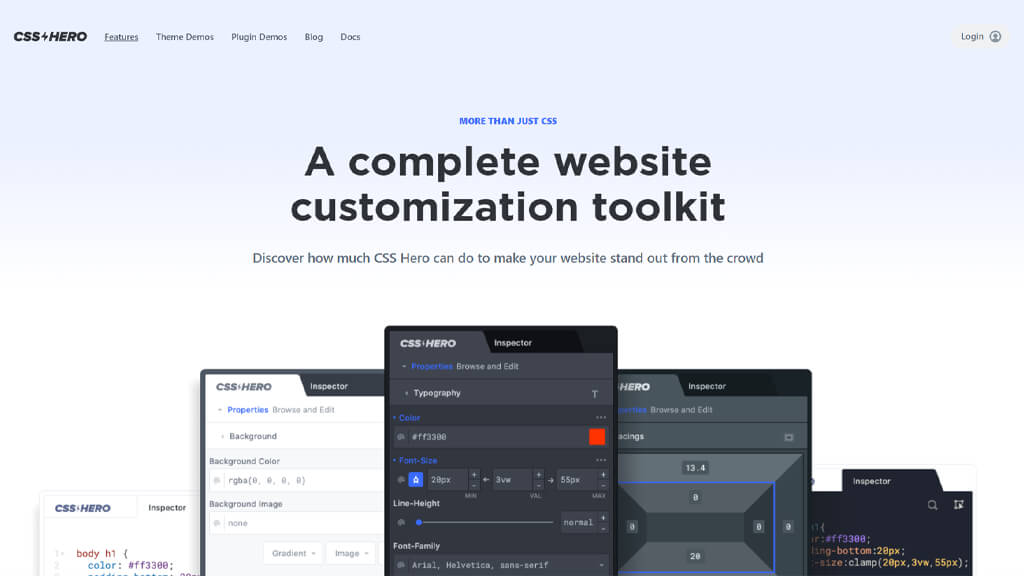
CSS Styles
Advanced CSS skills are required to create modern CSS styles such as gradients, shadows, and 3D effects. CSS Hero, on the other hand, allows you to apply complicated CSS styles without having to write a single line of code.
Pre-Made Styles
There are many pre-made styles for different elements, as well as multiple presets for the entire site. With a single mouse click, you can apply any of these styles.
Animator
Another useful tool is the Animator, which allows you to apply various CSS animations to any element, including bounce, shake, fade, wiggle, rotate, flip, pulse, and so on. For mobile devices, you can set the animation’s trigger, and speed, and disable it.
Undo & Redo Options
CSS Hero keeps track of all the modifications you make to the site’s style. That implies you can undo or redo any action you’ve taken without having to start over.
The CSS Hero interface’s Inspector tab displays the underlying CSS of your theme and the element you’ve selected. You can then adjust the code as you wish, and the changes will be reflected in the preview. This plugin provides you complete control over your changes, by allowing you to edit the CSS directly.
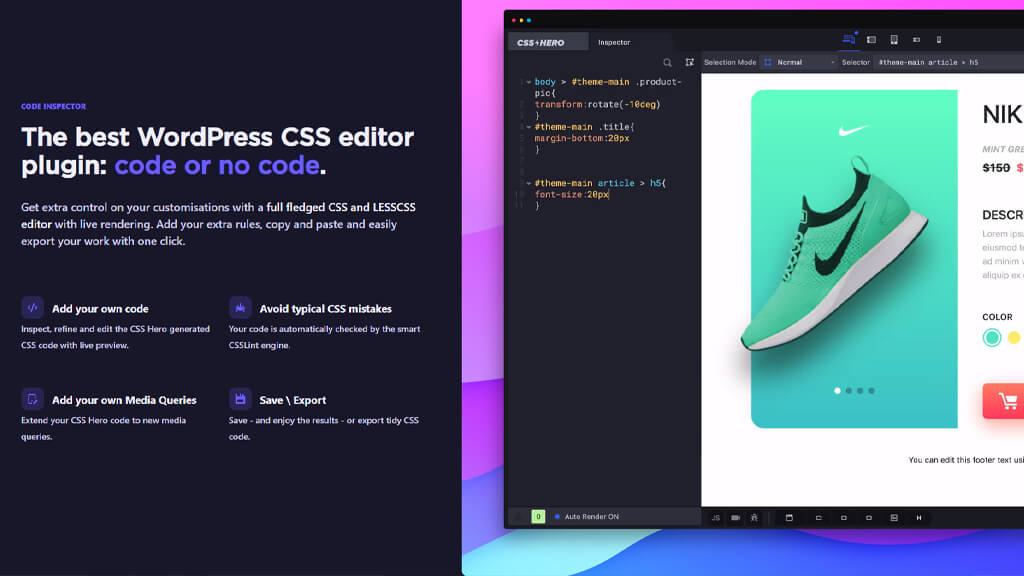
Inspector also has some useful features. For example, you may use the search tool to navigate to a certain line, or you can disable specific style lines so that overlapping items don’t get in the way. The colour coding makes the CSS easier to understand, and the advice and messages help you write your own CSS.
If you write your CSS from scratch, you’ll appreciate this add-on because it eliminates the need to switch between windows, allowing you to make and view all of your changes in one place. Handy!
CSS Hero provides extensive documentation to help users get started quickly. Getting Started, Properties Panel, Statuses Editor, Responsive Mode, History, Presets, Tools, and so on are all covered in the manual. Each part has many help pages with relevant screenshots.
There is a dedicated ticket support site available to assist you with any concerns. You will have access to the basic or priority support system depending on your membership category.
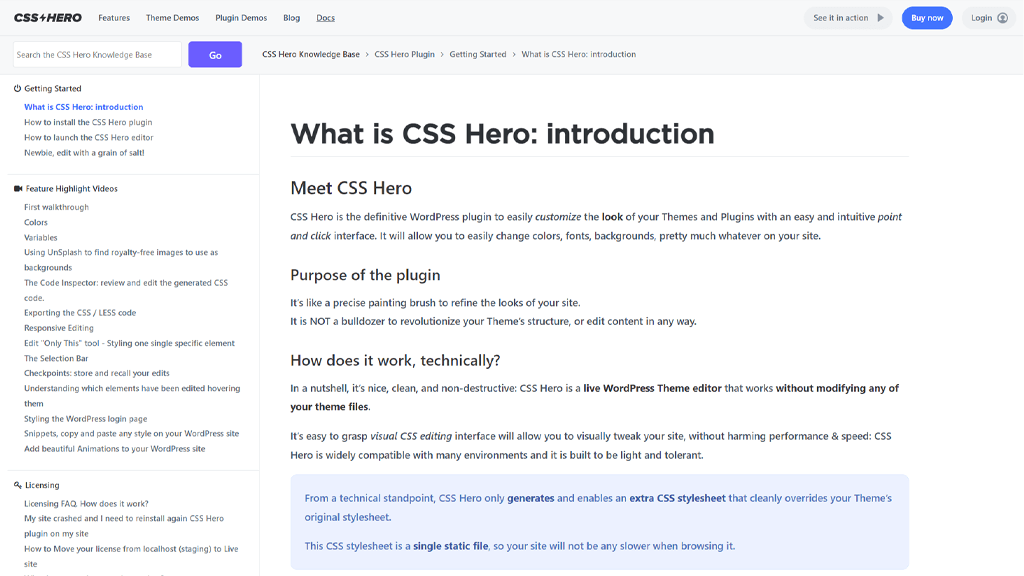
Overall, CSS Hero’s support efforts are great. The pre-written and pre-recorded instructions are quite useful, and they’re strewn throughout the user experience at key places.
CSS Hero is a live WordPress Theme editor that works without modifying any of your theme files.
The CSS Hero is an affordable and premium plugin. This plugin provides yearly and lifetime plans that are divided into Four pricing Plans. All plans Included the same Features, and the only difference is the number of sites you can install the Plugin, Priority product Support and WP Multisite support.
The Pricing Plan is as follows:
Starter Plan
Personal Plan
Pro Plan
Lifetime Pro Plan
CSS Hero is a powerful WordPress plugin with a wide range of customization options. Whether you’re a newbie or an Expert pro. It not only makes CSS simpler, but it also makes CSS faster. The Inspector is a great tool for experienced developers who want to construct a website from the ground up or for those who want to enhance their CSS editing skills using an easy-to-use editor.
In addition, if you want to improve your CSS skills, CSS Hero is a great resource. Because the graphical editor and the code editor are both available, you can learn about CSS by looking at how the underlying code interacts with what you’re doing in the graphical editor. More realistically, it extracts information from theme customization, saving developers a significant amount of time when working with clients. CSS Hero’s website features a number of theme and plugin demos, allowing you to get a feel for the entire editor before parting with your cash.
Overall, CSS Hero is an excellent choice for anyone who is seeking the skills to deal with fully designing a website. CSS Hero is the plugin for you if you’re that person looking for a simple approach to changing the theme of your website. It is one of the best Plugins available at low cost and ease of use. Try CSS Hero
Video Editing, Web Designing & Motion Graphics Intro, etc...
Join our subscriber’s list to get the latest news, updates directly in your inbox.