Make Sure to Subscribe to Our Newsletter ✉️
Get the latest news and updates straight to your inbox.
Get the latest news and updates straight to your inbox.
Learn how to Energy Logo Reveal Animation in After Effects. In this tutorial, you’ll learn how to use the Fractal Noise, Trapcode Particular Effects, and more

Disclosure: Our content is reader-supported. This means we may receive a commission if you click some of our links. Learn More, why it's important and how you can support us.
The fractal Noise Effect is mostly used to create the noise for the videos, logos, and Text Intro. This Presets has more features like Blending mode, Evolution option, and more.
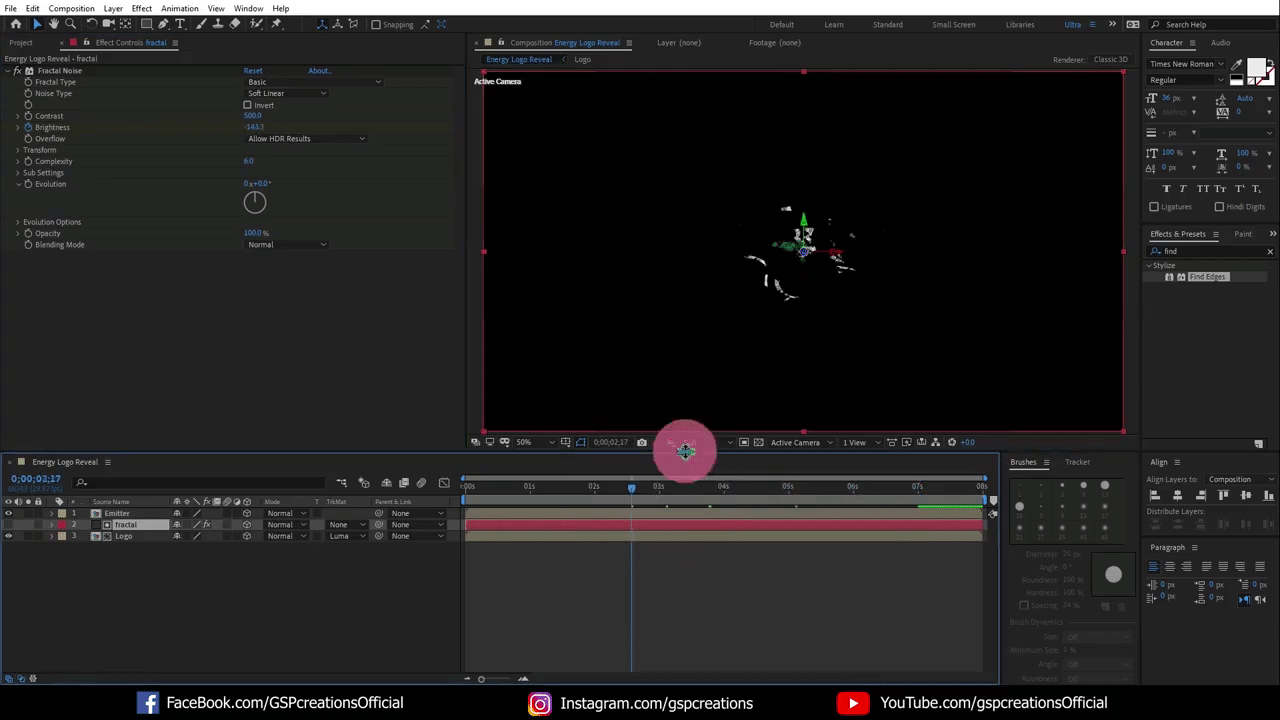
Trapcode Particular is a third-party plugin that is owned by the Red Giant. This plugin gives you the power of 3D particle systems right into your After Effects and creates fire, smoke, snow, and many visual effects. You can also combine the multiple particle systems into one full emitter for creating the best visual effects. If you have Red Giant Complete then you can bring your Cinema 4D files geometry into your projects as particular emitters.
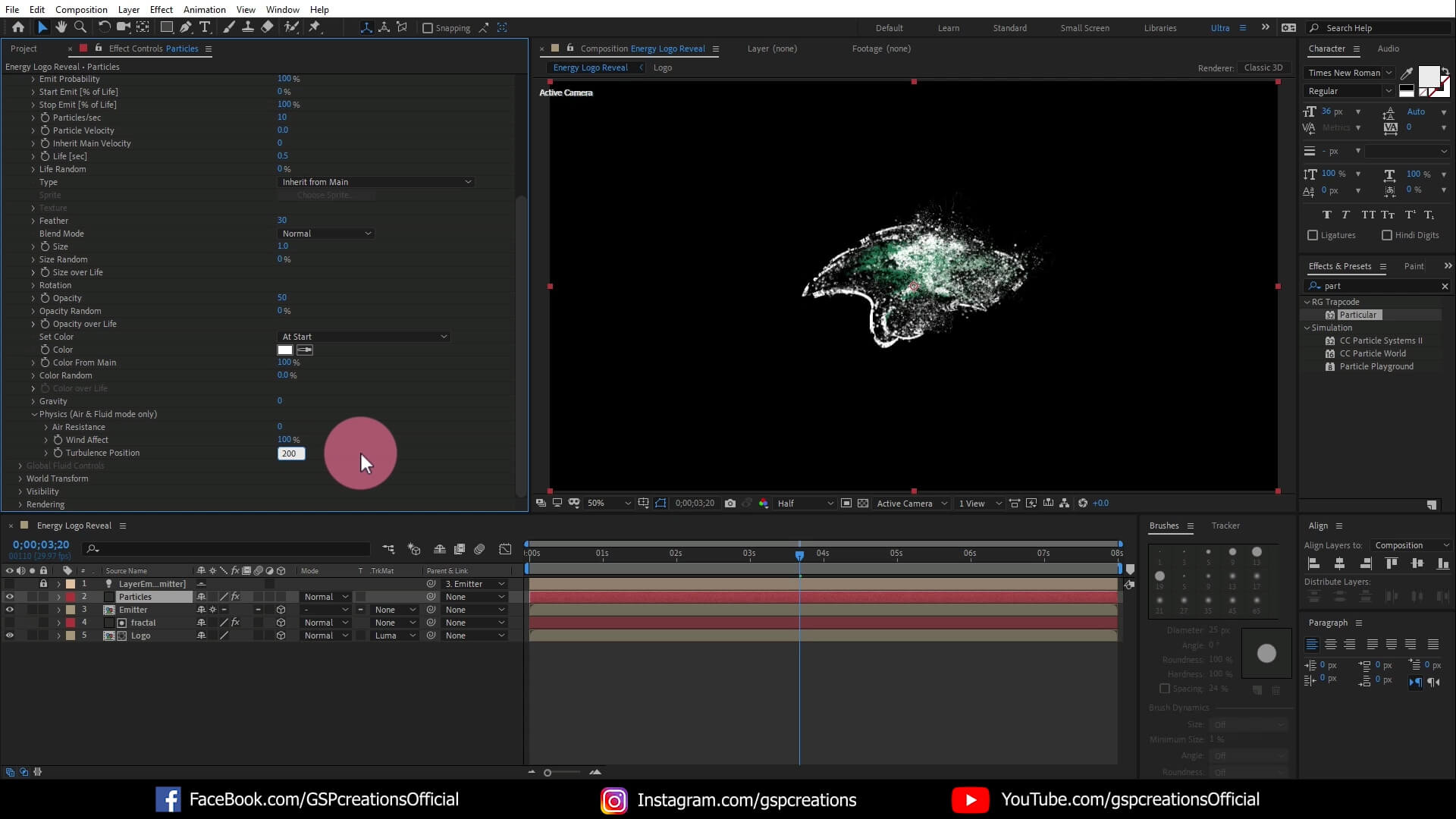
Here is the Full Tutorial video of how to create Energy Logo Reveal Video in After Effects. After Watch this video, don’t forget to Subscribe to our YouTube channel. Check our Blog for More Tutorials.
Video Editing, Web Designing & Motion Graphics Intro, etc...
Join our subscriber’s list to get the latest news, updates directly in your inbox.