Make Sure to Subscribe to Our Newsletter ✉️
Get the latest news and updates straight to your inbox.
Get the latest news and updates straight to your inbox.
Learn How to automate your Internal Link using the WordPress plugin? Check our Link Whisper review 2022 to find out.
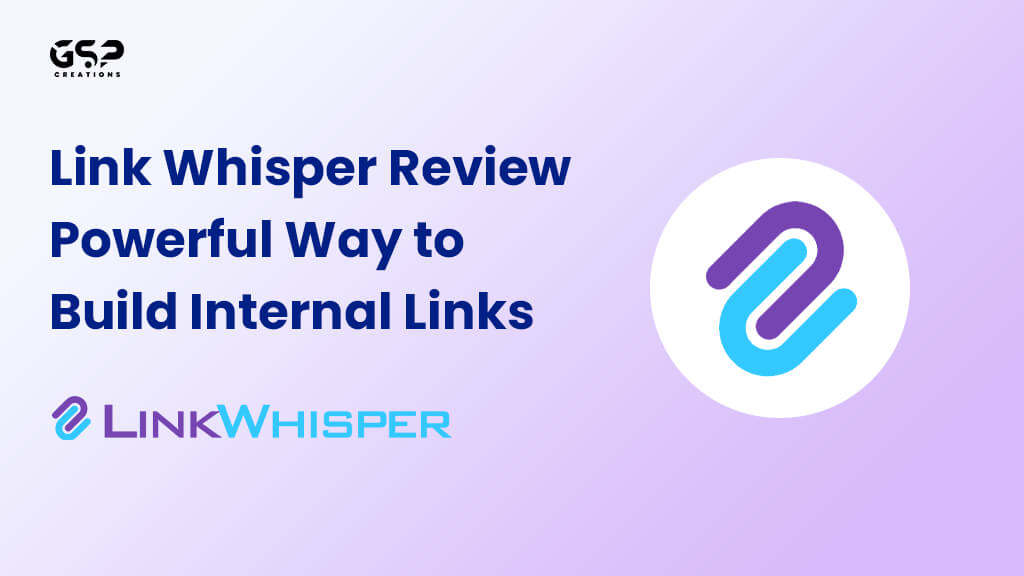
Disclosure: Our content is reader-supported. This means we may receive a commission if you click some of our links. Learn More, why it's important and how you can support us.
Link Whisper is a WordPress plugin that helps you add smart internal links to your blog posts and pages. It provides link suggestions based on your content and makes it easy to add internal links to your blog. It uses a smart algorithm to find link suggestions and allows you to add them to your content easily.
With just a few clicks, This can help improve your website’s SEO. It will make it easier for search engines to find and index your content. Link Whisper is a great way to improve your blog’s internal linking. It makes it easy to add links to your blog posts and pages, and provides link suggestions based on your content.
It also allows you to add “nofollow” and ” sponsored” tags to outgoing links. It gives you more control over your link-building strategy. This can help you create a more user-friendly experience for your readers and boost your SEO.
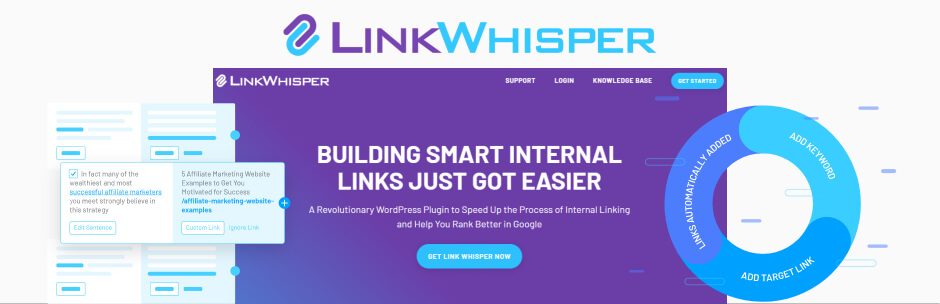
Internal linking is the process of linking one page on a website to another page on the same website. This is usually done by adding a link to a page in the body of the text, or by adding a link in the sidebar or footer of the site. Internal linking can be used to help visitors navigate a website. It can also be used to help search engines index a website.
Link whisper is a tool that can be used to help with internal linking. This tool allows you to add links to your website without having to edit the HTML code of the site. This can be helpful if you want to add a lot of links, or if you want to change the links on your site frequently.
The free version of the Plugin is available in the WordPress plugins directory. You can directly install this Plugin from your WordPress dashboard by following these steps:
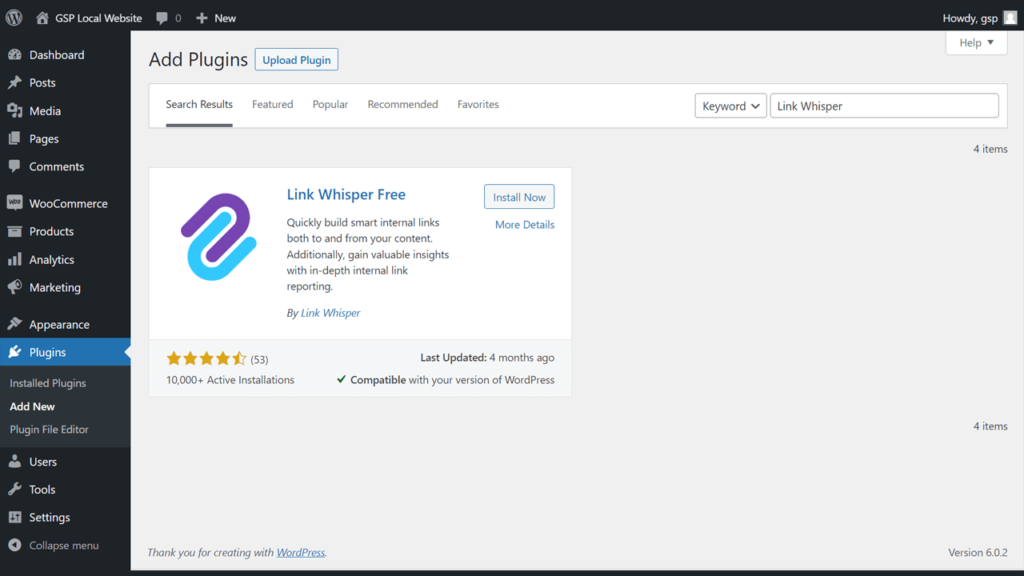
To install the Pro Version on your WordPress Website,
Link Whisper is a great way to boost your site’s SEO by increasing the number of internal links. It’s also a great way to improve the user experience of your site by suggesting related content to your readers.
When you publish a post or page, Link Whisper will scan your content and suggest internal links based on the context of your post or page. You can then review the suggestions and choose whether or not to add them to your content. Link Whisper is a great way to improve your internal linking and help your readers find more related content on your site.
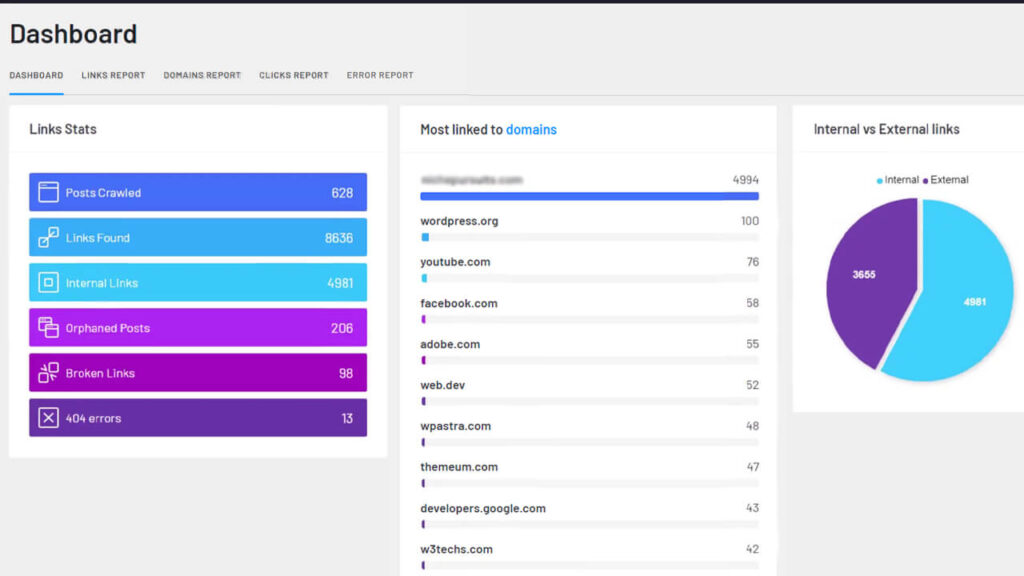
The Link Whisper dashboard is excellent. It’s accessible through the WordPress dashboard’s left panel. It has five tabs on which you can adjust various settings.
The link statistics are displayed on the home page. When you conduct a link scan, it searches through all of the posts on your website and displays the results in colourful graphs. A pie chart will be displayed showing the number of internal and external links on your website.
Then, you can look at the most linked domain on your website.
Finally, the Link Stats page displays essential facts about your site’s links. For example,
On the left panel, you can access more functions and options. Overall, I found its interface to be user-friendly.
With the Link Whisper tool, you can quickly create internal links for your posts. Internal links are classified into two types: inbound links and outbound links. Let’s see what the differences are and how Link Whisper can be used to develop them.
Internal links pointing to a specific article are referred to as inbound internal links. On the Editor, you will see the suggested phrases, as well as the posts that contain such terms. Accepting the necessary internal link suggestions or creating unique ones will allow you to effortlessly link your current content to other postings.
Outbound internal links are the number of links in an article that points to other articles. You’ll discover a lot of relevant link suggestions here that you can add in your posts. You can modify the sentence that contains the anchor text, or you can click on any section of the sentence to include it in the anchor text. You can also change the URL and add a custom link if necessary.
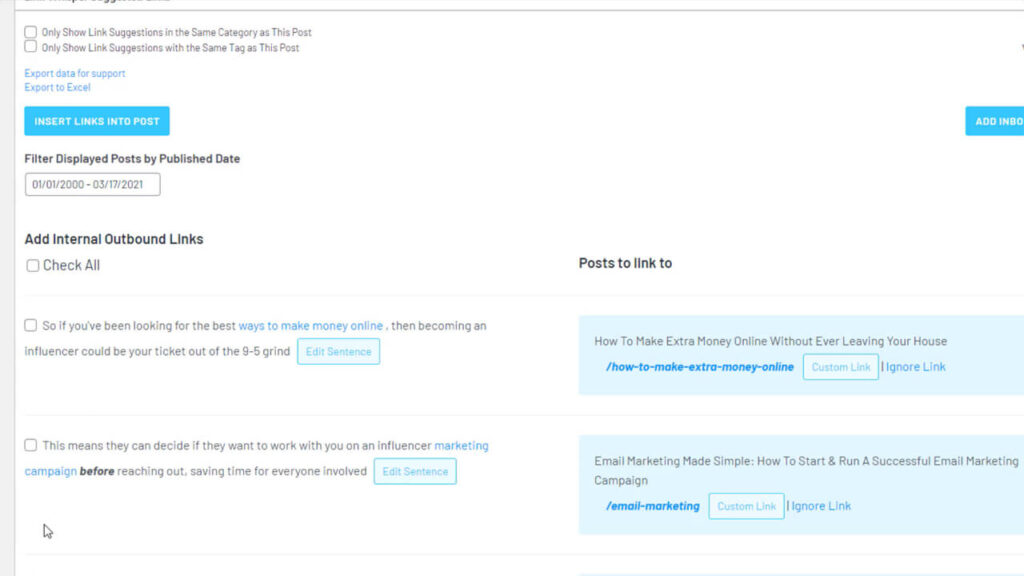
Link Whisper’s Reports set it apart from other link development tools. A range of reports is available to assist you in obtaining an overview of how your links are doing. Let’s have a look at the many types of reports accessible in Link Whisper.
This tab shows a list of your posts organised by the amount of inbound and outbound internal links, as well as outbound external connections. The posts at the top of your site have the most internal links.
You can add, update, or delete any internal links you like. Filter the results by post type, link count, or category for more organised results. You may also get the detailed or summary report as a CSV file from Link Whisper.
Domain Reports
This report shows the total number of posts and links on your blog that leads to a certain URL.
Clicks Reports
This report displays the number of clicks received by a specific URL. It displays the number of clicks on internal and external links, allowing you to keep track of which posts are receiving the most traffic.
Errors Reports
The Error Report feature is vital for keeping track of broken links on your site. These are known as broken links.
The Link Whisper WordPress plugin appears to be a powerful tool with some pretty interesting features. Let’s see what they are.
Auto-linking
Auto Linking allows you to automatically add internal and external connections to your posts based on keywords. It is an excellent solution for affiliate marketing.
For example, if I use the keyword ‘Hosting‘ in one of my posts, I may use it as anchor text and build an affiliate link for it. When I include this keyword in my blogs, the reader is directed to my affiliate post. It also allows you to adjust the Settings to meet your own needs.
Remember to check the ‘only link once per post’ box so that it doesn’t add a link to every instance of your term. The main issue with the Auto Link tool is that there is no way to delete links in bulk after they have been generated. You must delete each instance individually.
Add Target Keywords
If you using WordPress SEO plugins like Rank Math or Yoast SEO, you’ll appreciate this functionality. It crawls your website and discovers active target keywords in your content. It suggests internal links based on these keywords.
This way, you can now use the keywords given by Link Whisper as anchor texts to route your users to specific links.
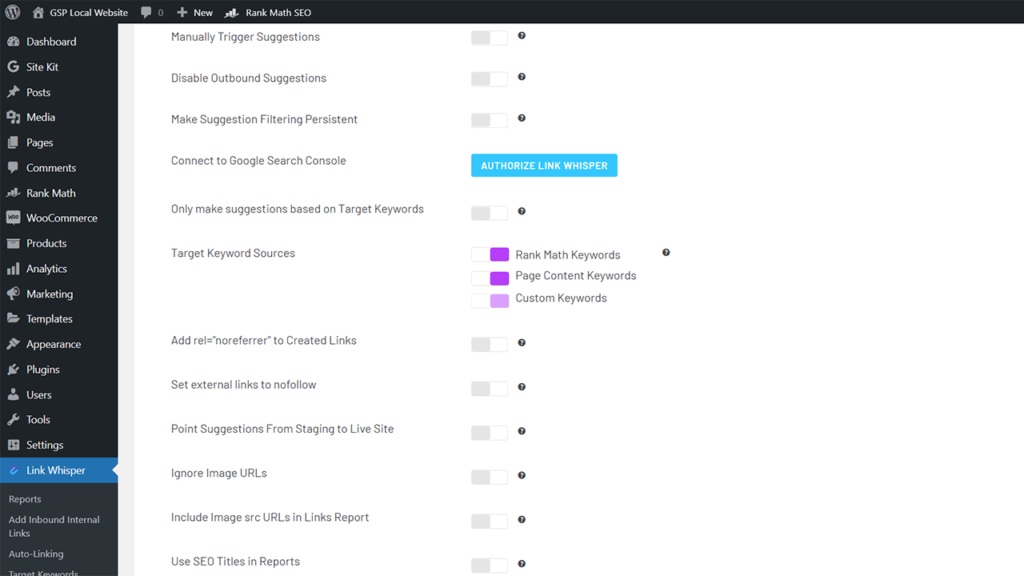
Google Search Console Integration
Link Whisper now integrates with Google Search Console, allowing you to retrieve search traffic data.
This Integration helps you may easily search for the keywords that are driving more traffic to your blog post. Then, you may change the target keywords and insert internal connections more strategically. This would enhance your rankings!
URL Changer
You can use their URL Changer function to redirect a URL to a new address in seconds. All you need to do is replace the old URL with the new one. All instances of that URL will be instantly changed with the new one!
This plugin has comprehensive reference docs and numerous tutorial videos that will help you learn all of the features of Link Whisper, so you don’t have to bother about setup and configuration. If you have any questions, please contact the support team via email or create a support ticket and they will respond as quickly as possible.
There are answers to often-asked questions on the official website, and you may also find the answer to your query from there because there is a very good probability that your query matches one of those already asked queries.
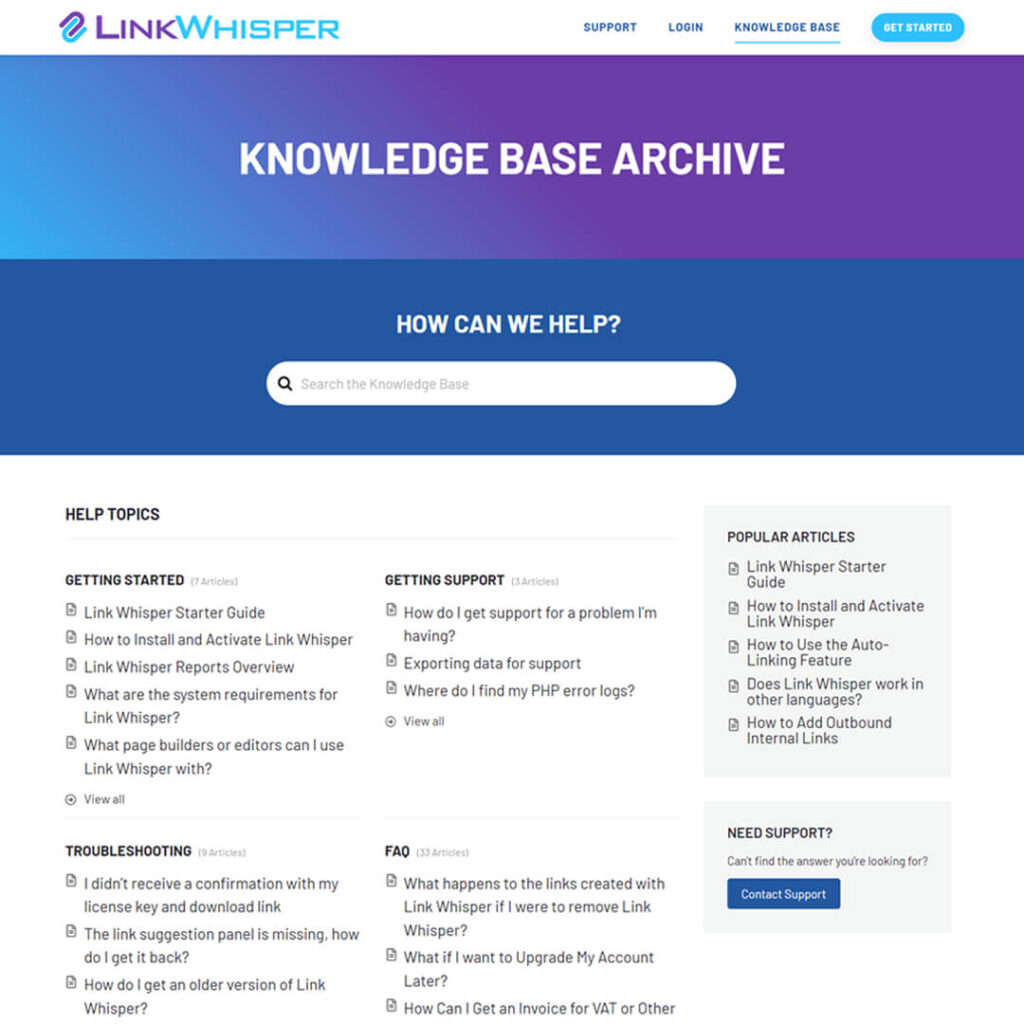
This plugin’s installation is quite simple; simply click install to begin using it and purchasing premium Link Whisper features. It uses the standard ticket system, and you can submit your query via these tickets.

The Link Whisper plugin is free to download from the official theme directory. While the Plugin also Has a Free version, it’s important to note that you can purchase the Link Whisper Pro plugin, which adds further functionality to the Plugin. It is essential, and it can be a huge benefit if you need more assistance developing a site or simply want more customizable options at your fingertips.
The Pro plugin provides yearly plans that are divided into Three pricing Plans. All plans Include the same Pro Features like getting Smart Internal Links, Full Internal Links Reporting and more.
The only difference is the number of sites you can install the Premium Version. The Pricing Plan is as follows:
Link Whisper is a great internal link-building plugin that would be ideal for new bloggers and content marketers. If you have a WordPress website with 100+ posts and are regularly adding to it. I would say that it is definitely worth investigating if you are looking for a new WordPress plugin to help with your internal linking.
Link Whisper is an excellent plugin that can help improve your website’s SEO by automatically creating internal links between your pages and posts. Whisper is the best internal link plugin I have come across, and I would highly recommend it to anyone looking to improve their website’s SEO.
I’ve been using Link Whisper myself for quite some time. It’s a little pricey, but I think it’s worth every penny! If you are new to it, you can start with the free version and then upgrade to the premium plan later.
Video Editing, Web Designing & Motion Graphics Intro, etc...
Join our subscriber’s list to get the latest news, updates directly in your inbox.