Make Sure to Subscribe to Our Newsletter ✉️
Get the latest news and updates straight to your inbox.
Get the latest news and updates straight to your inbox.
Qubely is an advanced block tool for Gutenberg. It is a full-fledged Gutenberg block plugin with plenty of custom blocks and predefined sections.

Disclosure: Our content is reader-supported. This means we may receive a commission if you click some of our links. Learn More, why it's important and how you can support us.
Qubely is an advanced block tool for Gutenberg. It provides users with all they require, with 150+ pre-made sections and 45+ powerful custom Gutenberg blocks. Its seamless interoperability with WooCommerce is the Plugin’s best feature. To boost the ante, the creators also provide beginning packs for The Pro Version that are specialised and include ready-made website layouts for the most popular company niches.
The Plugin has already exceeded all others sold by Themeum this year. For its wide range of options, features, and advantages, This Plugin is now the platform of choice for thousands of developers, businesses, and independent contractors worldwide. Everything created with Qubely, including websites and landing pages, is sure to grab users’ attention because of its eye-catching style and unique functionality.
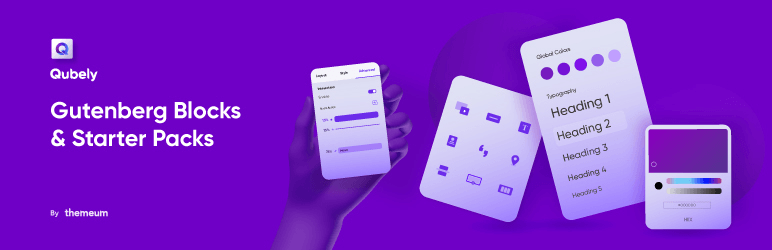
Why would I need a third party plugin if the Gutenberg editor makes it so simple to generate web pages? The response is that while Gutenberg simplifies your work and enables you to design web pages intelligently, it has some restrictions and the default blocks might not cover the type of information you want to publish.
A Gutenberg block plugin like Qubely offers extra alternatives for performing the tasks you need to complete on your WordPress website while still delivering the necessary blocks. Thus, all you need to do to upgrade your Gutenberg editor is install a plugin that expands its capabilities and provides custom blocks.
Qubely adds various unique blocks to Gutenberg that are absent from the default editor, and you can take control of the WordPress block editor by using a variety of stylistic choices. Additionally, you receive a tonne of pre-made parts and layouts, so you don’t even need to develop anything from scratch. You can construct attractive, mobile-friendly web pages with Qubely’s unique Gutenberg blocks.
The WordPress Gutenberg Block Editor, also known as the Gutenberg editor, Pluginew content editing system introduced in WordPress 5.0. It is a new content editing experience for WordPress. It replaces the TinyMCE editor that used to be the default in Pluginess with a block-based approach.
With Gutenberg, everything is broken down into blocks for easy organization and rearrangement. It offers a more visual and intuitive interface for creaPluginontent in WordPress.The Gutenberg editor is based on the concept of “blocks,” which are chunks of content that users can manipulate independently.
These blocks can be anything from text, images, videos, and more. The default Gutenberg blocks include text, imagePlugining, gallery, quote, and more. They can also customize each block with additional settings and styles. With the Gutenberg bPluginditor, users can create custom layouts and designs for their content without knowing the code or relying on complicated plugins.
The default Gutenberg Block Editor provides a great balance between flexibility and ease of use that makes it ideal for both experienced developers as well as those just getting started with WordPress.
Moreover, many plugins are designed to work with the new editor, adding even more functionality. Overall, the WordPress Gutenberg Block Editor is an exciting innovation that will surely enhance your WordPress website experience!
The free version of Qubely is available in the WordPress plugins directory. You can directly install this Plugin from your WordPress dashboard by following these steps:
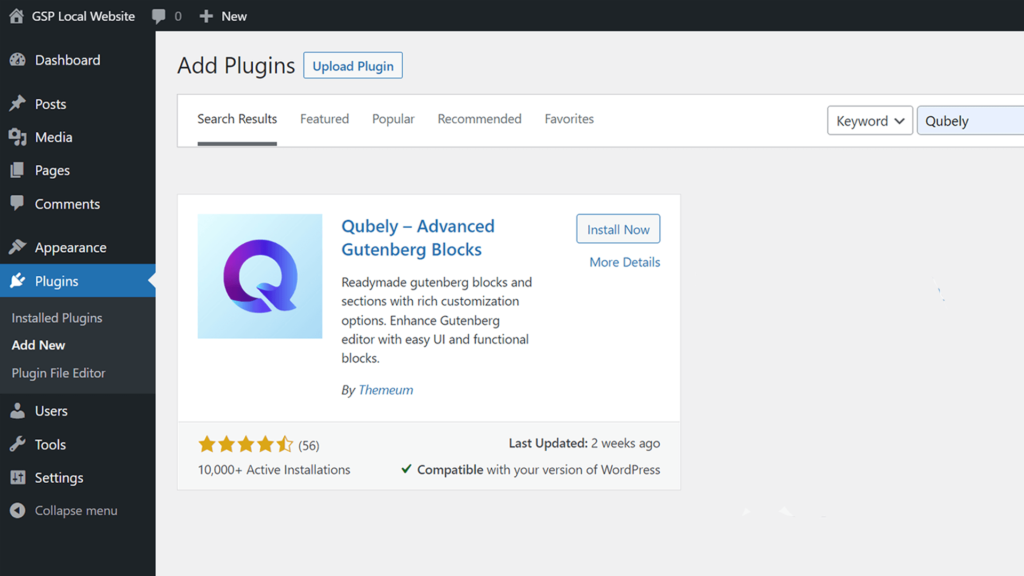
To install the Pro Version on your WordPress Website,
Qubely is the Plugin for you if you love trying out new things and want to build stunning websites without writing a single line of code. This Plugin is ready to advance your website thanks to its clever navigation, frequent updates & bug fixes, and user-friendly design.
Let’s take a sneak glance at a few aspects that set it apart from a plethora of other features that are identical.
Qubely is a powerful page builder for Gutenberg editor. It offers a variety of qubely blocks, such as row block, column block and more, that help to create stunning pages quickly. Qubely also provides various styling options like padding and margin, style, background colour and custom CSS, allowing you to create unique designs.
In addition, it offers typography controls that enable you to modify the design of your texts in an easy way. With these features, users can easily customize their page layouts and make them look beautiful with no coding experience required.Qubely also offers a wide range of page layout options, making it easier for users to create engaging pages without hassle.
Furthermore, qubely provides additional features like custom css that allow users to apply custom styles on their websites easily. With all these features combined, qubely offers an incredibly powerful tool for easily creating amazing pages.
In Qubely Pro, there is a huge selection of starter packs. For 13 unique use scenarios, you receive 13 unique packs. As a result, you may establish a website in a matter of minutes without having to deal Plugin’s trouble of creating every single component of the site. All of the starting pack layouts were fairly nicely developed by the Themeum design team. It will need to have your unique stuff added to make it uniquely yours, but that’s still preferable to starting from scratch.
Sections are the best way to quickly add ready-made elements to your website. Sections are mostly made with Qubely Gutenberg blocks, thus they provide a lot of room for customization. There are 150+ sections in total, including fPlugin lists, contact forms, content sections, meet the team sections, aPluginh more. All are made utilising Qubely’s extremely customisable Gutenberg blocks. There are several possibilities in each category to cPluginfrom as well.
You could also view all of their parts on their Qubely Page. For example, if you’re creating a “Meet The Team” section, you can go to Import Layout > Sections >Team and choose a layout. After that, add your personalised content, such as social links, contact information, and images, and you’re ready to go!
You can always refer to the official documentation if you run into any problems when using Qubely. There, you’ll find a section related to the Plugin’s installation, a section dedicated to troubleshooting, Details about prices and licences, a comprehensive list of frequently asked questions and as well as other options.
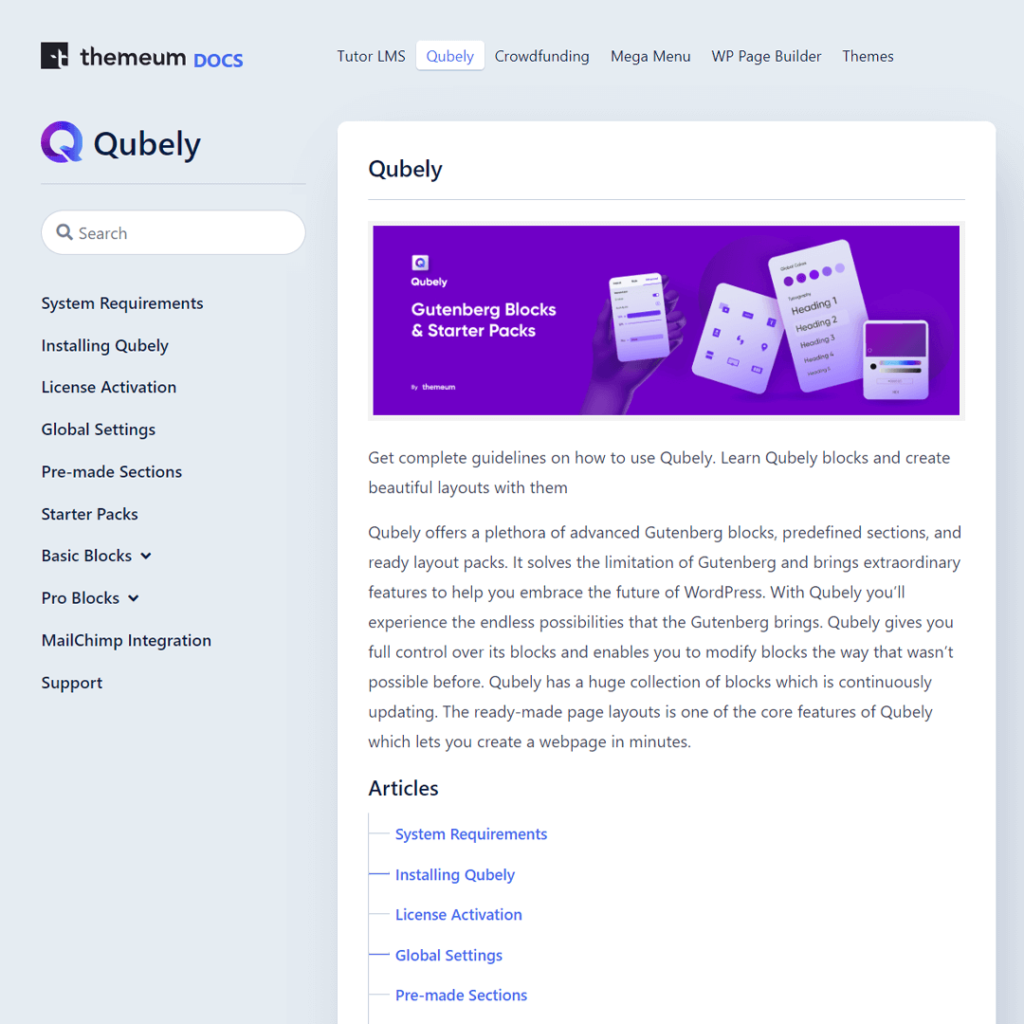
If you’re still havinPluginble, you can contact Qubely customer service or join their Facebook group for help.
In terms of support, the team can assist you if you submit your request using the Contact Us
The Qubely Plugin is free to download from the official theme directory. While the Plugin also Has a Free version, it’s important to note that you can purchase the Qubely Pro plugin, which adds further functionality to the Plugin. It isn’t essential, but it can be a huge benefit if you need more assistance developing a site or simply want more customizable options at your fingertips.
The Pro plugin provides yearly and lifetime plans that are divided into Three pricing Plans. All plans Include the same Pro Features; the only difference is the number of sites and years you can install the Premium Version.
The Pricing Plan is as follows:
Individuals Plan
Freelancers Plan
Agencies Plan
Qubely is a WordPress plugin and an advanced Gutenberg block library that stands apart from other plugins. Designed specifically for the WordPress Gutenberg editor, Qubely offers a range of advanced features that are not found in other plugins. . It allows users to create modern, responsive layouts with its easy-to-use drag and drop interface. With Qubely, you can customize the look and feel of your website in no time.
What sets it apart from other plugins is the range of layout options it offers such as column layouts, typography, dynamic content, and more. The plugin also boasts a cutting-edge column layout system, allowing maximum flexibility when building complex pages. Overall, Qubely is a powerful and versatile plugin that stands head and shoulders above its competition.
The power of Qubely’s blocks makes creating unique designs for any WordPress page or post a breeze. It also offers excellent support for the latest Gutenberg editor making it one of the best WordPress page builder plugins available today.
Qubely Pro enters the market as a solid candidate for one of the must-have Gutenberg block plugins. It not only has some impressive features of its own, but it also has all of the features of Qubely’s free edition. With a focus on customisation and reactivity, this Plugin is a must-have if you deal with Gutenberg blocks. The Ready Sections and Starter Packs are also important reasons to try them out right now.
Video Editing, Web Designing & Motion Graphics Intro, etc...
Join our subscriber’s list to get the latest news, updates directly in your inbox.