Make Sure to Subscribe to Our Newsletter ✉️
Get the latest news and updates straight to your inbox.
Get the latest news and updates straight to your inbox.
WP Rocket is one of the most Powerful Caching and performance optimization plugin that helps your WordPress Website load faster.
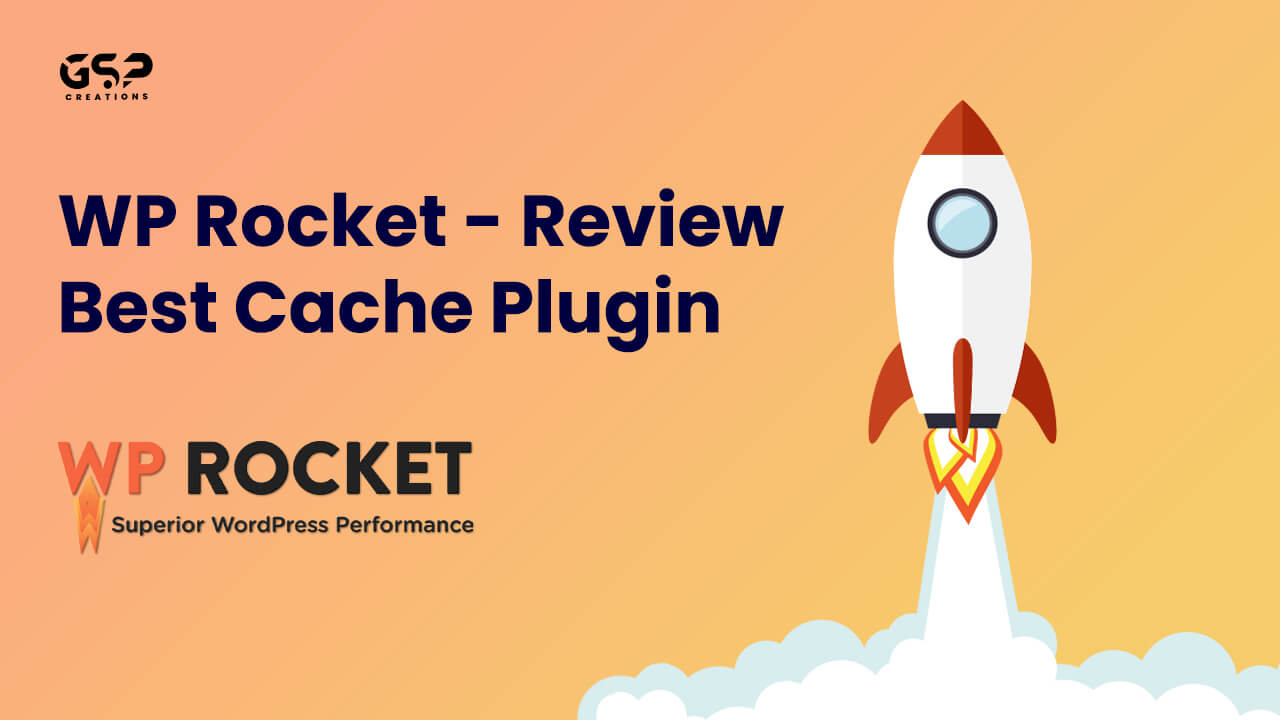
Disclosure: Our content is reader-supported. This means we may receive a commission if you click some of our links. Learn More, why it's important and how you can support us.
WP Rocket is a WordPress caching and performance optimization plugin that helps websites load faster. It’s the World’s most powerful web performance Plugin. It will significantly improve your Google PageSpeed and Core Web scores.
It takes less than 3 minutes to set up and configure WP Rocket.
A faster site speed gives a better user experience, whereas a slower site speed indicates a negative experience. If a site’s speed is fast, users are more likely to stay on it longer, convert more effectively, and bounce less. When it comes to your WordPress website, speed is essential, which is why, if your hosting company does not provide these services, a caching plugin is a requirement.
If a website takes more than three seconds to load, 40 percent of visitors will leave it. As a result, in Google’s and other search engines’ eyes, speed is one of the most important ranking factors.
A powerful caching plugin is a must-have addon if you care about your SEO performance and your visitors. It will help you achieve an excellent PageSpeed score and pass the Core Web Vitals.

To install the plugin on your WordPress website, Go to your WordPress website dashboard and go to Plugins > Add new > Upload. Then Upload the Zip folder that you downloaded from WP Rocket, install and activate the plugin.
It will automatically verify your license and begin caching your site in the background.
WP Rocket requires minimal setup. As soon as you activate it, it begins to work. However, if you’re a seasoned user, you can fine-tune the settings to boost your website’s performance even further.
It has more features like enabling user cache for logged in users, enabling lazyLoad, Optimize CSS delivery, Delay JavaScript execution, optimizing your database, and more. You can directly enable or disable the settings. You’ll find files and documentation throughout the plugin, so you can learn more about the settings before you allowing them.

WP Rocket offers a cool feature that ability to enable mobile cache. So that your visitors on a mobile device will get benefits, and your website will load faster. You will get browser and user caching that allows you to set the cache lifespan, or the cache is cleared automatically after the specific time.
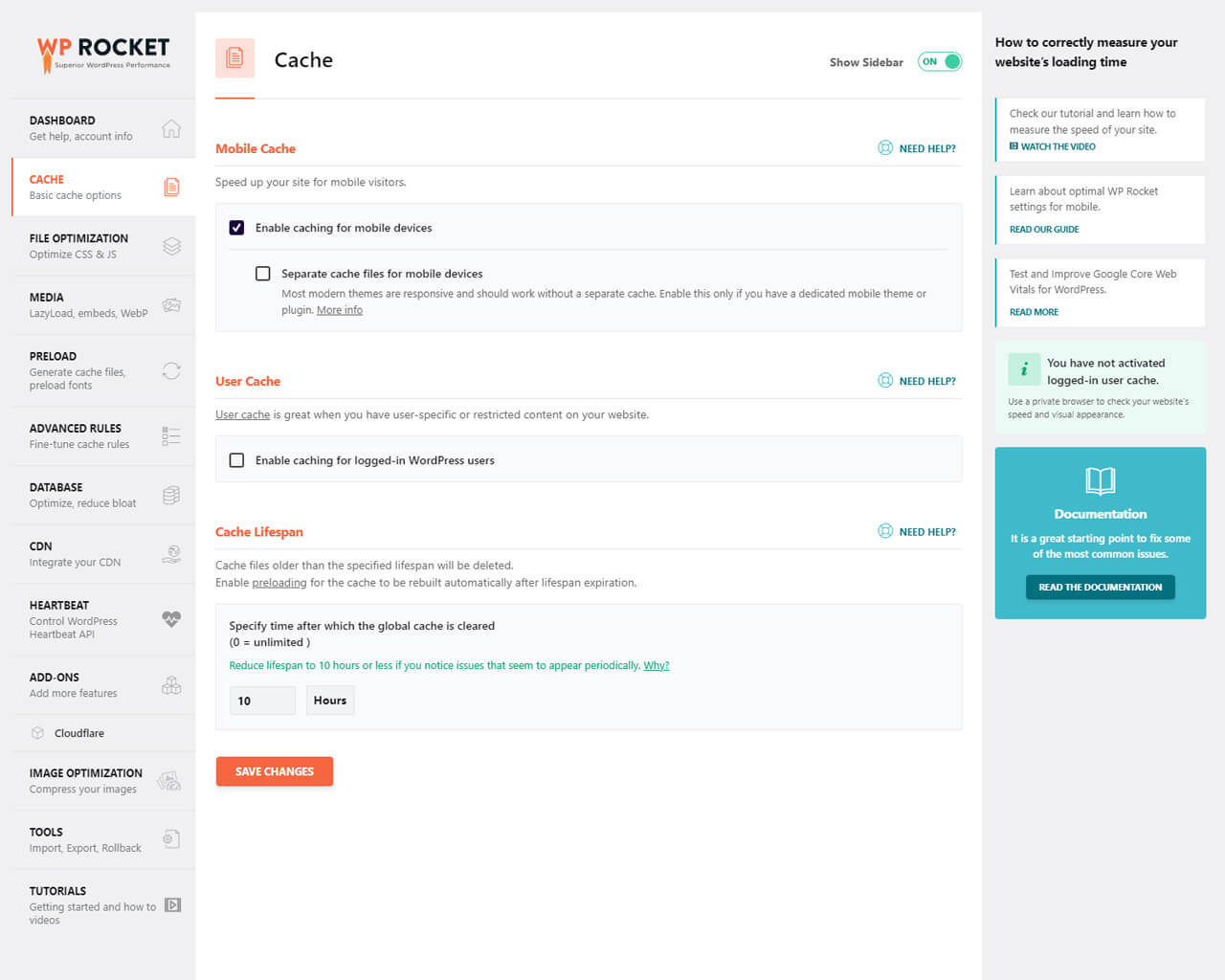
In file optimization settings, you will get some good features like Minify CSS & JS, Combine CSS & JS, Remove Unused CSS(Beta) and Delay JavaScipt. You can directly enable the Minify CSS & JS, which will remove the whitespace and comments to reduce the file size. You can also use the Combine CSS & JS, but it is not recommended if your site uses HTTP/2.
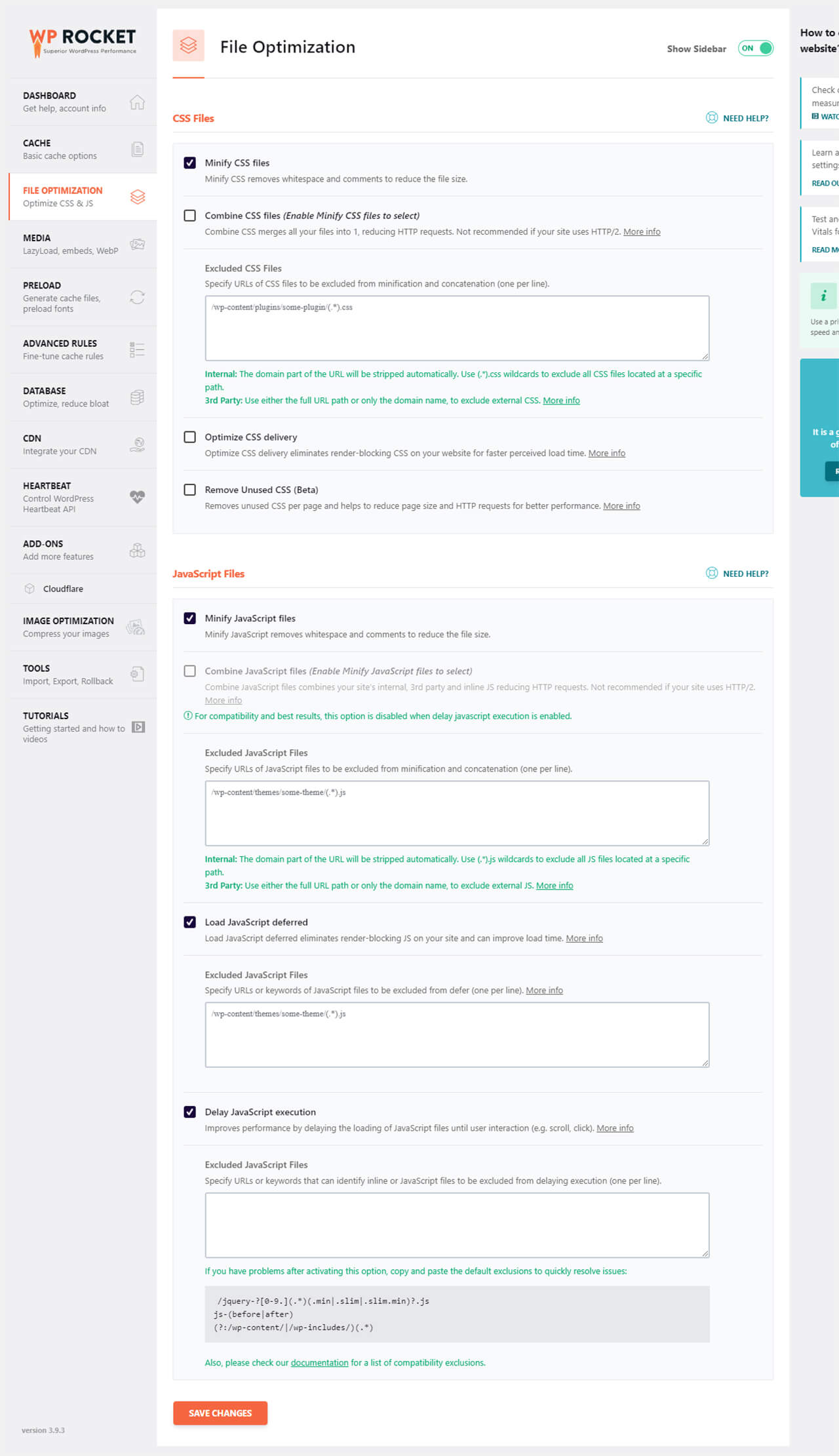
Delay JavaScript execution is a good feature that improves performance by delaying the loading of JavaScript files until user interaction (e.g. scroll, click).
LazyLoad is a helpful feature that loads images only when a website visitor scrolls to that point. This is useful because images are the most common cause when it comes to your website’s speed. Other caching plugins would require you to install a separate plugin for this, so it’s nice that WP Rocket includes this feature.
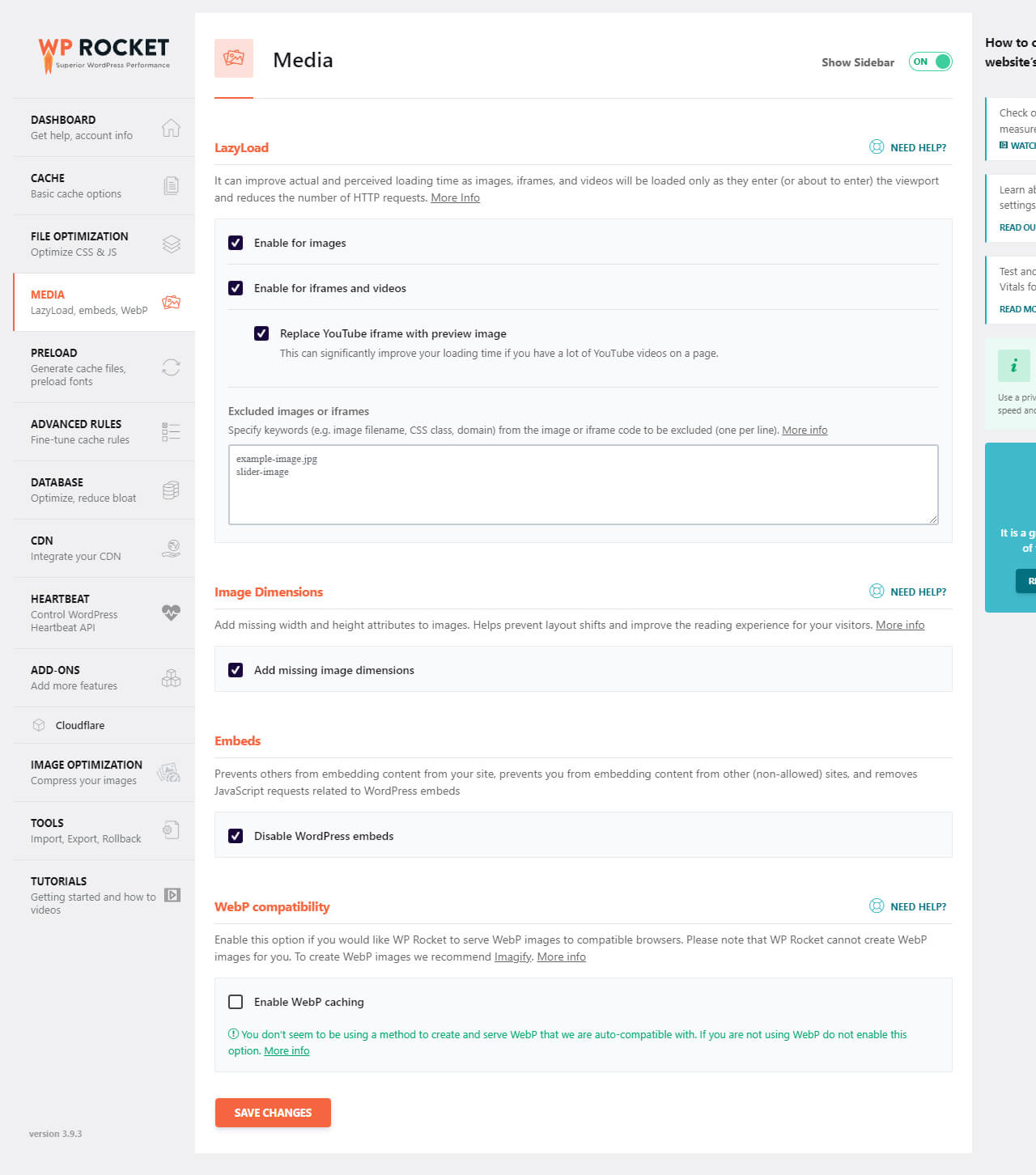
It can improve actual and perceived loading times by loading pictures, iframes, and videos only when the visitor enter (or are about to enter) the viewport and reducing the number of HTTP requests.
WP Rocket will construct the cache beginning with the links on your homepage and progressing to the sitemaps you designate when you enable Preloading. Automatically Preloading will activate when you add or edit content and may also be triggered manually from the admin bar or the Plugin Dashboard. You can also Preload the fonts and improve your performance.
The cache should be disabled for sensitive pages, such as custom login/logout URLs.
By default, WooCommerce’s cart, checkout, and “my account” pages will be detected and never cached.
WP Rocket can perform basic data optimization tasks out of the box. You can clean up your trashed posts, auto draughts, and post revisions. You can also optimize the table, clean up the comments, and have these tasks run in the background. Another feature not commonly found in other caching plugins.
If you’re using a custom CDN like Rocket CDN, Amazon CDN, or Bunny CDN, you’ll be glad to know that WP Rocket makes it simple to enable it from the plugin settings.
WP Rocket comes with some helpful addons that provide additional functionality. You can also enable Sucuri and Cloudflare addons.
Imagify is an image optimization tool that allows you to quickly reduce the size of your images without sacrificing their quality. Imagify also converts your photos to the WebP format, which reduces the size of your website and speeds it up. There are two ways to compress your image size, either directly going to the Imagify Website and upload your image and compress it, or else you can install the plugin from WordPress.

When compared to other cache plugins like W3 Total Cache and WPSuperCache, WP Rocket is a relatively new caching plugin. Despite this, it quickly became one of the most popular caching plugins, and WordPress experts regarded it as the best.
It’s on more than 1,866,000 websites and has a 92% satisfaction rating. The most significant advantage of this plugin over other caching plugins is that it comes with extra features like lazy load by default. This eliminates the need for a separate plugin to be installed.
The plugin works well with popular SEO plugins because it can detect and preload sitemaps generated by Rankmath, Yoast, All In One SEO and Jetpack. WP Rocket works with well-known e-commerce plugins such as WooCommerce, Easy Digital Downloads, and others.
Another cool feature is Google Fonts optimization, which is helpful if you use themes or page builder plugins that use Google Fonts. With all of this in mind, it’s easy to see why WP Rocket is so popular among WordPress experts and users.
After you install the plugin, you’ll find many tutorials that will explain how it works, what the various settings mean, and how to find the best settings for your site.
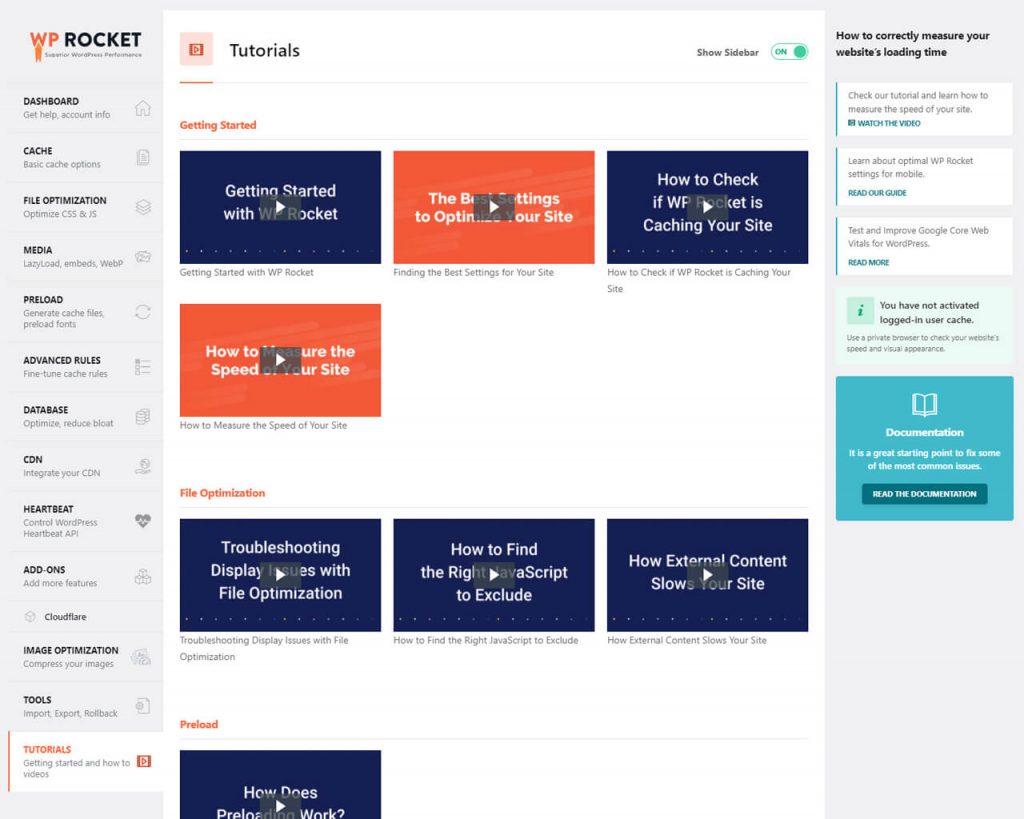
WP Rocket provides a comprehensive knowledge base that is neatly organized into categories for support documentation. This makes it easier to search the support docs for the answer you’re looking for.
If you can’t find a solution to your problem or if you’re having other issues with the WP Rocket plugin, you can also submit a support ticket.

WP Rocket Plugin comes with three different pricing options. Each plan includes all of the features; the only restriction is the number of websites installed by the plugin.
WP Rocket has built-in lazy loading and CSS minification, as well as the ability to defer JavaScript. The plugin’s disadvantage is that it doesn’t offer a lifetime plan, so you’ll have to renew your licence every year if you want to keep receiving new features and updates.
While the plugin has a simple setup process, a few features can cause major changes to your website, so use caution when changing settings.
WP Rocket is the best caching plugin for your WordPress website, so try it out.
Video Editing, Web Designing & Motion Graphics Intro, etc...
Join our subscriber’s list to get the latest news, updates directly in your inbox.