Make Sure to Subscribe to Our Newsletter ✉️
Get the latest news and updates straight to your inbox.
Get the latest news and updates straight to your inbox.
Learn How to improve your WordPress security? Here are the best WordPress security tips and WordPress security plugins for your WordPress website.

Disclosure: Our content is reader-supported. This means we may receive a commission if you click some of our links. Learn More, why it's important and how you can support us.
WordPress security is important because if your website is hacked, all of your hard work could be lost or stolen. Additionally, if you have customers or users on your website, their personal information could be compromised if your website is not secure. There are many ways to make sure that your WordPress website is secure. It is important to take all of the necessary steps to protect your site.
A WordPress website is a great way to share your thoughts and ideas with the world. However, because it is open source, it is also vulnerable to attack by hackers. There are many security issues that can arise from vulnerabilities in WordPress, so it is important to take steps to secure your website.
WordPress security is important because a security breach on your website could lead to your website being hacked. By taking measures to keep the WordPress website secure, you can help prevent this from happening.
There are many WordPress security steps you can take, such as keeping WordPress software up to date, using a strong password, and using a security plugin. By taking these measures, you can help keep your WordPress website safe from hacks.
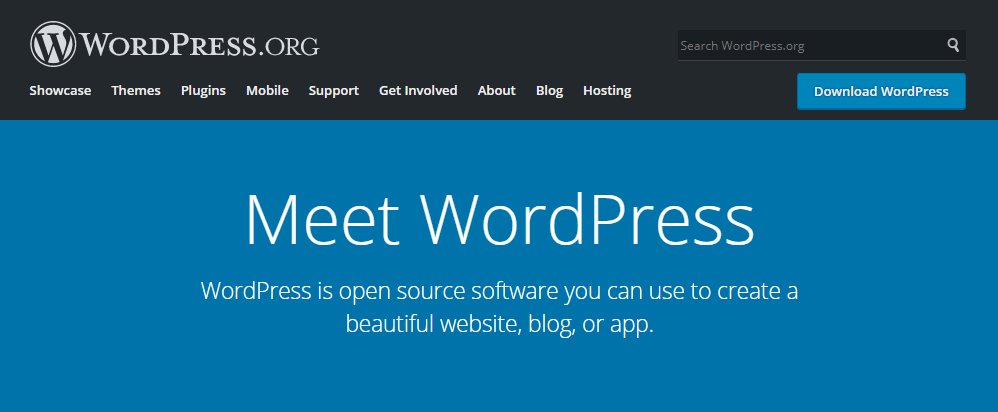
WordPress websites are hacked in many ways. The most common is through vulnerabilities in plugins and themes. These can be exploited by hackers to gain access to a WordPress website and its users. Another way is through brute force attacks, where a hacker tries to guess a WordPress user’s password. This can be done by using a dictionary of common passwords or by using a tool that generates random passwords.
Assuming you have a WordPress website, there are a few key ways you can help to secure it. Many WordPress themes come with security features built-in, so be sure to keep your site up-to-date with the latest version of the theme.
Another thing you can do is change the default WordPress login page URL. This will help to keep your site more secure by making it harder for hackers to find the login page. Finally, be sure to keep your WordPress version up-to-date as well.
Each new release usually includes security fixes for vulnerabilities that have been discovered. By following these simple steps, you can help to keep your WordPress website secure.
WordPress Security Issues
WordPress security is a serious issue. Hackers target WordPress websites because they know that many people use them and that it has vulnerabilities. If you have a WordPress website, you need to make sure that you are using the latest version of WordPress and that you have all the security steps in place to protect your site.
WordPress is a content management system (CMS) that powers millions of websites and blogs. While it is a very popular and user-friendly platform, it is also a target for hackers. This is because WordPress sites are often not properly secured, making them easy to exploit.
Fortunately, there are some simple steps you can take to secure a website. Make sure you are running the latest version of WordPress. Install security plugins such as Wordfence or Sucuri. These plugins will help to protect your site from attacks.
Use a strong password for your WordPress administrator account. Then use a secure WordPress hosting provider such as Hostinger or Cloudways. These providers offer additional security features such as firewalls and malware scanning.
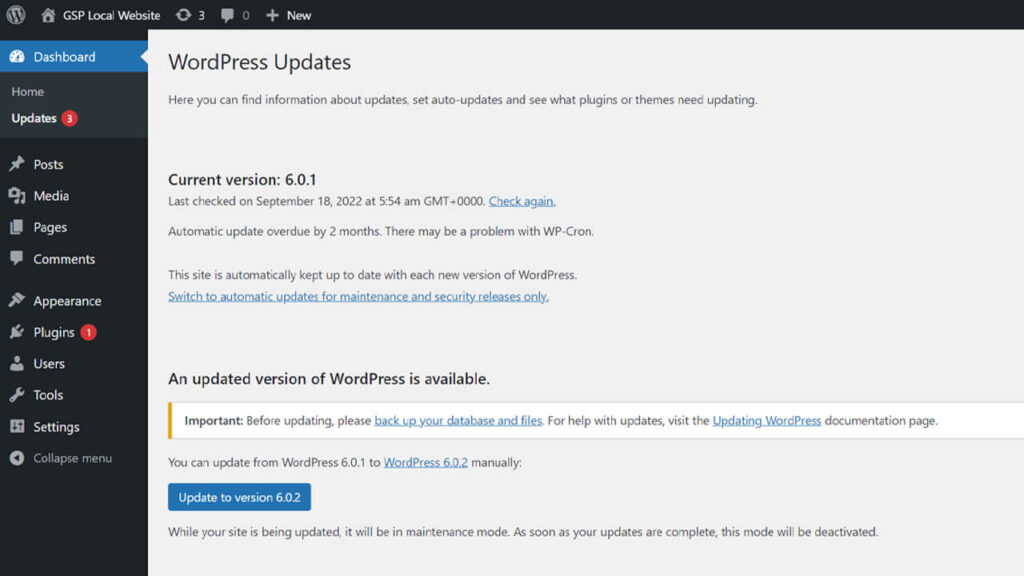
Finally, keep WordPress themes and plugins up to date. Outdated software can contain security vulnerabilities that can be exploited by hacks. By following these simple steps, you can help to secure the WordPress site and protect it from attack.
WordPress security best practices include using a secure WordPress host, keeping WordPress site and plugins up to date, and using a security plugin. WordPress sites are vulnerable to hacking, so it’s important to take steps to secure your site.
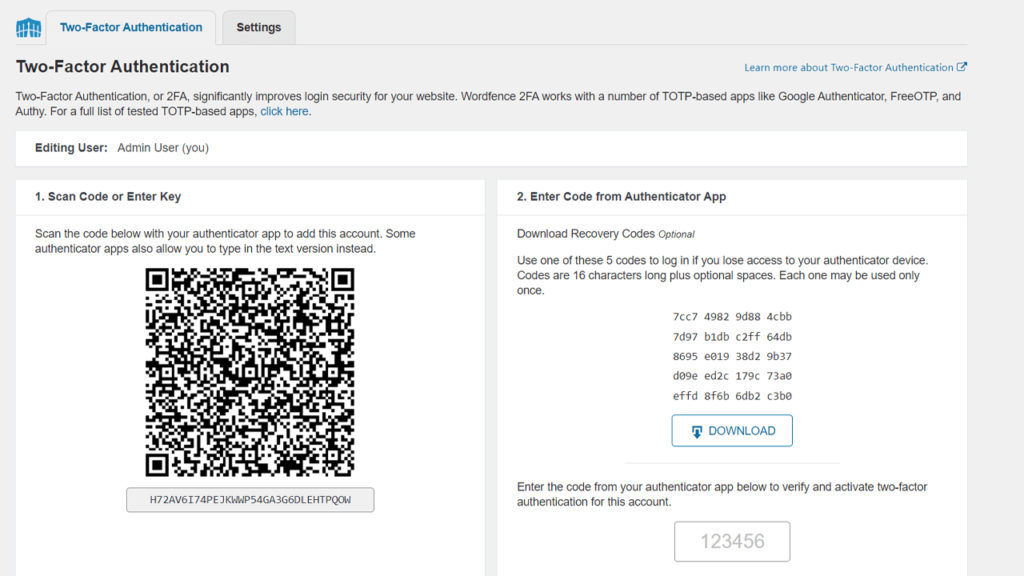
A WordPress security plugin can help to secure your site by adding features such as two-factor authentication and malware scanning. Keeping WordPress software up to date is also important, as newer versions of WordPress include security fixes.
Here are the Few Steps that will help you to Improve your WordPress Website security.
“If you’re serious about taking your WordPress security seriously, then you need to have secured hosting. There are a lot of Best hosting providers out there, but not all of them take security as seriously as they should. That’s why it’s important to do your research and find a provider that takes security very seriously.
There are a lot of different security steps that you can take with your WordPress site, but if your host doesn’t have the right security measures in place, then your site is vulnerable. That’s why it’s so important to find a host that takes security seriously and has the right security measures in place.
Installing WordPress is just the first step in securing your site. You also need to make sure that your host has the right security measures in place. Otherwise, your site will be vulnerable to attack.”
Hostinger is a great example of a trustworthy WordPress hosting company. Their services include a security monitoring system that operates around the clock and a Cloudflare DNS firewall that protects against DDoS attacks. If you have vulnerable WordPress plugins installed on your site, Hostinger’s tech team will alert you and potentially force updates.
NameHero is another choice for secure WordPress hosting. Its artificial intelligence-based security detects dangers and malicious traffic to your website. This AI technique is even being considered for use in detecting malicious WordPress admin logins in some plans.
One of the most important things you can do to maintain your WordPress site is to regularly back it up. There are a number of ways to do this, but one of the easiest is to use a plugin. There are many backup plugins available for WordPress, so you can choose the one that best suits your needs. Whichever plugin you choose, make sure to schedule regular backups so you can rest assured that your site is always safe. Plugins Like UpdraftPlus or WPvivid help you to back up your Website.
It is always recommended that you use the latest version of WordPress, plugins, and themes. By doing so, you can help to ensure that your website is as secure as possible. Outdated software can be a major security vulnerability, so it is important to keep everything up-to-date.
You can update WordPress from the dashboard, and most plugins will update automatically. If you are unsure whether or not a plugin is up-to-date, you can check the plugin page on the WP website. Updating your WordPress installation is one of the easiest ways to harden your WordPress site against potential security threats.
WordPress is a content management system (CMS) that enables you to create a website or blog from scratch or to improve an existing website. WordPress is free and open source software released under the GPL.
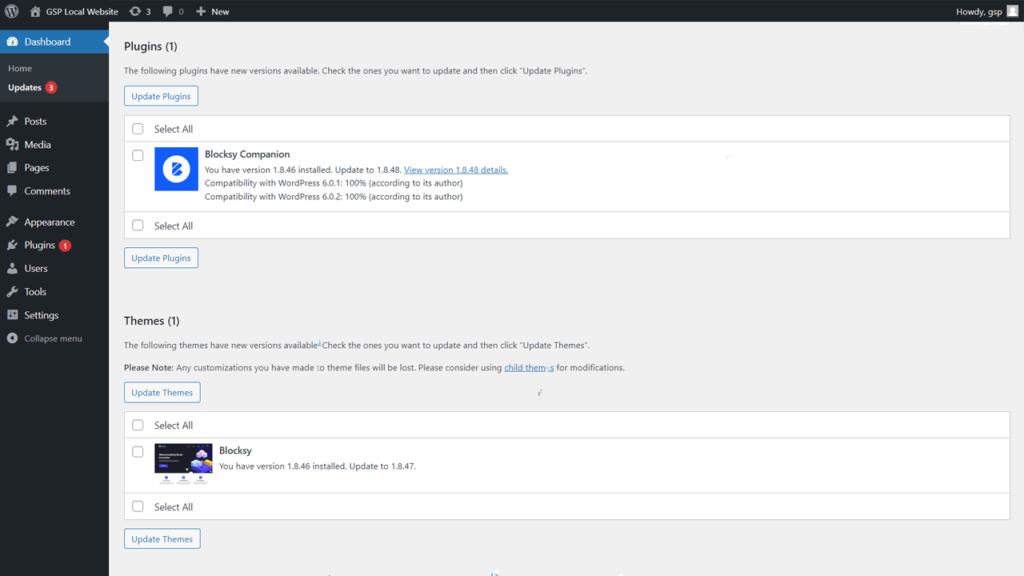
One of the benefits of using WordPress is that it is constantly being updated by the WordPress community. New features are added regularly, and bugs are fixed quickly. However, this also means that WordPress is vulnerable to security exploits.
It is important always to use the latest version of WordPress, plugins, and themes. By doing so, you can reduce the chances of your website being hacked. You can update WordPress by going to the Dashboard > Updates page in your WordPress administration panel. From there, you can update your WordPress core, plugins, and themes.
To harden your WordPress installation further, consider using a security plugin like Wordfence Security.
PHP is a widely-used scripting language that enables developers to create dynamic web applications. The latest version of PHP has several security enhancements that make it a more secure platform for developing web applications.
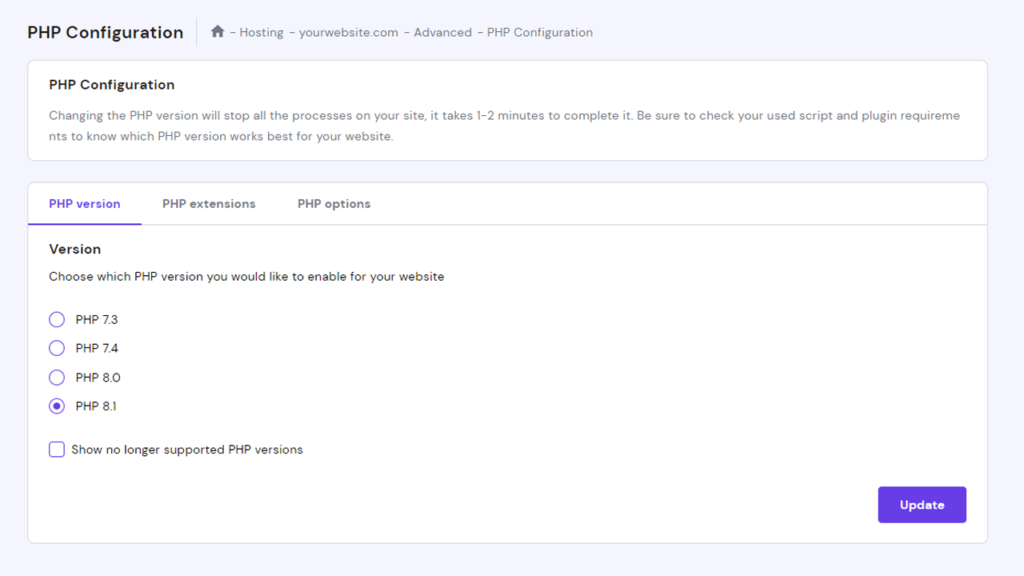
These security enhancements include better input validation, improved session handling, and enhanced encryption support. By using the latest version of PHP, you can take advantage of these security updates and help to protect your application from potential vulnerabilities.
If you want to keep a WordPress site secure, one of the best things you can do is lock down your WordPress admin area. This will make it much harder for hackers to access your site. There are a few different ways to do this, but one of the easiest is to install a plugin that will add an extra layer of security to your WordPress login page.
This will make it more difficult for hackers to gain access to your site, and it will also help to protect your WordPress password if someone does manage to get into your admin area. You can use WPS Hide Login to change your Login URL to your own login URL.
One of the most important things you can do to secure a WordPress site is to hide your WordPress version. Your WordPress version is visible in the source code of your site, and if it’s not up to date, it can be used to break into your site. There are two ways to hide your WordPress version: through your theme or through a plugin.
This will remove the WordPress version number from the source code of your site. If you’re running an older version of WordPress, you can add this code to your wp-config.php file:
define( ‘WP_HIDE_VERSION’, true );
Alternatively, you can install a plugin like WP Hide & Security Enhancer to hide your WordPress version.
WordPress Security Plugins are the most popular plugins among WordPress users. There are many WP security plugins available for WordPress, but not all of them are good. So, we have collected some of the best WordPress Security Plugins for you.
These plugins will help you to secure your WordPress site. They will also help you to keep a WordPress installation up to date.
WordPress is a secure platform by default, but there are always ways for hackers to find vulnerabilities in any system. That’s why it’s important to harden your database security to protect your site from attack. There are a few simple steps you can take to make sure your WordPress database is as secure as possible.
First, choose a strong password for your database. A good password should be at least 8 characters long and include a mix of uppercase and lowercase letters, numbers, and symbols. Then Change the default database table prefix. This will make it harder for hackers to guess the names of your tables and gain access to your data. Finally, enable SSL encryption for your database connections. This will add an extra layer of security and help protect your data from being intercepted by hackers.
One way to help secure your website is to disable file editing from the WordPress dashboard. This will prevent hackers or anyone from being able to make changes to your site’s files directly through the dashboard, which could potentially lead to a compromise of your site. To disable file editing, you can add the following line to your wp-config.php file:
define(‘DISALLOW_FILE_EDIT’, true);
PHP error reporting is a valuable feature for locating issues with PHP files. However, unauthorised users can take advantage of this functionality because PHP error reports show faults in your WordPress backend in great detail, including the type of issue, PHP file path, and code line.
The quickest approach to resolve this is through the control panel. Disable the PHP error logging feature if it is configurable in the PHP setup.
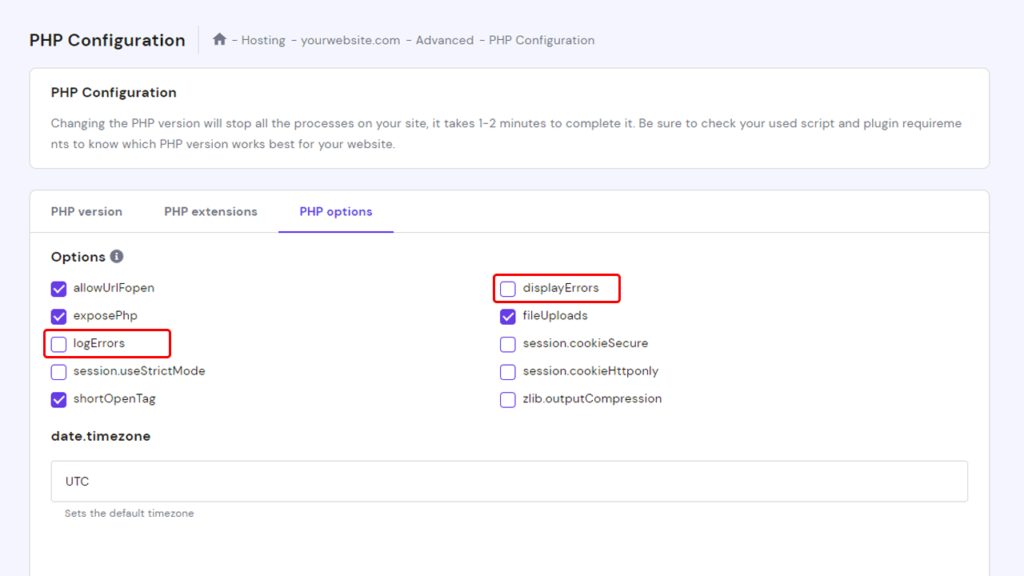
For example, on Hostinger’s hPanel, you can disable PHP error reporting by going to Advanced -> PHP Configurations. Then, go to the PHP settings tab and uncheck the log errors and display errors boxes. Scroll down and click Save.
The XML-RPC protocol is a WordPress feature that allows data to be transferred between WordPress and external devices. Since WordPress 3.5, this feature has been enabled by default and employs HTTP as the data transfer mechanism and the XML encoding protocol.
This feature enables mobile content administration via the WordPress mobile app. However, because it has the functionality to use the system, XML-RPC can be problematic for a WordPress website.
Multiple commands are executed in a single HTTP request by this function. Attackers can take advantage of this by attempting thousands of passwords in fewer than 100 requests.
While XML-RPC has some advantages, such as managing content with mobile devices and activating specific plugins like Jetpack, we recommend removing it if you don’t use it frequently.
The simplest option is to use a plugin. While there are several plugins for blocking XML-RPC, we recommend using the Wordfence security plugin because it is a complete WordPress security package.
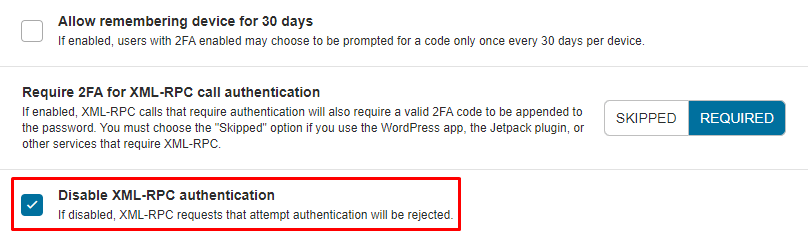
After installing and activating the plugin, proceed as follows:
WordPress Website security is a hot topic these days. With so many high profile hacks making headlines, it’s no wonder that people are concerned about the security of their own WordPress websites. If you’re looking for ways to secure the WP website, there are a few things you can do to make sure that your site is as safe as possible.
The first and most important thing you can do to secure your WordPress website is to keep your software up to date. WordPress is constantly evolving, and new security threats are discovered all the time. By keeping your WordPress installation up to date, you’ll be sure that you have the latest security fixes and features.
Another important thing you can do is to choose a strong password for your administrator account. A strong password should be at least 8 characters long and include a mix of upper and lower case letters, numbers, and symbols. Avoid using easily guessed words like “password” or your name.
Lastly, it’s important to make sure that your website is hosted on a secure server. A secure server will have SSL installed and will be running the latest version of PHP. This combination will help to ensure that your website is as safe as possible from hackers.
Video Editing, Web Designing & Motion Graphics Intro, etc...
Join our subscriber’s list to get the latest news, updates directly in your inbox.